For music addicts, you may be acknowledged of AccuRadio music service. It provides a thousand 'music channels', which covers a wide range of genres and sub-genre, like country, jazz, pop, etc. And some channels also highlight music from different locations all over the world.
When it comes to AccuRadio, you can only enjoy audio from AccuRadio online. Thus, here you may wonder can I download music from AccuRadio for offline listening? Unfortunately, you can't get audios from AccuRadio as there is no official way to make it. But with the development of multimedia, this issue could be fixed with ease. You could try to use the third-party tool to help you. Just check the post below and find the solution on how to download AccuRadio music.
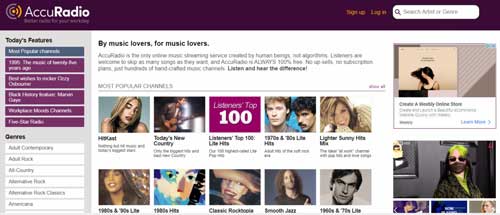
Part 1. Using AudFree Audio Capture to Listen to AccuRadio Audio Offline
In order to download audios from AccuRadio, here we would like to introduce the tool named AudFree Audio Recorder to you. It is an all-round and powerful audio capture and converter, which not only can record and download audio tracks from AccuRadio, but also can get music from many sources, such as video sharing sites, streaming music services and so on.
With the advanced audio recording technology, AudFree Audio Recorder is able to grab the audio tracks with high quality and retained ID3 tags. When you get started to record AccuRadio tracks, you could customize the output audio formats and other audio parameters for AccuRadio music. Besides, this smart tool allows you to cut the downloaded AccuRadio audios to segments and edit the ID3 tags according to your needs.
Part 2. Detailed Tutorial to Record AccuRadio Music
In this part, we are going to show you the steps on how to use AudFree Audio Recorder to download AccuRadio music offline. Please touch on the "Download" button above to download and install AudFree program on your computer. Then follow the guidance below to start to record and download music from AccuRadio.
- Step 1Launch AudFree Audio Capture
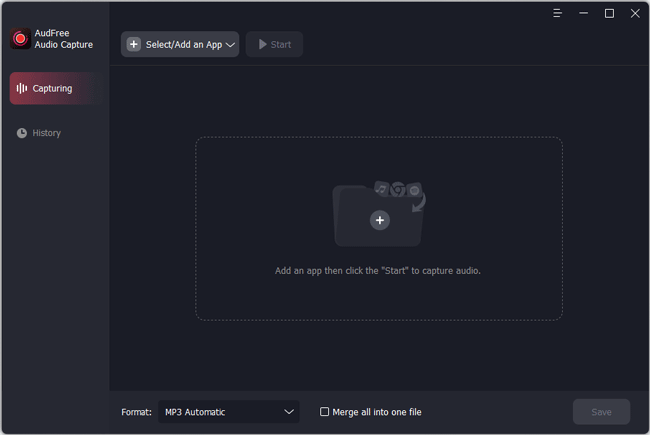
- At the beginning, please double-click the shortcut icon of AudFree program to open it from your computer desktop. In the program main interface, there is a "Select/Add an App" list. Now, please hit it and hit its "+" to add a web browser you want to use to enter to AccuRadio website. Or just directly drag it from your computer to the main interface.
- Step 2Adjust output audio format
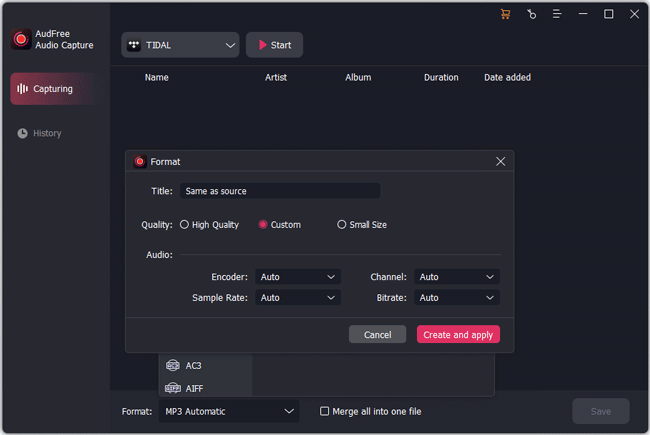
- Now, go to the bottom left corner of AudFree main interface and click "Format" and its "Audio" icon. Then you can adjust the output audio format for AccuRadio music tracks. You can set them to MP3, AAC, FLAC, etc. as you want. In addition to that, you can personalize output audio quality, like bit depth, encoder, sample rate and channel. Then click "Create and apply" to save the setting.
- Step 3Play and download AccuRadio music
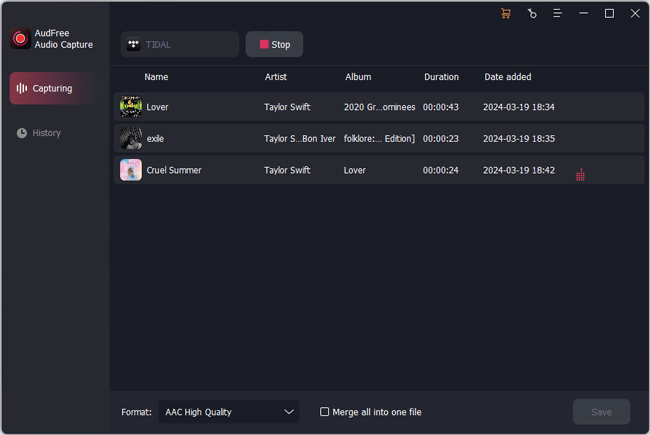
- Right now, you will be navigated to AudFree program main interface. Please choose the web browser and click "Start" to go to AccuRadio website. Then find the audio tracks that you would like to download offline. Once found, then play the audio and you will see the real-time recording and downloading process of AccuRadio music.
- Step 4Edit and keep AccuRadio audios
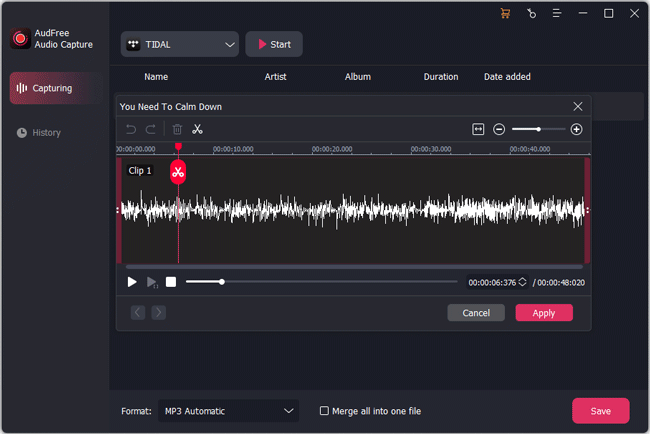
- When all the AccuRadio music files are downloaded successfully, then you can click the "Trim" icon in each AccuRadio audio track to trim audio clips and the "Edit Tag" icon to edit ID3 tags. Next, click "Apply" and "Save" button to keep the recorded AccuRadio audio tracks to your computer. To locate the AccuRadio files on your computer, please click "History" and "Open" icon to check. At last, you can get rid of enjoy AccuRadio online and listen to AccuRadio songs offline without any limitation.

Roger Kelly
Chief Editor











