Does iTunes Music have DRM? Are all iTunes songs DRM-protected? In fact, iTunes songs can be divided into three types according to the purchase time: protected iTunes music, unprotected iTunes songs, and Apple Music. Before 2009, all iTunes music purchases were encrypted by DRM technology. But now, iTunes has stopped selling songs that contain FairPlay DRM protection.
In general, all DRM-ed iTunes songs are permitted to play on authorized Apple devices only. There are so many restrictions you will encounter while listening to DRM iTunes music. So, why not remove protection from iTunes music? Don't know how to make it? No worries. Here are four solutions below to remove DRM from iTunes music and allow you to play all your iTunes songs in place. Let's get started together.
See also: How to Remove DRM from Apple Music
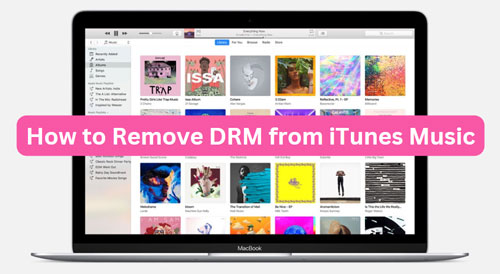
Part 1. iTunes Music DRM Removal: Something You Need to Know
Q1: What Is iTunes Music FairPlay DRM Protection?
A: FairPlay is a digital rights management technology developed by Apple. It aims to protect multimedia files in M4P format under an encrypted AAC audio layer. DRM technology was used to protect copyrighted works sold through the iTunes Store prior to 2009. In this case, you could only play DRM-protected iTunes music on licensed devices.
Q2: Why We Need to Remove iTunes Music DRM?
A: Why remove DRM from iTunes music? The main purpose is to take full control of your legally purchased iTunes content and to maximize its widespread use. If you can get rid of DRM encryption, you have the possibility to play your favorite iTunes music on any device.
Q3: Is It Legal to Remove DRM from iTunes Music?
A: Of course, it is perfectly legal to remove DRM protection from iTunes music for personal use. However, it is absolutely forbidden to do so for commercial purposes.
Q4: What Does It Mean When a Song Is DRM-protected?
A: That means it is encoded with a special format that can be played on authorized devices. It helps limit the access to copyrighted audio content and protect the copyright.
Q5: Are All iTunes Songs DRM-protected?
A: No, not all iTunes songs are DRM-protected. Since 2009, Apple has offered DRM-free music on the iTunes Store, which means that most songs available on iTunes are not subject to copyright restrictions.
Q6: How Do I Know If My iTunes Songs Are Protected?
A: You can choose a song in your library and then right-click it. Then tap 'Song Info' and you will see if it is protected or not.
After learning more about iTunes music DRM, let's walk through the following parts to break DRM protection from iTunes music step by step. In this case, you can enjoy iTunes songs anywhere and anytime without any limits.
Part 2. How to Remove DRM from iTunes Music with Best iTunes DRM Removal Tool
In general, the most convenient way to unlock DRM-protected iTunes music is to use an excellent iTunes music DRM removal software. Also, it needs to have the ability to convert iTunes copyrighted M4P songs to normal audio files. Here AudFree iTunes DRM Audio Converter is such a professional software that has long been providing convenience for audio conversion.
With innovative DRM decryption technology, it can strip DRM from iTunes music without any effort. Besides, it can convert iTunes M4P to MP3, FLAC, WAV, AIFF, Lossless, M4A, and M4B at up to 17X speed with lossless audio quality and full metadata info. The feature-rich tool empowers you to save iTunes music with ID3 tags, including title, album, artist, genre, etc. In addition, it can be used to remove DRM protection from Apple Music. What's more, you can use it to convert common audio files to different audio formats for use if you want.
AudFree iTunes DRM Audio Converter

- Remove DRM protection from iTunes songs, Apple Music, and Audible
- Convert iTunes M4P songs to MP3, FLAC, WAV, AIFF, etc. for free playback
- Convert iTunes songs at 17X speed with high-quality retention
- Keep iTunes audio with original ID3 tags
How to Unprotect iTunes Songs by Using AudFree iTunes Music Converter
- Step 1 Import DRM iTunes Music to AudFree Auditior
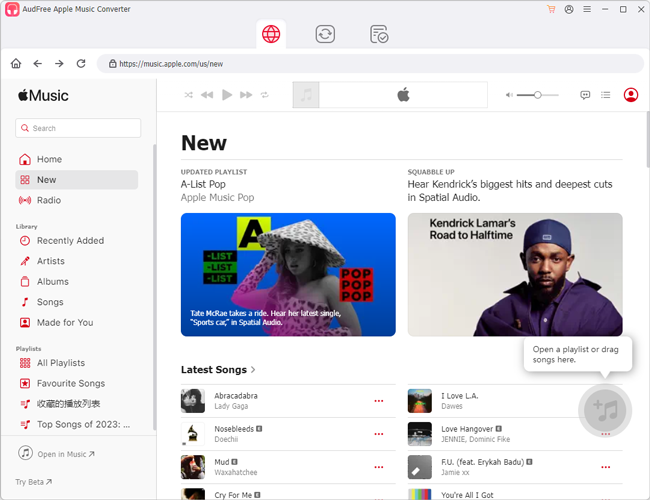
- Install and launch the AudFree iTunes Music Converter on your computer. You can click the iTunes M4P songs from your iTunes library and hit the 'add music' icon on this tool. Then tap 'Add to list' to import songs.
- Step 2Customize Output Settings for iTunes Music
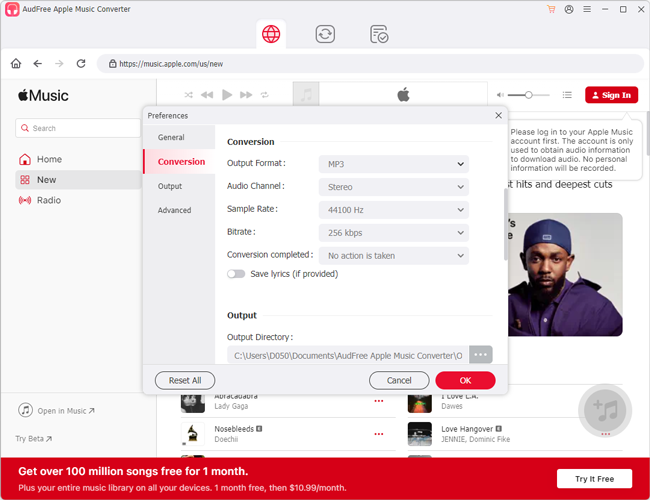
- Click the top-right Menu icon > Preferences to launch the Setting popup. Then pick up Conversion and you can define the output format as MP3 or other audio format for your iTunes music. It is also feasible to change the bit rate, sample rate, audio channel, etc. for iTunes music according to your needs.
- Step 3Remove DRM from iTunes Songs Losslessly
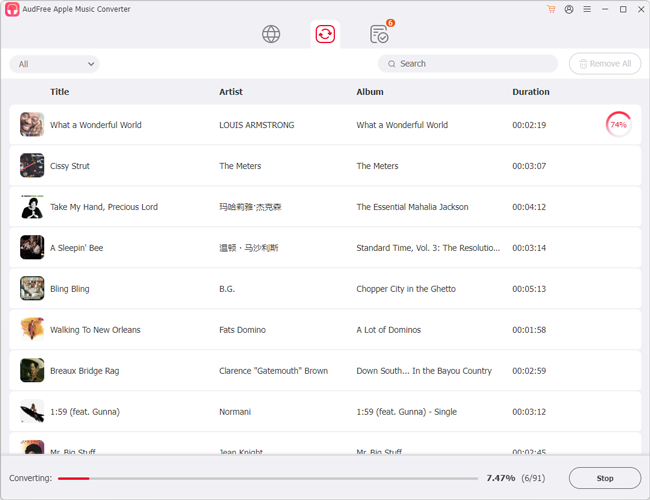
- Just press the 'Converting' > 'Convert' button in the bottom-right corner of the remover. Then the added iTunes music will be converted to DRM-free MP3 or other unprotected audio files. Afterward, you can stream all iTunes music to any device and player for offline playback without limitations.
Part 3. How to Remove DRM from iTunes Music Free via Audacity
The tool above needs to pay for full features. If you're interested in a free way to remove iTunes DRM, you can't go wrong with Audacity, a powerful audio recorder with additional features. It is specifically designed to capture and record sound playing on your computer, including streaming audio from iTunes, Spotify, Tidal, and more.
With this iTunes DRM removal free software, you can rip iTunes music tracks as unprotected MP3, FLAC, or other audio tracks, bypassing the annoying copyright restrictions to play iTunes songs on any device. However, if you are a beginner, you may find the tutorial for this software a bit complicated.
How to Remove Protection from iTunes Music via Audacity
Step 1. Install and launch Audacity on your computer.
Step 2. Click on 'Edit' from the top toolbar and pick 'Preferences' from the dropdown menu.
Step 3. On the new pop-up window, tap the 'Audio Settings' option from the left sidebar. Then select 'Windows WASAPI' from the 'Audio Host Box' section.
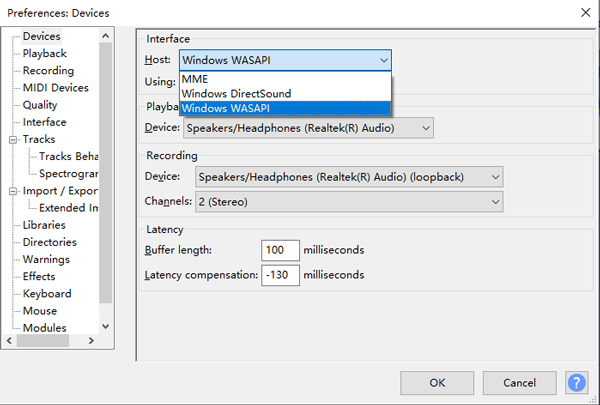
Step 4. From the left panel on the Preferences window, choose 'Recording' and uncheck the 'Software playthrough of input' option.
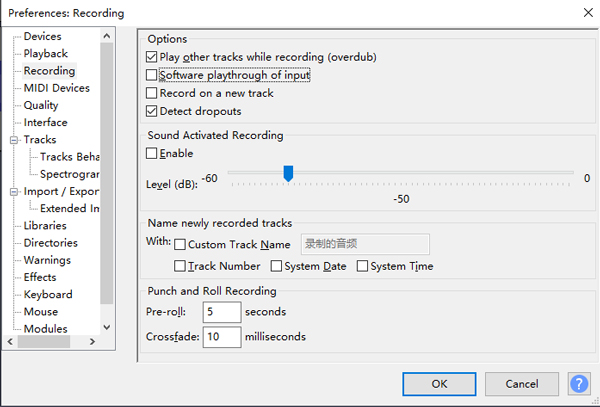
Step 5. Go to the home screen. Then tap on the top 'Record' button and then start playing the iTunes song you want to record. Click the 'Stop' button to end the recording process and save the DRM-free iTunes track to your computer.
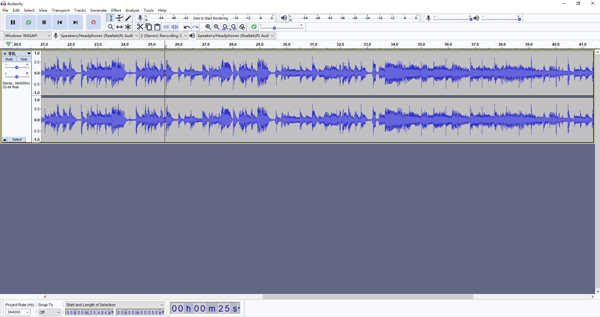
Part 4. How to Remove DRM from iTunes Music via iTunes Match
If your iTunes music tracks were purchased from the iTunes Store before 2009, iTunes Match is the best tool for you to unblock copyright protection. You can subscribe to the iTunes Match service to make it. iTunes Match is different from Apple Music subscription. It works to encode up to 100,000 songs in DRM-free AAC format at 256kbps and then transfer them to the iCloud library. Then you are enabled to stream or download those tracks on all devices you have.
Now, please follow the below step-by-step instructions to learn how to subscribe to iTunes Match. Then you will learn how to use it to strip copyright restrictions from iTunes Music
How to Subscribe to iTunes Match
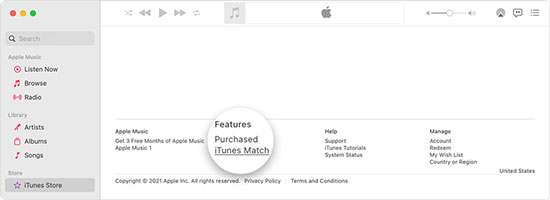
[On Windows PC]
- Open iTunes and click on the middle Store button at the top of the window.
- Select 'iTunes Match' from the 'Features' section.
- Fill in your billing information and click the 'Subscribe' button.
[On Mac]
- On the Apple Music app, click on 'iTunes Store' in the sidebar.
- Under 'Features', select 'iTunes Match'.
- Then confirm billing information and select the 'Subscribe' button.
After subscribing, iTunes Match will automatically detect and scan your iTunes library for matching.
How to Find iTunes DRM-Protected Songs
Step 1. On the iTunes app, log in with your Apple ID and password.
Step 2. Click on the 'View' tab from the top toolbar. Then select 'Column Browser' > 'Show Column Browser' > 'Kinds' options.
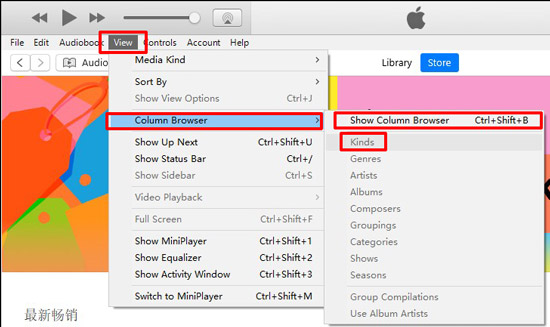
Step 3. Right-click on any iTunes song you want to check and click on 'Song Info'.
Step 4. If the 'Kind' column shows 'Protected AAC Audio Files', the song is protected by DRM. If it is something else, then the iTunes song is DRM-free.
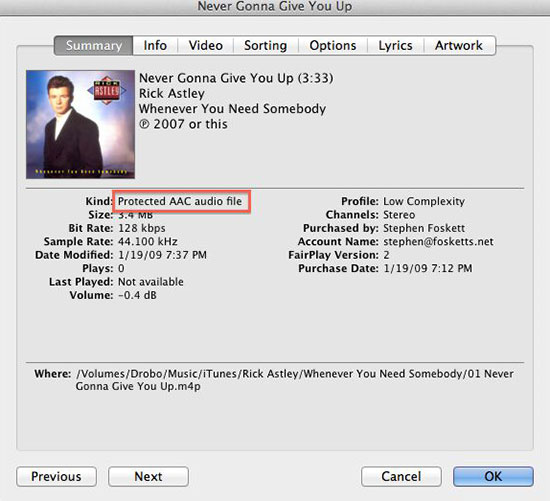
How to Remove Protection from iTunes Music by Re-downloading
Step 1. Go to the iTunes library and delete the DRM-protected iTunes songs you found earlier.
Step 2. Click the iCloud Download icon to download these iTunes songs from iCloud again.
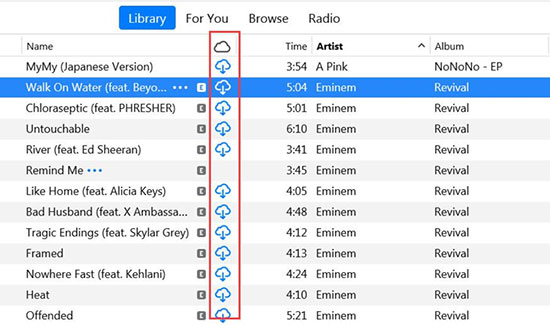
Step 3. Now, you can get the unprotected iTunes songs and stream or download them to other devices.
Part 5. How to Get DRM-free iTunes Music for Free by Burning to CD
It is free to burn iTunes music to CD through iTunes itself. That's to say, you can remove iTunes DRM for free by burning them to a CD. There is no need to equip a special CD burner, but to prepare a blank disc. Then you can get non-DRM iTunes songs using the iTunes app as follows.
How to Remove DRM from iTunes Music Free by Burning to CDs
Step 1. Insert a blank CD or DVD into your computer.
Step 2. On the iTunes app for Mac or PC, go to the top Menu bar to choose 'File' > 'New' > 'Playlist' to create a new playlist.
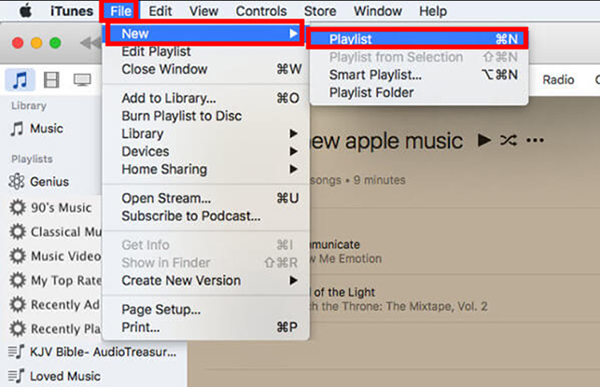
Step 3. You can choose all M4P songs that you'd like to remove DRM from iTunes and add them to the new playlist you created.
Step 4. From the left sidebar, right-click on the playlist and choose 'Burn Playlist to Disk' from the dropdown list.
Step 5. A dialogue box will pop up, in which you can select the kind of CD/DVD you'd like to burn. Just choose the 'Audio CD' option from the 'Disc Format' section and hit on 'Burn'. Then the iTunes playlist will be burned to CD automatically.
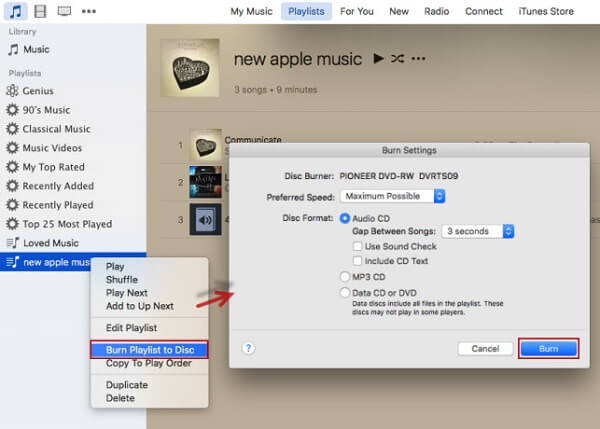
Step 6. To get the unprotected digital music tracks from the CD, you can use iTunes to rip songs from the CD you have burned. Just open iTunes and choose Edit > Preferences > General > Import Settings, and iTunes will rip songs from the audio CD.
📣Note: All iTunes songs can be burned to CD once. Besides, if you'd like to burn Apple Music's protected M4P streams to CD, you can refer to this detailed tutorial: How to Burn Apple Music to CD.
Part 6. Conclusion
It is obvious that bypassing the annoying DRM restrictions can help us play iTunes music freely. Thus, this article introduces four effective ways to remove DRM from iTunes music. If you want to get DRM-free iTunes music losslessly, AudFree DRM Audio Converter is the best choice. With it, you can download and convert DRM-ed iTunes music to normal MP3, FLAC, WAV or other audio formats for unlimited playback. If you want to make it for free, then you can use iTunes to burn iTunes music to CD or else to remove protection. Hope you can enjoy your favorite iTunes songs without any limits.

James Blair
Staff Editor










