Developed by Legrand company, the Nuvo Player Portfolio is a powerful whole-home audio system that brings a wonderful listening experience to every corner of your home. With the Nuvo Player app, you can control where to play what songs on your fingers. So far, it supports built-in access to Spotify, Pandora, Deezer, and more platforms in one place.
But how to play Apple Music on Nuvo Player? If you fail to import the Apple Music library to Nuvo, you are in the right place. Move on to find the working methods for this Nuvo-Apple Music connecting issue!

Part 1. Can You Play Apple Music on Nuvo Player
Many people wonder whether they can use Apple Music on Nuvo player or not. The quick answer is yes. However, you cannot play your Apple Music songs on Nuvo Player via the Nuvo Player app directly, since Apple Music songs are encrypted and the Nuvo Player app cannot verify and copy them. In this case, the top way to add Apple Music to the Nuvo player is to remove the DRM protection on Apple Music songs. The question is how to remove it?
You need the professional help of AudFree Apple Music Converter. This is a practical tool designed to convert Apple Music library to MP3 and other non-protection formats. You can still keep lossless AAC Apple Music songs quality after conversion, as well as FLAC and WAV lossless formats; therefore, you don't need to worry about sacrificing audio quality when playing Apple Music on a Nuvo player.
AudFree Apple Music Converter

- Remove DRM from Apple Music songs, podcasts, audiobooks, etc.
- Convert Apple Music to unprotected WAV, MP3, M4A, AAC, FLAC, M4B at 30X speed
- Keep original Apple Music audio quality and full ID3 tags
- Intuitive and easy-to-use user interface
Part 2. 5 Steps to Convert and Play Apple Music on Nuvo - Top Way
In this part, you will learn how to remove the DRM protection on the Apple Music tracks and listen to Apple Music on Nuvo in 5 steps. This method is available with all Nuvo players, including the Nuvo P100 Player. Additionally, this method allows you to fully control music on the Nuvo Player App.
Please ensure you have installed the AudFree Auditior and Apple Music on your PC/Mac and downloaded all songs you want to play on computers.
- Step 1Import Apple Music Tracks to AudFree Auditior
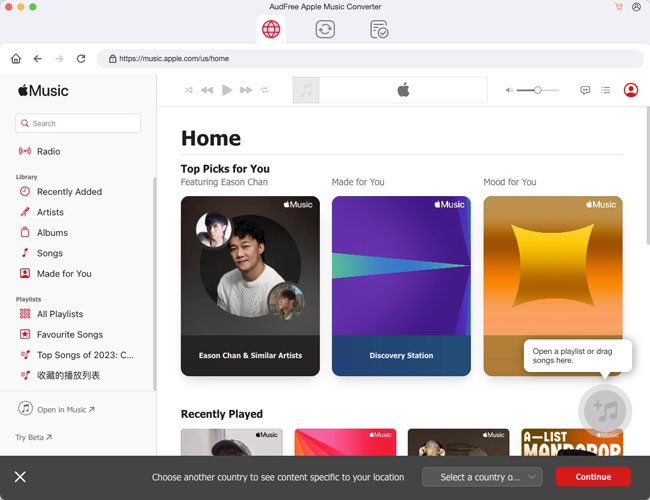
- Launch the AudFree Auditior you installed and the Apple Music app will be launched automatically. Then, click the first Add button at the bottom left to import your downloaded track from the library to the Apple Music Converter.
- Once your Apple Music songs are imported, you can edit the ID3 tags of each tracks and increase/decrease their volumes by clicking the two buttons at the right.
- Step 2Define Apple Music Output Settings
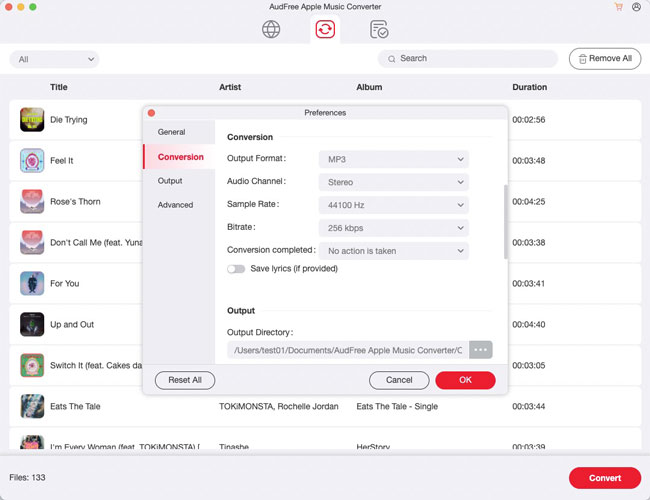
- Then, you can customize your preferred output format and quality by clicking the Speaker icon at the bottom right. The AudFree Auditior supports outputting both lossy formats (MP3, M4A, M4B) and lossless formats(AAC, FLAC, WAV) to listen to Apple Music on Nuvo player. You can also change Apple Music's bit rate, sample rate, etc. to customize the output quality to your needs.
- Step 3Convert Apple Music to MP3 Without Limitation
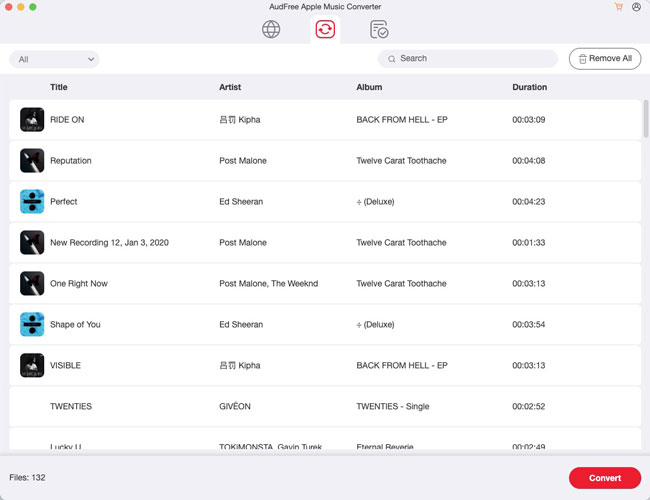
- After you set the output format, quality, and storage location, it's time to start the conversion. Simply press the Convert button at the bottom right, and the AudFree Apple Music Converter will remove the DRM protection from Apple Music at a faster speed of 30X.
- Step 4Find Converted Apple Music on Your Computer
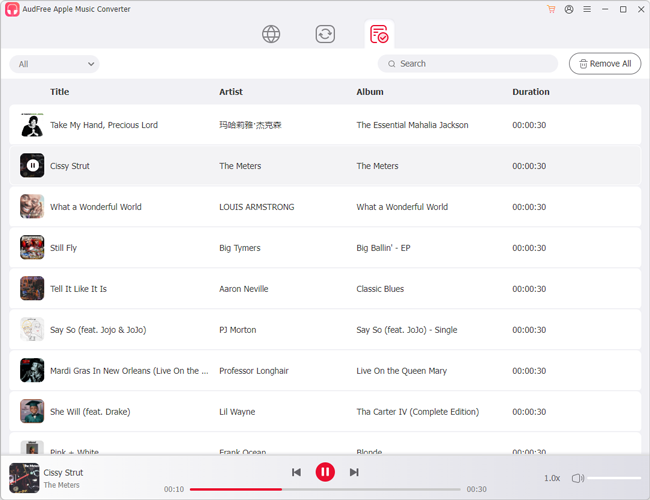
- After the conversion is completed, AudFree Auditior will indicate to you to check the converted history. You can delete or open the local storage folder of each song on the History window. You can also click the Folder icon at the bottom to open the default output storage location. You are almost ready to use Apple Music on Nuvo with this step. Move on to the final step!
- Step 5Transfer Converted Apple Music to Your Phones
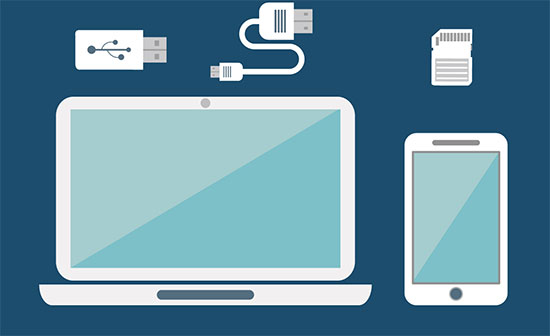
- Once convert Apple Music songs on your computer, you can transfer the converted audio files to your Android via the USB cable or iPhone via iCloud. Then, open the Nuvo Player app on your phone; the app will automatically detect your local Apple Music tracks and play.
- Video GuideHow to Convert Apple Music for Nuvo Player
Notice: You are available to convert the first minute of each imported song with the free version of Apple Music Converter. If you want to convert the full duration, click the buttons below to unlock the license of the full version.
Part 3. 2 More Methods to Play Apple Music on Nuvo
If you don't want to organize your Nuvo zones via the Nuvo Player app, you can also try to play with the aid of AirPlay and Bluetooth functions. However, you cannot enjoy the comprehensive control of multiple players and streaming platforms in the Nuvo Player Portfolio systems with the two methods. Besides, only certain devices support these two connection way.
Method 1. AirPlay Apple Music to Nuvo [iOS Only]
According to the official introduction, only Nuvo Player P5050, P5100, P5200, and P600 support the Apple AirPlay function. The iOS users now can stream their Apple Music songs, podcasts, and audiobooks on these Nuvo Players via the AirPlay function. In this case, their iOS devices could be regarded as a control hub of their whole home audio system, which bypassed the compatibility issue on the Nuvo Player app.
Step 1. Open a song in the Apple Music app on your iPhone.
Step 2. Tap the radar icon at the bottom central on the playing page.
Step 3. Select one or more Nuvo Player you want to play on.
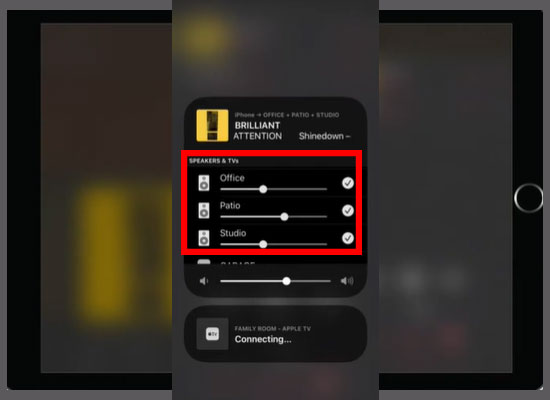
Method 2. Via the Bluetooth [Nuvo Player P200 Only]
This method simply regards the Nuvo Player as a sound output device like typical speakers. Since the Nuvo Player P200 is the only device that supports Bluetooth function, this is an exclusive method for P200 users.
Step 1. Turn on Bluetooth on your phone.
Step 2. Pair Nuvo Player P200 with your phone.
Step 3. Open and play songs on your Apple Music.
Part 4. Conclusion
How to play Apple Music on Nuvo Player? The top method is to remove the DRM protection of Apple Music with the assistance of the AudFree Apple Music Converter, making songs compatible with the Nuvo Player app. If you are iOS users and using the Nuvo Player P5050, P5100, P5200, and P600, you can AirPlay Apple Music to Nuvo. If your Nuvo player is P200, you can also connect your Apple Music to Nuvo via Bluetooth. Click the buttons below to try the top method for free!

James Blair
Staff Editor










