Q: As a die-hard Apple Music fan, I can access to and stream over 50 million ad-free songs on my Android phones, iOS devices, such as iPhone, iPad and iPod Touch and computers running Mac or Windows OS with ease. But I also would like to listen to Apple Music songs on my Sony Walkman MP3 player that can't support Apple Music when doing exercises outside. Is there any solution to put Apple Music on MP3 player?
Have you tried to sync Apple Music to your portable MP3 player for playback? If you are not using Apple Touch, you might meet some obstacles when transferring Apple Music files to other MP3 players as Apple Music files are not compatible with them. Why and How to fix it well? Please read on this article to know the reasons and get the way to get Apple Music on MP3 player.

Part 1. Why We Can't Play Apple Music on MP3 Player
Apple Music is one of the hottest music streaming services, whose paid U.S. subscribers have surpassed the world’s biggest streaming site, Spotify in July this year. With Apple Music subscription, $9.99 per month or $14.99 every month for family of up to six users, Apple Music subscribers can listen to music from the whole Apple Music library offline on a wide variety of Apple authorized devices.
However, why we are not able to import downloaded Apple Music files to wanted devices or players? There are two key points you can’t miss. Firstly, if you have downloaded songs or playlists from Apple Music, you will see that they are encoded in special M4P format, which can't be recognized by MP3 player. Perhaps, you will start to look for a free audio converter to convert Apple Music M4P to MP3 for MP3 player. But it's also important note that Apple Music streams are encrypted by FairPlay DRM technology, which is most important reason why users can't play Apple Music tracks on portable devices. And common audio converter doesn't work on Apple Music protected M4P files.
Part 2. Best Apple Music Converter to Convert Apple Music to MP3
To convert Apple Music DRM M4P to MP3, you need to get a powerful and professional third-party DRM audio converter, such as AudFree Apple Music to MP3 Converter, which is specially designed to convert Apple Music to MP3, FLAC, WAV, AAC, M4A and M4P while removing DRM protection from Apple Music with 100% lossless quality preserved. Running at 30X faster speed, it also enables users to edit ID3 tags, like title, artist and customize output quality by changing bit rate, sample rate, etc. in accordance to the personal requirement.
Detailed Guide to Upload Apple Music to MP3 Player
The following tutorial will show you how to get rid of DRM lock losslessly and convert Apple Music M4P to MP3 or other common audio files with AudFree Apple Music Converter so that you can export converted Apple Music to MP3 player for playback.
- Step 1Import Apple Music files to AudFree
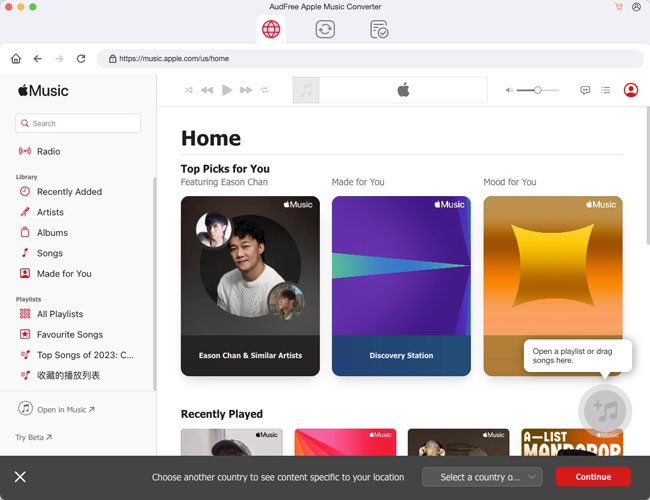
- When you open AudFree Apple Music Converter, iTunes app will be launched and disappear quickly. To upload Apple Music audio files to AudFree, please click the first 'Add Files' button to choose favorite Apple Music from iTunes library. Alternatively, you can add Apple Music files to the main interface of AudFree via dragging&dropping action.
- Tips: Before adding Apple Music to AudFree, please make sure you have already downloaded them on iTunes library. Besides, it is also able to convert unprotected audio files, Tunes audiobooks and M4P music as well as Audible books.
- Step 2Adjust Apple Music output format as MP3
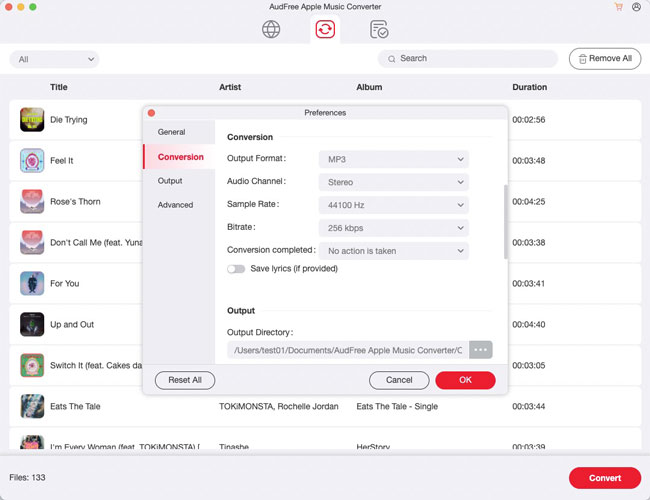
- Please touch the 'audio' icon at the bottom-right corner of the starting window, and it will pop up a new setting window, in which there are selectable audio formats. Please simply touch the MP3 format. Under the output format, you can personalize other audio parameters, like sample rate, bit rate, audio codec and channel.
- Step 3Remove DRM and convert Apple Music to MP3
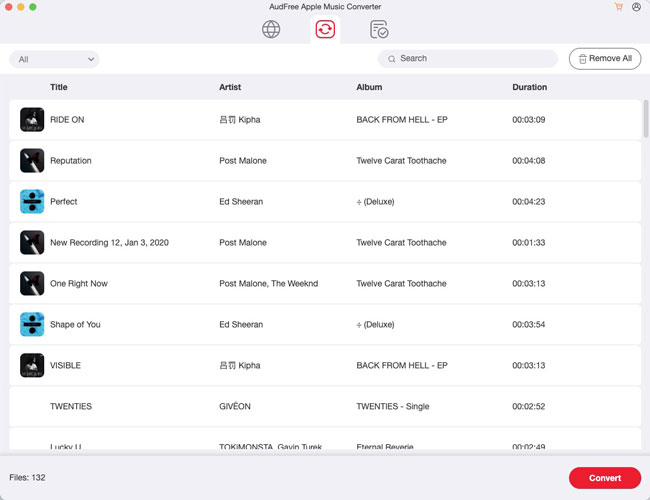
- Please hit on 'OK' to confirm the settings you define and you will get back to the last window. And then you can choose the 'edit' icon at each music track to edit ID3 tags. When all setting done, you can start the conversion process by clicking the 'Convert' button. AudFree Apple Music Converter will convert Apple Music M4P music to common audio files and save them on destination folder on your computer.
- Step 4Play converted Apple Music on MP3 player
- Connect your MP3 player to your computer via USB cable, find the MP3 player folder and Apple Music folder including converted audio MP3 files, and then you can drag and drop Apple Music MP3 files to MP3 player folder. After syncing, you can start to listen to Apple Music on MP3 player without limitation.
Note: AudFree offers the free trial version for customers to test its features and performance. But it comes with time limitation of each audio files. If you would like to break this restriction, please purchase the full version of AudFree at $19.95. Good news is that with the help of Apple Music Converter, you can play Apple Music files on not only MP3 players but also on any other Apple unauthorized devices.

James Blair
Staff Editor











