Q: To celebrate the arrival of the new year, I have purchased the latest Amazon Fire TV as the gift for my family members who are all music addicts. Since this streaming box supports Dolby Digital Plus 7.1 surround sound, they can listen to songs in the high-definition television at home together. I have subscribed Apple Music plan, but I have no idea on how to put Apple Music to Amazon Fire TV. Is there a complete tutorial to achieve this goal?
It could be a better listening experience of playing Apple Music via Amazon Fire TV. But the steps to transfer Apple Music to this digital media player could be more complicate than playing its built-in Amazon Music and Audible services. So, in this article, I will share you with my simple yet successful experience to help you stream Apple Music to Fire TV for playback.
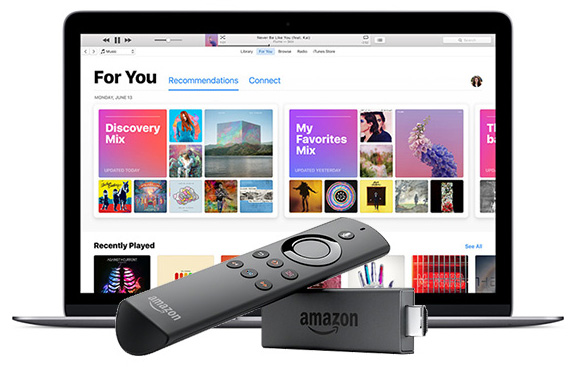
Part 1. Can We Stream Apple Music to Amazon Fire TV Directly?
Amazon Fire TV always means not only a digital media player but also its microconsole remote, which comes with two parts, respectively Fire TV, a set top box and Fire TV Stick a cut-down version presented as an HDMI plug-in stick.
Apart from supporting audio files, this smart streaming music box can deliver 1080p and 4K UHD streaming videos to the HD television for playback. It's also game player's favorite device as it allows them to play video games with the microconsole remote via a mobile app or a compatible game console.
To let users' digital entertainment more convenient and colorful, Amazon Fire TV supports a wide variety of video and music streaming services, like Amazon Video, YouTube, Netflix, Spotify, Deezer, Amazon Music, etc. How about Apple Music on Amazon Fire TV? Sorry to expound the truth that there is no soup for Apple Music because Apple Music app is not a part of 15,000 apps supported by Amazon. To stream iTunes music to Amazon Fire TV, you need to follow the below solution to make it possible.
Part 2. How to Get Apple Music on Amazon Fire TV
Best Apple Music to Fire TV Converter
How to put iTunes music to Fire Stick if you have a large iTunes music library with Apple Music subscription? The key thing you need to do is to remove the obstacles that prevent you from playing Apple Music files on Five TV. There are two reasons that you can't cast Apple Music to your Amazon streaming stick. One is the file compatibility issue, the other is FairPlay DRM technology protection.
To kill two blocks, please download and install AudFree Apple Music Converter for your computer firstly. And then you can add your iTunes music files to this program and utilize it to remove DRM from Apple Music tracks as well as convert iTunes M4P to Fire TV compatible audio files, like MP3, etc. with original ID3 tags preserved. After that, you can make Apple Music playable on Amazon streaming box.
AudFree Apple Music Converter

- Remove DRM from Apple Music playlists, tracks, etc.
- Convert Apple Music M4P to MP3, WAV, FLAC, AAC, etc.
- Play Apple Music on Amazon Fire TV, Apple TV, etc.
- Work well with Apple Music, audiobooks, Audible files and more
Steps to Convert Apple Music to Fire TV Supported Files
The following tutorial focus on how to get rid of DRM from your downloaded Apple Music tracks and convert them to MP3 with the help of AudFree Apple Music Converter.
- Step 1Add Apple Music files to AudFree
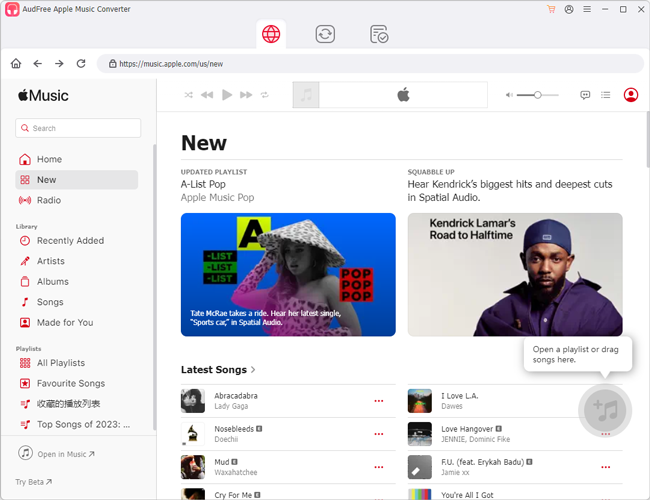
- When you open AudFree Apple Music Converter on your computer, you can click the 'Add Files' button to select target files that you'd like to stream to Fire TV from iTunes library. If all downloaded Apple Music tracks in your iTunes don't show up, please go to the 'Preferences' window in iTunes and enable the 'share iTunes library XML with other application' function.
- Step 2Customize output format and other parameters
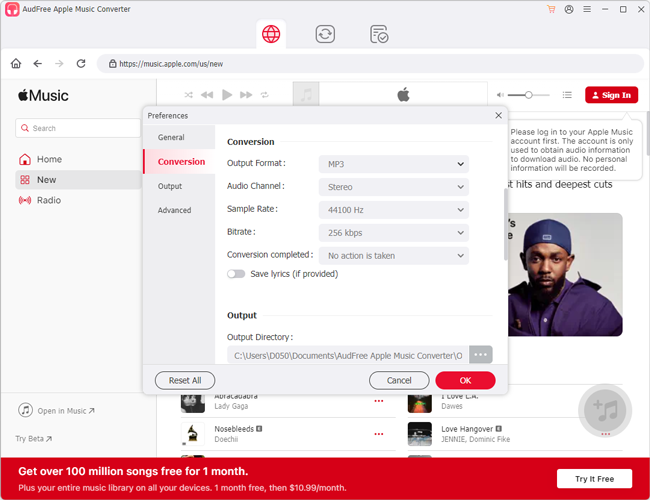
- Amazon Fire TV is compatible with many audio files, like MP3, FLAC, AAC, AC3, Dolby Atomos and so on. So, just touch the 'audio' icon to adjust output format as the best one you like. Also, in this window, you can also personalize audio quality by changing the bit rate, sample rate, audio channel, etc.
- Step 3Convert Apple Music files for Amazon Fire TV
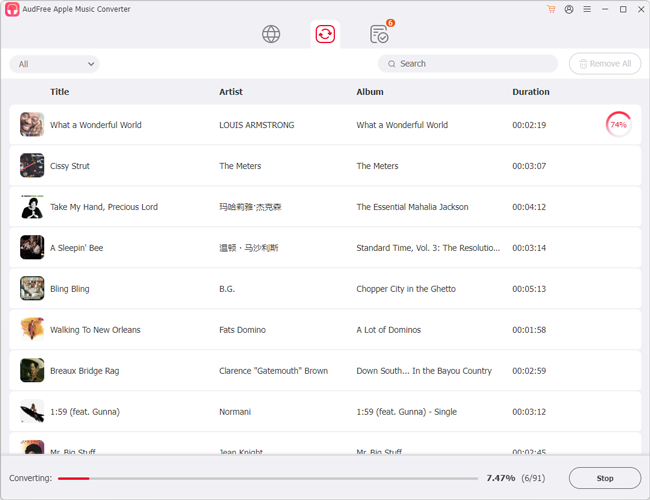
- Please simply hit on the big 'Convert' button at the right corner of the main interface, this smart software will convert protected Apple Music M4P files to common audio files that can be played on Fire TV. When the conversion process finished, you can tap the 'file' icon to locate all converted files on the destination folder directly.
Disclaimers: The above tutorial is only available for personal use. It's considered illegal to remove DRM for commercial use. We just contribute to making Apple Music subscribers enjoy songs they purchased from Apple Music on their own devices better. Please don't share them to others.
Part 3. How to Play iTunes Music on Amazon Fire TV
You can locate converted Apple Music MP3 files on the destination folder. And now, please enable Home Sharing function on your Apple TV and computer.
Now, you can access to your local Apple Music files on Apple TV with Home Sharing without limitation. One thing you need to be noticed is that if you choose the second way to get Apple Music on Apple TV, the free trial version of AudFree Apple Music Converter has the time limitation, you need to purchase the full version to unlock it.
Way 1. Stream Apple Music to Fire TV via USB
Step 1. Connect your USB to your computer and sync all DRM-free music tracks to it.
Step 2. Insert the USB flash drive to your Fire TV box via USB port. (If your Fire TV doesn't have USB port, please use the second way.)
Step 3. Choose a media player on your Fire TV and play favorite Apple Music from USB drive.
Way 2. Upload Non-DRM Music to Amazon Cloud
Step 1. Open Amazon Cloud and click the 'Upload' button under 'Actions' section to choose converted iTunes music files to upload.
Step 2. When the uploading process is over, you can play Apple Music on Fire TV via Amazon Music app. Also, you can use voice control to listen to music with Alexa.

James Blair
Staff Editor










