Shazam is a popular app that can identify songs, music videos, TV shows and more from short audio samples. But you can only follow the lyrics in real time or listen to snippets of songs on Shazam. In order to listen to the full song, it's best to connect Shazam to Spotify, Apple music, YouTube music and other music streaming apps.
Want to connect Shazam to Apple Music? Well, this article will cover easy way to do just that as well as method to download Shazam Apple Music songs. Also, if you're having problems with Shazam not syncing with Apple Music, here are some workarounds for your reference.

Part 1. How to Use Shazam on Apple Music
Currently, Shazam has partnered with Apple Music, enabling you to sync Shazam with Apple Music. To use Shazam on Apple Music, an active Apple Music subscription is a must. Follow the steps below to link shazam to Apple Music and add Shazam songs to Apple Music playlist with ease.
How to Connect Shazam to Apple Music
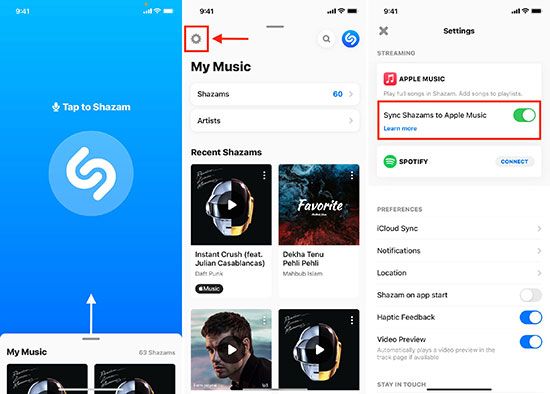
Step 1. Launch the Shazam app on your device and swipe up to My Music.
Step 2. Click the Gear icon in the top left corner.
Step 3. Click the Sync Shazams to Apple Music button and grant access to Apple Music.
Step 4. After that, the new songs you identify through Shazam will be synced to Apple Music.
How to Add and Sync Shazam Songs to Apple Music
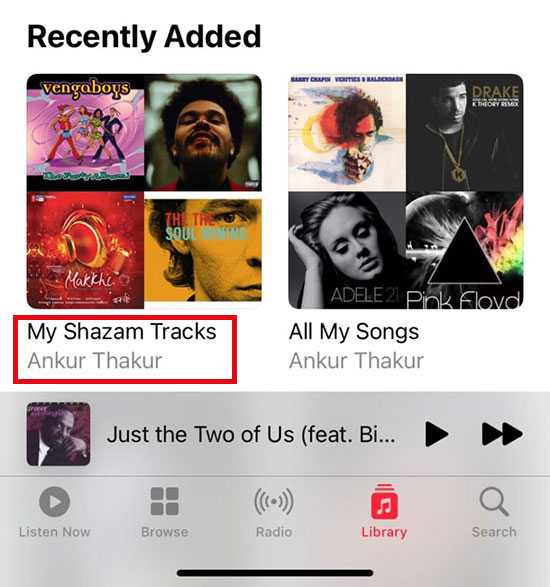
Step 1. Open the Apple Music app on your iPhone and go to the Library section.
Step 2. Under Recently Added, find the playlist called My Shazam Tracks, and the songs you Shazamed will automatically be added to this playlist.
Step 3. If you want to add Shazam songs to other Apple Music playlists, select the "Add to" button to implement the process.
Part 2. How to Get Apple Music Free Trial with Shazam
Apple Music, as we all know, is a subscription-based music streaming platform. But you don't have to pay that much because Shazam made a cool offer with a 3-month Apple Music free trial. Why not sign up for Shazam to get Apple Music for free?
How to Get Free Apple Music with Shazam
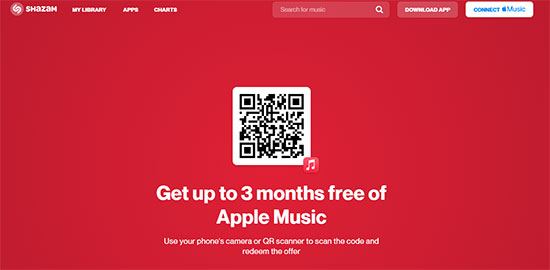
Step 1. Visit the Shazam website on your Apple device and you will see a QR code.
Step 2. Scan the QR code using your phone's camera or QR scanner.
Step 3. Follow the on-screen instructions to redeem the offer, after which you'll receive 3 months of free Apple Music.
Part 3. How to Troubleshoot Shazam Apple Music Not Working
Some users complained that Shazam didn't sync with Apple Music. The problem could be Shazam or Apple Music, or both. To troubleshoot the Shazam Apple Music playlist from not updating, you can refer to the following method.
1. Check the network connection. A poor Wi-Fi or cellular network can interfere with Apple Music syncing with Shazam. You need to make sure you're on a stable, fast network, and then see if the songs sync smoothly.
2. Disconnect and re-link Apple Music and Shazam. Try deleting Shazam songs from Apple Music and re-linking Shazam to your Apple Music account. After that, check to see if Shazam songs automatically sync to My Shazam Tracks playlist in Apple Music.
3. Check the versions of Shazam and Apple Music. It's best to install the latest versions of Shazam and Apple Music to enjoy full features. This way, you can easily recognize and sync favorite songs on your device.
Part 4. How to Keep Shazam Apple Music Songs Forever
Shazam allows users to sync identified songs to Apple Music. As for downloading Shazam songs, you'll always have to subscribe to Apple Music. Once you cancel your subscription or the free trial expires, those downloaded Shazam Apple Music songs won't be available. Luckily, AudFree Apple Music Converter enables you to download Shazam songs from Apple Music directly and play them whenever you want without a subscription.
In fact, the tool can download any track, playlist, album, etc. from Apple Music locally. More importantly, it can convert Apple Music to MP3, AIFF, WAV, FLAC and other common formats. You even have the freedom to edit the output parameters of Apple songs such as bit rate, sample rate, audio channel etc. to improve the quality. Then you can always keep Shazam songs from Apple Music for free use forever.
AudFree Apple Music Converter

- Convert Apple Music to MP3, WAV, FLAC and other common formats
- Download Shazam Apple Music songs without subscription
- Download any content from Apple Music
- Save Apple Music with original quality and ID3 tags
How to Keep Shazam Apple Music Songs Forever
- Step 1 Import Shazam Apple Music Songs to AudFree Auditior
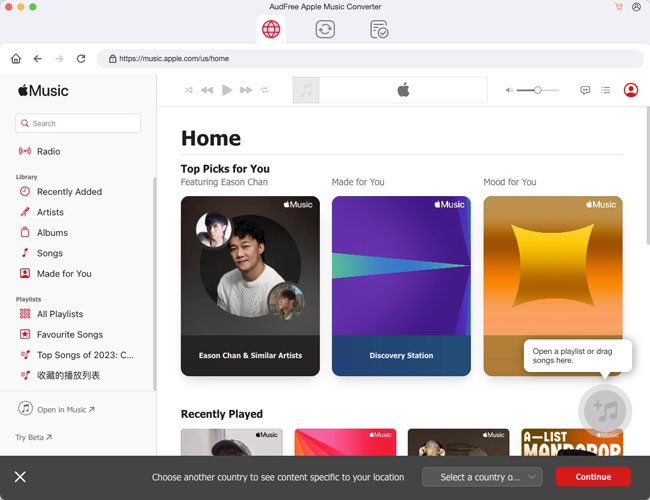
- Launch AudFree Apple Music Converter, click Apple Music songs you want to download in the built-in Apple Music web player. Then touch the '+ ♫' button at the right side. Alternatively, you can drag and drop your target music file from Apple Music web player onto the '+ ♫' section. Later, touch 'Add to list' to add them to the Converting window.
- Step 2Select Output Parameters for Apple Audio
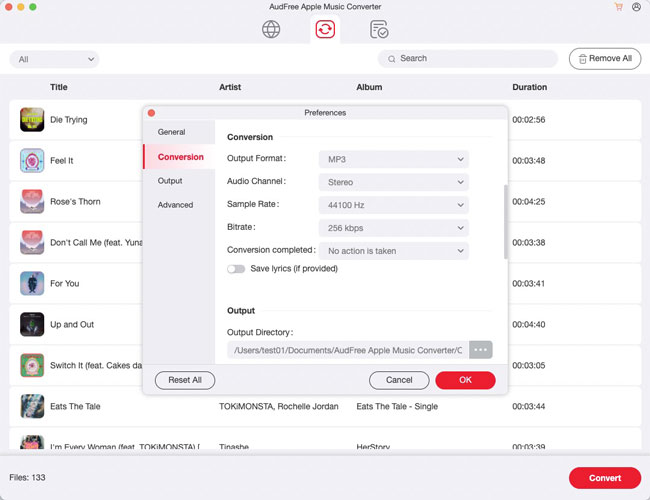
- Go to the Menu panel in the upper right corner and select Preferences. Then you can configure the output parameters of Apple Music as required, such as output format, bit rate, sample rate and channel. You can choose the output format as MP3, bit rate to 320kbps and sample rate to 48000HZ.
- Step 3Download Free Shazam Apple Music Songs
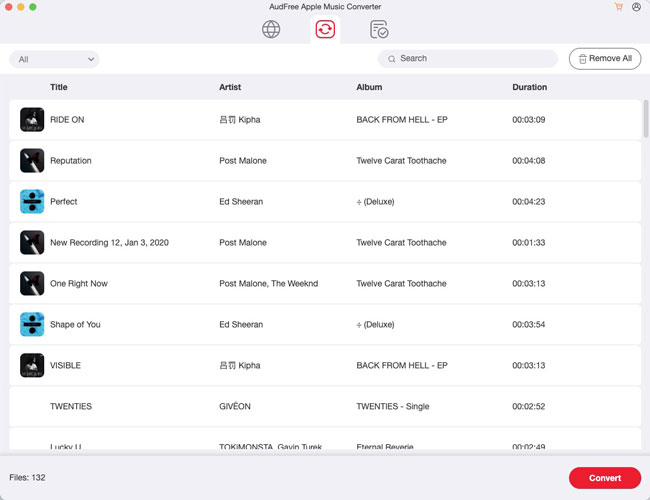
- Click the Convert button in the Converting window and it will automatically convert Apple Music to your desired audio format. After that, click the Converted button to locate all of your Apple Music files. Then you can start transferring them to your preferred devices and players for offline enjoyment.
Part 5. Conclusion
Shazam is a great app that allows you to identify almost any song. As long as you connect Shazam to Apple Music, you can sync and listen to full tunes on Apple Music directly. Just take advantage of the Shazam Apple Music feature to enjoy more amazing songs.

James Blair
Staff Editor










