As a premium streaming music service, Apple Music allows subscribers to stream, download and listen to Apple Music songs on a series of Apple selected devices, including iPod Touch, iPad, iPhone, Android devices, etc. While, users don’t have permission to play Apple Music on unauthorized non-Apple devices, temporarily unable to transfer Apple Music to USB flash drive for playing in the car, stream them to Sony PS4 as background music when playing games, etc.
If you are an Apple Music subscriber, you will be eager to break these restrictions for better Apple Music playback. To this point, the traditional way, recording music tracks seems a nice solution, by using which way, you can get MP3 files from Apple Music. In this article, we will list top 5 professional and excellent Apple Music recorders for your reference based on personal practical experience.

Top 1. AudFree Audio Capture(Mac/Windows)
By adopting audio capturing technology, which is different from traditional recording technology, AudFree Apple Music Capture is well-designed to capture any music stream from all streaming music services, including Apple Music, Spotify, Pandora, Tidal, Deezer, etc. with near lossless audio quality persevered and save recorded Apple Music to other common audio formats, like MP3, FLAC, WAV, AAC, M4A, M4B, OGG, WMA, AC3, AIFF, etc. so that you can play Apple Music files on all devices.
With built-in audio editor, this smart audio recording software for Apple Music has the ability of splitting Apple Music files into small segments, merger them into a big new file as well as customize ID3 tags, like title, year, cover, etc. It’s worth mentioning that it won’t take you much time to record Apple Music as MP3 as it supports for recording multi streaming audio tracks from different sources. You just need to play Apple Music from different player, this Apple Music recorder will capture them simultaneously.
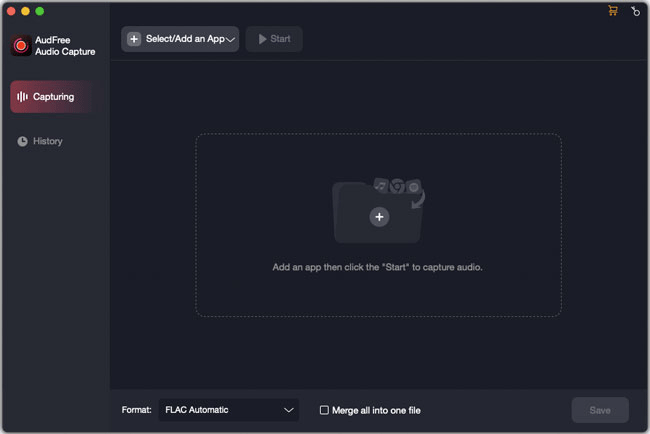
Top 2. AudFree Apple Music Converter (Mac/Windows)
This software is also created and developed by AudFree Software, but it’s totally different from the Apple Music Capture. When it comes to better Apple Music entertainment, AudFree Apple Music Converter is a recommended tool that you can’t miss. It adopts advanced and innovative DRM encryption technology to remove DRM protection from Apple Music with all ID3 tags kept.
It is also an all-in-one Apple Music Converter that can convert Apple Music files to MP3, FLAC, WAV, AIFF and others by doing a few clicks. It runs at 17X faster speed, which is faster than any other Apple Music audio recorder.
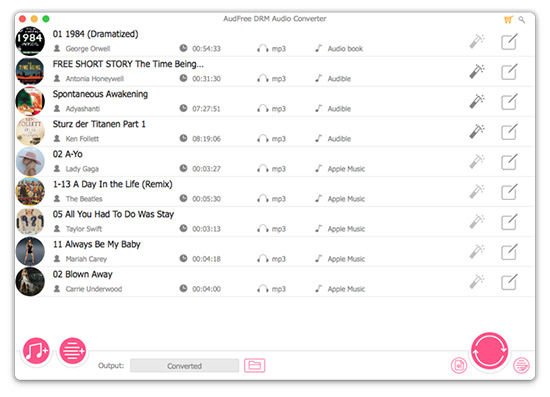
Top 3. Aimersoft iMusic (Mac/Windows)
iMusic is an intelligent all-in-one music manager, downloader and recorder, which can not only download and record music but also transfer music between mobile devices and iTunes, Mac or PC.
It can backup and restore your iTunes library and remove duplicate tracks for a while. With its RECORD feature, iMusic can record playing Apple Music songs and playlists on your computer with ID3 tags preserved. Better for Apple Music lovers, it is capability to get rid of DRM protection from iTunes music files and convert downloaded M4P songs to MP3 format. After that, you can directly use iMusic to burn Apple Music downloads to CDs if you need.
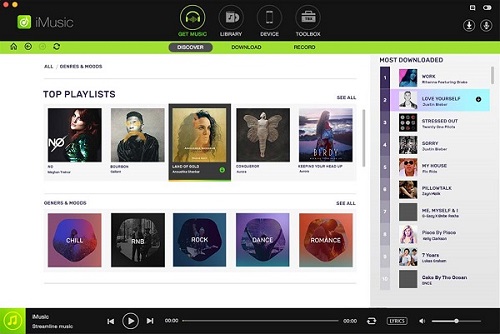
Top 4. Apowersoft Streaming Audio Recorder (Mac/Windows)
Streaming Audio Recorder from Apowersoft is similar with the AudFree Audio Capture we mentioned above. But it’s a more traditional audio recorder software using recording technology to record Apple Music tracks. Apart from recording streaming audio files from music platforms, it allows you to record audio tracks from radio stations, audio chats as well.
To make Apple Music playable on other music players and portable devices, it supports for lots of output audio formats, like MP3, AAC, FLAC, WAV, etc. Besides, it can record sound from your computer and Microphone, so you can also use this software to record VoIP call conversations, singing, etc.
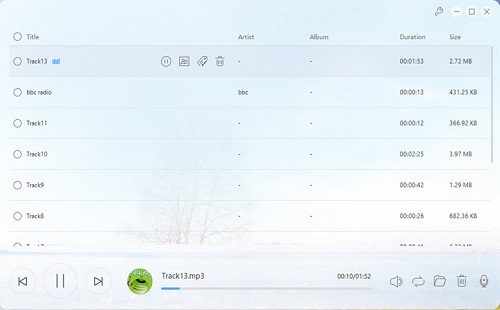
Top 5. Audacity (Mac/Windows/Linux)
The above four Apple Music recorders and converters are all premium programs. Therefore, we will introduce a free and open-source Apple Music record app for you to record Apple Music files as MP3 with no cost. Audacity is such a perfect Apple Music recorder and editor, which is specialized in recording all sounds from any music services, including Apple Music, Spotify, etc.
As an audio editor, Audacity allows users to edit Apple Music audio recordings, such as adding pitch, bass, treble and other great effects. What’s more, it is compatible with lots of operating systems, including Windows OS, Mac OS, Linux, etc. While free tool always comes with some disadvantages. For example, it can only export recorded audio tracks as WAV or AIFF and the output audio quality might be not ideal as you expected.
View Also: Top 5 Audacity Alternative You Can't Miss
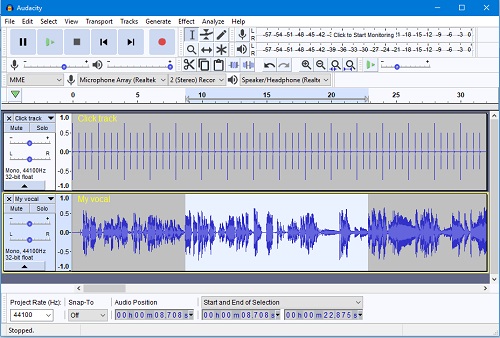
Final Verdict: Best Apple Music Recorder to Record Apple Music
To listen to Apple Music on more portable devices without limit, beyond all doubt, it’s an ideal method by recording and downloading Apple Music songs to MP3 or other plain audio formats with a powerful Apple Music recorder software. After that, you will be free to transfer and play Apple Music on all devices.
As for which Apple Music recording tool you will need to choose, it depends on your special requirements. Alternatively, you can download and try the above five Apple Music recorders on your computer and select the most suitable one to release your Apple Music files.
Have you used other wonderful Apple Music audio recorder? If yes, just share with us in the comment area to make this article more complete.

James Blair
Staff Editor










