Looking for a professional DJ software for mixing Apple songs? Ableton Live 10 is a good choice. There are many useful and creative functions in Ableton Live 10. One notable feature is the "Collection", applying to tag items by a specific color and customized title. With the update of the suite of hardware and many other common-used plugins, Ableton Live 10 can give DJs a much better experience in DJing.
Now the key question is the music resource. Currently, we do not have any information about the Apple Music integration in Ableton. Streaming music service has always been an absence in the DJ industry.
But it doesn't mean that is impossible to use Apple Music with Ableton Live for DJing. In this article, I am going to show you a simple trick to get Apple Music into Ableton Live 10. Just follow me to learn the detailed steps.

Part 1. Use Apple Music with Ableton Live: Tool You Need
To use this trick, you need to prepare 3 things: An Apple Music converter, an Apple Music subscription, and a computer (Windows or macOS).
The first and the most important thing is the Apple Music Converter, which has to be equipped with powerful converting functions. In the technical aspect, AudFree Apple Music Converter is always the undisputed leader, which has ranked the top 1 choice in the competition for so many years. One of the most useful features in AudFree is the converting speed, which can up to 17X faster in converting Apple Music to MP3, MP3, FLAC, WAV, AIFF, M4A, M4B, and other most-used formats.
What you must attach importance to is the output quality. AudFree Apple Music Converter is able to keep 100% the same quality as the original M4A or ALAC. You can find complete metadata in the converted files, including artists, albums, titles, track numbers, album art, etc. All of the info is available to be edited in your Ableton Live 10. By using this intelligent software, it is simple to convert songs from iTunes and Apple Music to Ableton Live 10.
Part 2. Stream Apple Music to Ableton Live: Process to Know
- Step 1Import Apple songs to AudFree
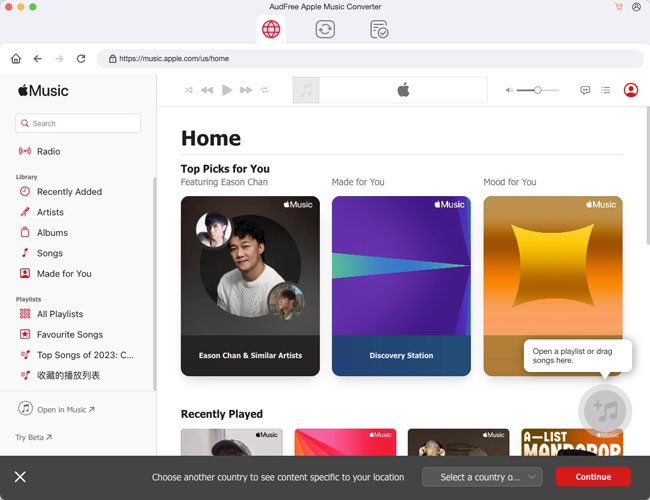
- Download and open AudFree Apple Music Converter on the computer. Find and hit the playlists or songs in the built-in Apple Music web player. Then tap the '+ ♫' icon and choose 'Add to list' to load music files to AudFree.
- Step 2Modify output settings for Ableton Live
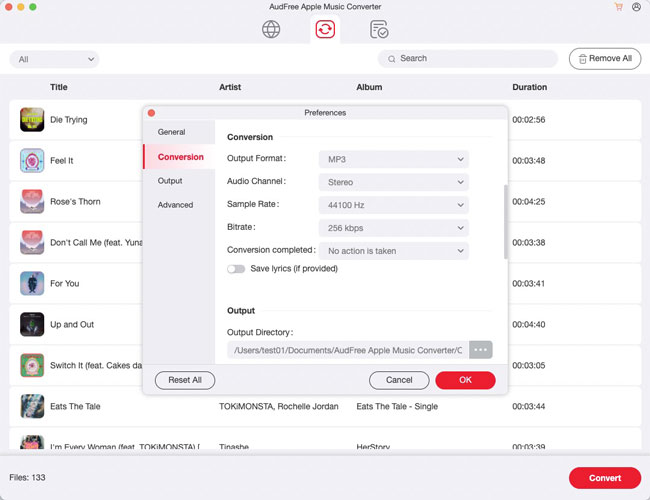
- On the macOS computer, please move your cursor to the top left corner of the screen. Then find Mac's menu bar > open the "AudFree Apple Music Converter". On the Windows computer, please turn to the right part of the main page. Choose the right "menu" icon > Preferences. The "Settings" box will appear. Now you are able to reset the output parameters as you like.
- Tips: To get the best converted Apple music tracks for DJing in Ableton, you can choose output format to WAV or FLAC, sample rate to 48000 Hz, bitrate to 512 kbps.
- Step 3Covert Apple Music for Ableton Live
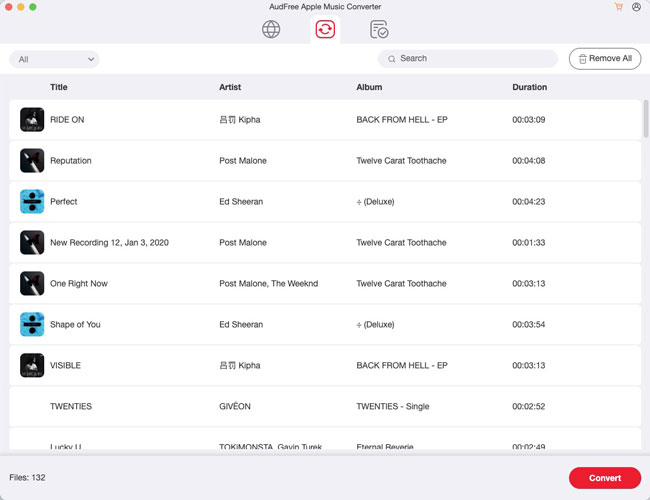
- Now just tap onto the huge "Convert" icon in the Converting window to start. The converting duration is decided by how many music on the list. When the conversion is accomplished, please follow the red spot to enter the "Converted" folder. In there, you will find all the converted songs.
- Step 4Route Audio from Apple Music to Ableton Live
- Now you can stream Apple music to Ableton Live 10. Open the menu > "File" option in Ableton. Next, please choose a "New Live Set" as the new project. Then go back to "File" > "Open". Select the "Converted" folder and the song you would like to mix. Now you can mix and edit Apple Music Ableton Live.
Learn More: Streaming Music Isn't Ready for DJs: What Is the Reason
Streaming music service has recognized as the mainstream music choice with no doubt. But why is it so late that it still can't serve the DJ community? I supposed here are a part of the reason.
Music can't be really downloaded. The music integration can be terminated without any notice, like Pulselocker. Once this situation happens, all your music collection are gone since they are not truly saved on your device.
Tracks can disappear or change. The released songs can be updated by the producer. You may listen to a totally different song from the same album. That is not good for djing when you find the track changes during the music mixing.

James Blair
Staff Editor











