Galaxy Watch is fantastic because it's one of the best smartwatches that anyone can go for. It not only tells you time and date, but has so many other features to offer. For example, it allows you monitor your health and listen to music at the same time. But the question is whether you can play Apple Music on Galaxy Watch?
Well, many Apple Music users have asked the same question. After understanding the needs of Apple users, we have written this article to help you put Apple Music on Samsung Galaxy Watch. Let's read on to learn the detailed answer.
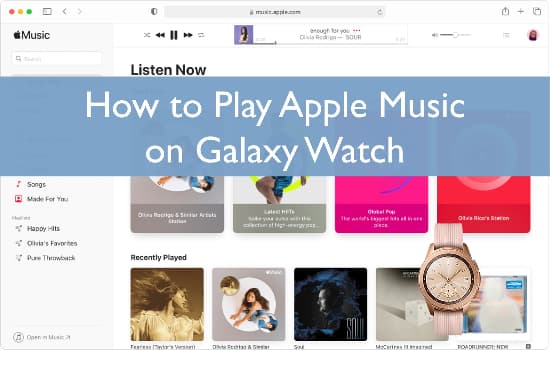
Part 1. Is Apple Music Available on Samsung Galaxy Watch
Samsung Galaxy Watch supports Spotify, its only integrated music streaming platform. Unfortunately, you can't get Apple Music on Samsung Watch directly, as Apple Music is only compatible with Apple Watch and not with the Galaxy Watch.
Also, although Samsung Galaxy Watch allows you to listen to local music files, downloaded Apple Music files are protected. Further, Galaxy Watch cannot recognize Apple tracks. You can refer to the format comparison table below to understand the incompatibility of Apple Music Galaxy Watch.
| Galaxy Watch Supported Audio Format | MP3, M4A, 3GA, AAC, OGG, OGA, WAV, WMA, AMR, AWB |
|---|---|
| Apple Music Format | DRM-protected M4P |
Part 2. Get Apple Music on Galaxy Watch - What You’ll Need
As mentioned above, Galaxy Watch is not compatible with encrypted Apple Music songs. For that, you need to crack Apple tracks and convert them to Samsung Watch compatible format. To do this, you need a third-party tool like AudFree Apple Music Converter. With it, you can easily convert Apple tracks to normal audio files and then transfer them to your Galaxy Watch for playback.
This tool allows you to convert Apple Music songs to MP3 and many other Galaxy supported audio formats. It preserves the original music quality and ensures that you can listen to Apple Music for Samsung Watch in the best possible way. The best part is that it can convert songs at 17X faster speed. Besides, the ID3 tags and metadata information will be retained intact.
How to Download Apple Music to Galaxy Watch Supported Format
In order to integrate Apple Music Samsung Watch, you need to download and convert Apple Music for Galaxy Watch 4, 5 or Active 2 using AudFree Apple Music Converter. Now, perform the following steps.
- Step 1Import Apple songs to AudFree Apple Music Converter
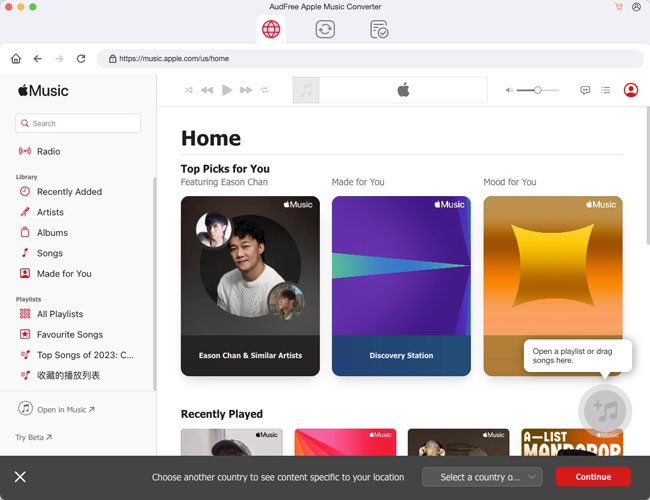
- Once AudFree Apple Music Converter is downloaded and installed, launch it. After the tool is launched, you will see the tool's main screen. Then find and add the Apple Music songs that you want to convert and download for Galaxy Watch.
- Step 2Customize audio parameters of Apple Music for Galaxy Watch
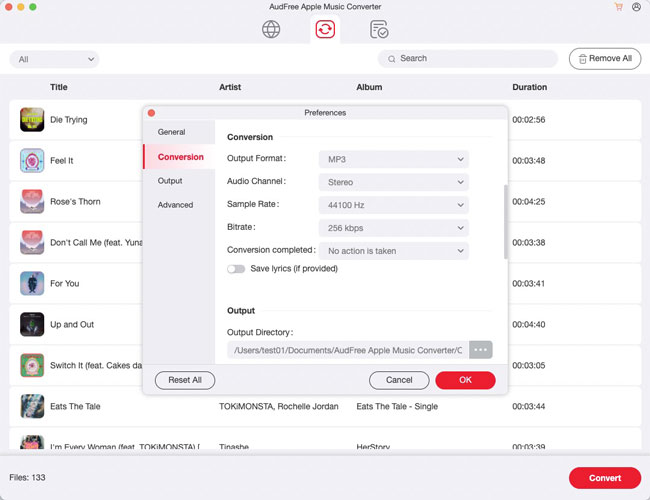
- After the songs are uploaded, click on the Menu > Preferences > Conversion option. Now, change the format of the Apple Music song to make it compatible with Samsung Galaxy Watch. The available audio formats are MP3, M4A, WAV, AIFF, etc. You can select sample rate, channel, and bit rate, apart from the audio format. Also, choose the output folder where you want the songs to be saved.
- Step 3Convert Apple Music for Galaxy Watch
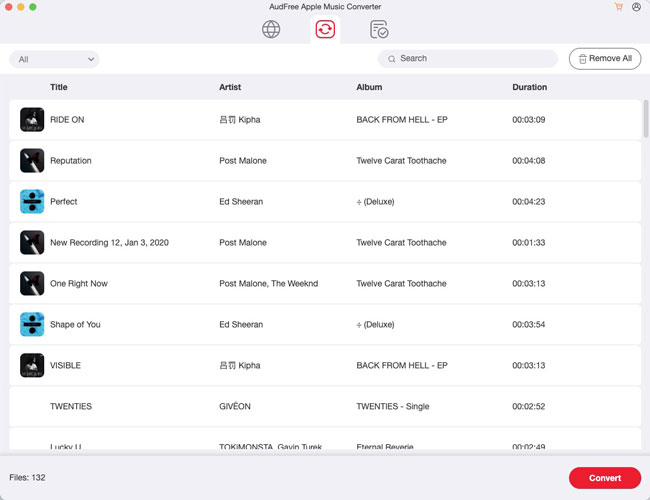
- You can launch the conversion process to download Apple Music to Galaxy Watch compatible audio files by clicking on the Convert option in the Converting window. The songs will be converted in no time, and you will find them in the local target folder of your computer.
Part 3. How to Add Apple Music on Galaxy Watch 4/5
In this part, we will guide you how to add Apple Music to Galaxy Watch 4, 5 or Active 2 on Android and iOS device. Then you can play Apple Music Samsung Galaxy Watch offline. Please check the detailed steps below.
Method 1. Using Galaxy Wearable for Android
Step 1: Transfer Apple Music songs to your Android phone from your computer using USB sticks.
Step 2: Now, open the Galaxy Wearable app on your phone.
Step 3: Click on "Watch Settings" and select "Add Content to Watch" option.
Step 4: Hit on the "Add Tracks" option to select Apple Music or tap on "All" in the top left corner to select all Apple songs.
Step 5: Once you have successfully exported Apple Music to Galaxy Watch, click on the "Done" option to complete the process.
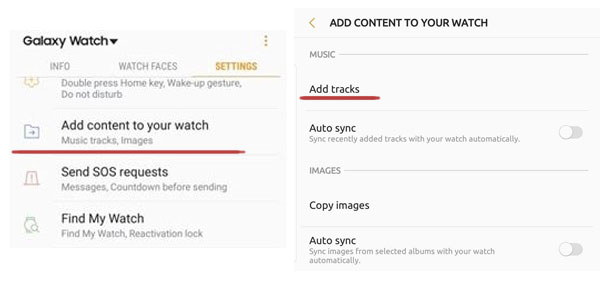
Method 2. Using Gear Music Manager for iOS
Step 1: Sync Apple Music to iOS devices from your computer.
Step 2: Connect your Galaxy Watch and iOS device to the same Wi-Fi network.
Step 3: Launch the watch and open the Music app. Then tap on the Phone icon you see.
Step 4: Go to the Now Playing screen and click on the Music Manager option. After that, click on the Start option.

Step 5: Open the browser on your phone and check the IP address displayed on the watch.
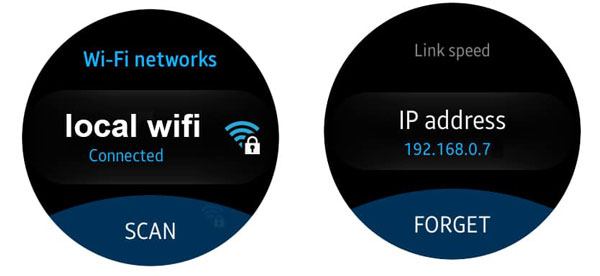
Step 6: Confirm the connection to use the browser to manage the watch's music library.
Step 7: On the web browser, click on the Add New Tracks option. When the songs are transferred to the watch, click on the OK option.
Step 8: Now, click on the Disconnect option on your Samsung Galaxy Watch.
Tip:If your iPhone is at least iOS 12, you can use Gear Music Manager to get Apple Music on Galaxy Watch3, Galaxy Active2, Galaxy Active, Galaxy Watch, Gear Sport, Gear S3, Gear S2 and Gear Fit2 Pro.
Part 4. How to Control Apple Music on Samsung Watch
In order to play and control Apple Music on Galaxy Watch directly, you need to understand the various music control keys on Samsung Watch and their functions. Here are the details.
Play or Pause: Start or stop the Apple track being played.
Next track: Skip to the next track in the playlist.
Previous track: Go back to the previous track in the playlist.
Volume control: Increase or set to decrease the volume of music playback.
Library: Swipe up from the bottom of the screen to browse the music library on your watch.
More Options: Get additional control over your music, including Shuffle, Repeat, Favorites, and more.
Part 5. FAQs of Apple Music and Galaxy Watch
Can I Install Apple Music App on Galaxy Watch?
The Apple Music app is not currently available on the Galaxy Watch. However, you can download the Spotify music streaming app on the Galaxy Watch.
Can I Listen to Apple Music on Samsung Galaxy Watch without Phone?
Once you have successfully transferred unprotected Apple Music to Galaxy Music Library via AudFree Apple Music Converter, you can use your Galaxy watch to enjoy Apple Music anywhere, anytime without having to carry your mobile device with you.
Which Watch Support Apple Music?
Today, most Apple Watch models support Apple Music so you can play Apple Music and podcasts right on your wrist.
How to Delete Apple Music from Galaxy Watch?
Go to the Galaxy Watch's Music app and find the Apple Music song you want to delete. Tap and long press the song to select it. Once the track you want is selected, tap the Delete button.
Part 6. Conclusion
Now you should have a good idea of how to get Apple Music on Samsung Galaxy Watch. Even though there is no Apple Music Galaxy Watch app, with AudFree Apple Music Converter, everything is much easier. You can crack and download all Apple Music songs and effortlessly add them to Galaxy Watch for free offline playback.

James Blair
Staff Editor











