As a wireless hi-fi system, Bluesound allows you to play music in any room of your home. It integrates with streaming music from Tidal, Spotify, Qobuz and Deezer, making it easy to fill your home with clear, authentic sound from anywhere. What about Apple Music? Does Bluesound support Apple Music?
If you want to know how to play Apple Music on Bluesound, then you should not miss this article. We will show you 2 simple solutions to stream Apple Music on Bluesound speaker. Read on to listen to lossless Apple Music anywhere in your home and make Bluesound the centerpiece of your listening experience.

Part 1. Is There Bluesound Apple Music Integration
Many of you may be wondering if there is an Apple Music Bluesound integration. Unfortunately, Bluesound does not support Apple Music service. However, there is still a solution here as some BluOS players support AirPlay. In this case, you can connect Bluesound to your Apple device via AirPlay. Then it's a simple job to transfer up to 16-bit/44.1kHZ Apple Music to Bluesound or control Siri playback via voice commands.
Part 2. Play Apple Music on Compatible Bluesound Speaker via AirPlay
As mentioned above, AirPlay feature makes Apple Music Bluesound possible. You need to make sure your Bluesound player is compatible with AirPlay. Please refer to the following list of BluOS devices that support Apple AirPlay to make BluOS Apple Music work and control Apple Music lossless on Bluesound.
Airplay-Compatible Bluesound Speakers
NODE 2i, NODE (N130); POWERNODE 2i, POWERNODE EDGE, POWERNODE (N330); VAULT 2i; PULSE 2i; PULSE M; PULSE MINI 2i; PULSE FLEX 2i; PULSE SOUNDBAR 2i, PULSE SOUNDBAR+.
How to AirPlay Apple Music on Bluesound Node
Step 1. Swipe from the top or bottom of your iOS device to launch Control Center.
Step 2. Press and hold the sound card on the screen, then tap the AirPlay icon.
Step 3. Browse all available AirPlay speakers and select Bluesound to connect it to your iOS device.
Step 4. Launch the Apple Music app on your iOS device and play the song you want to stream to Bluesound.
Step 5. Tap on AirPlay icon and select Bluesound device to play Apple Music in high quality.

Part 3. Stream Lossless Apple Music on All Bluesound Speakers
What if your Bluesound Speaker doesn't support Airplay? Here is the ultimate solution to import Apple Music to Bluesound via USB drive, because all Bluesound players support playing local music files via USB drive. You first need to remove the Apple Music format protection completely so that Bluesound can recognize the local Apple Music on USB drive smoothly.
While AudFree Apple Music Converter is a great helper to help you achieve the above process. It can remove the format lock of Apple Music tracks and convert them to common formats like MP3, AIFF, WAV, FLAC, etc. All ID3 tags such as song name, artist, album, genre, etc. will be retained intact in the output Apple Music files. Then you can transfer Apple Music to USB and thus stream it to any model of Bluesound speaker for offline playback.
AudFree Apple Music Converter

- Convert Apple Music to MP3, AIFF, WAV, FLAC, etc. for Bluesound
- Remove the Apple Music format lock completely
- Play Apple Music on all Bluesound speakers
- Keep original audio quality and ID3 tags for Apple songs
How to Stream Apple Music on Bluesound via USB
Step 1. Launch AudFree Apple Music Converter on your computer. In the built-in Apple Music web player, click on Apple Music songs you want to play on Bluesound and add them to the tool. Just tap '+ ♫' > 'Add to list' to finish.
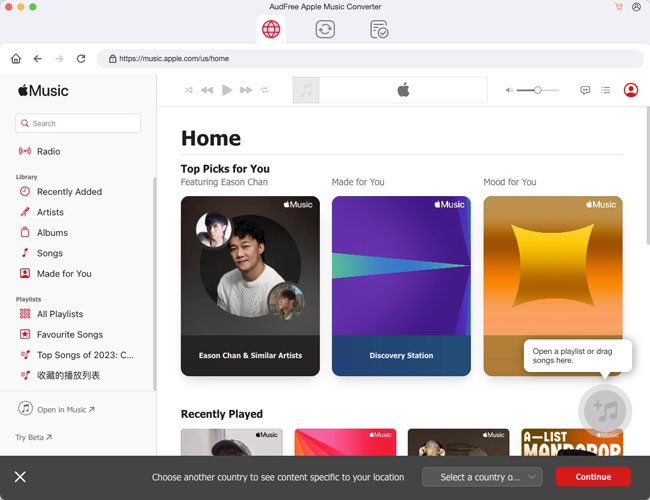
Step 2. Click the Menu icon > Preferences at the top right corner to start setting Apple Music output parameters. You can customize the output format of Apple songs as MP3, AIFF, FLAC, WAV, etc. It is also able to adjust other audio parameters such as sample rate and bit rate in this window.
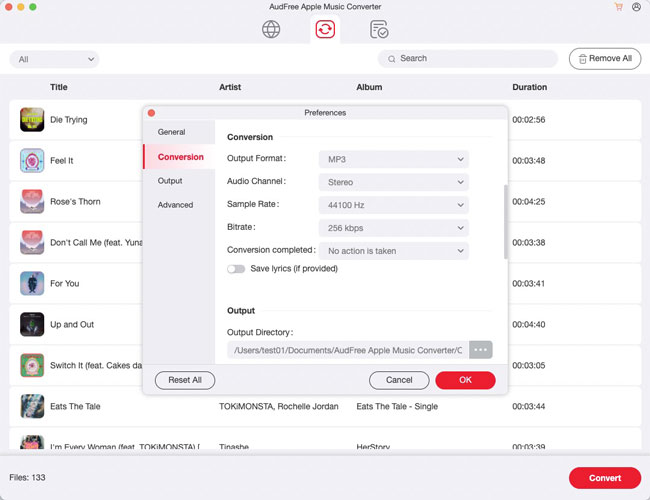
Step 3. Tap the Converting section, click the Convert button and it will start converting the imported Apple Music songs to normal audio format. After the conversion is done, you need to tap the Converted button to browse all the unprotected Apple Music on your computer locally.
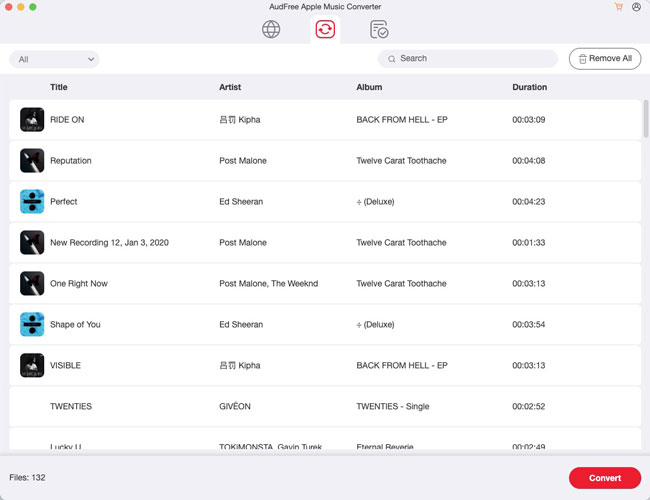
Step 4. Move the converted Apple Music to a USB drive. Open the BluOS application and plug this USB into the USB port of your Bluesound player. Once the LED light returns from white to blue, the indexing process is complete. Just click the USB option on the BluOS app and select your favorite Apple Music for offline enjoyment.
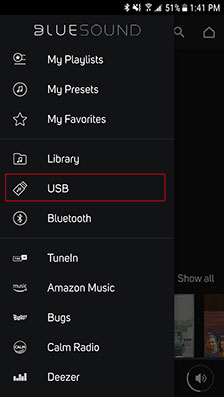
Part 4. Conclusion
With the above two methods, you can make Apple Music stream to every room of yours through Bluesound. For your convenience, we recommend you use AudFree Apple Music Converter to convert Apple Music to USB. Then you can play lossless Apple Music on any Bluesound speakers or other desired players for free entertainment.

James Blair
Staff Editor










