On February 28, 2024, Apple Music introduced a new feature called 'Heavy Rotation Mix' to users. Have you ever tried it? If not, what is it? Most of you may be confused. No worries. In this article, you will learn more about Apple Music Heavy Rotation Mix. You will see how to get it and how to save it as local audio files for listening offline. Let's go.

Part 1. What Is Apple Music Heavy Rotation Mix
Apple Music Heavy Rotation Mix is a personalized playlist in the 'Made for You' section. It will update daily and will be heavily weighted toward users' most-listened songs recently. It can also show the songs that users played most in the last month. Unlike other Apple Music Mixes like Favorites Mix, New Music Mix, Chill Mix, and Get Up! Mix, etc. which updates weekly, this playlist updates daily. It will change every day to match your current mood in real time and offer new tracks for you to listen to. On the Apple Music 'Heavy Rotation Mix' section, you will see it says 'The tracks you can't get enough of, all in one place'.
Part 2. How to Find Apple Music Heavy Rotation Mix Playlist
After learning what it is, now, you may be eager to get it. Here we will show you detailed steps on how to get Apple Music Heavy Rotation Mix on your iOS device. Let's start.
Step 1. Open the Apple Music app on your Mac, iPhone or other iOS devices. Or you can go to the Apple Music Web Player on your device.
Step 2. Click on the Home option (for iOS 17.4 or later).
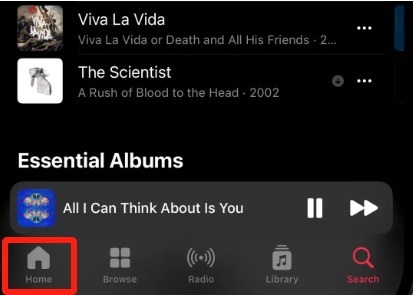
Or, hit on the Listen Now section (for iOS 17.3 or older and Mac computer).

Step 3. Scroll down to the 'Made for You' section, then you will find the 'Heavy Rotation Mix' card in orange or yellow.
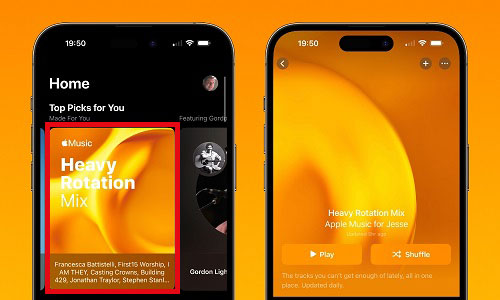
Step 4. Tap the card and you will see your personalized playlist with up to 25 songs based on your recent listening habits. Then you can start to play it.
Tips: You can also add it to your playlist if you want. You can just long-press its cover on your mobile and choose 'Add to a Playlist'. Besides, you can download Apple Music 'Heavy Rotation Mix' playlist if you are an Apple Music subscriber. Just hit on the download icon next to the song title and you can make it.
But here some people will ask 'Why is my Apple Music Heavy Rotation not updating?' Well, it is noted that this feature now can be found on Mac, iPhone and Apple Music Web Player if you live in the UK. If you use other devices or live in other countries, maybe you need to wait for it.
Part 3. How to Save Apple Music Heavy Rotation Mix Playlist as Local Files
From above, you know what is Heavy Rotation Mix on Apple Music and how to get it. Also, you can even download it to your Apple Music Library if you subscribe to Apple Music. But it is noted that the downloads can be only accessed in the Apple Music app. You can't play them on other devices or media players as they are protected by Apple. So, here we'd like to recommend a way to help you.
You can use AudFree Audio Converter. It is a tool that can bypass strict protection from Apple Music and keep them as local audio files. Besides, it can convert and output Apple Music to MP3, FLAC and more plain audio formats. Also, it will not touch the original sound quality of Apple Music files and it will keep all ID3 tags. So, you can use it to convert Apple Music Heavy Rotation Mix playlist as local audio tracks and save them to your local device for listening offline.
Main Features of AudFree Apple Music Converter

- Remove limits from Apple Music/iTunes/Audible
- Personalize the Apple Music audio output settings
- Save Apple Music Heavy Rotation Mix as local files
- Keep the original audio quality & ID3 tags of audio files
Now, check the detailed instructions below to learn how to use this program to convert and keep Apple Music Heavy Rotation Mix playlist on your local device.
- Step 1Start AudFree Apple Music Converter on your PC or Mac
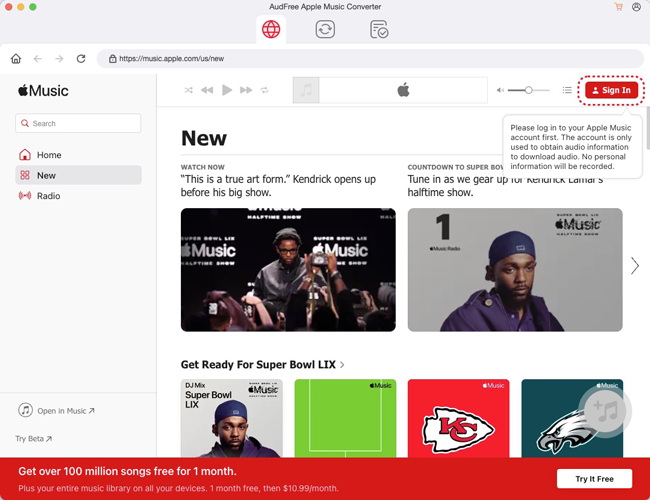
- Click the 'Download' button above to download and install AudFree Audio Converter for Windows or Mac computer. After installed, open it. At the same time, you will see the iTunes program shown as well.
- Step 2Import Apple Music Heavy Rotation Mix playlist to AudFree program
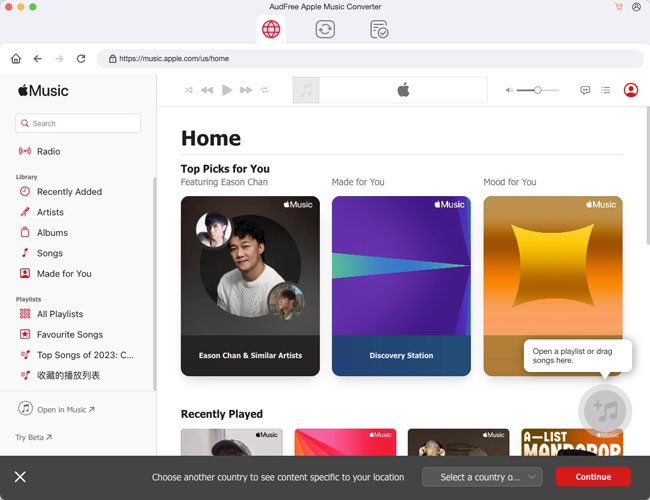
- On the AudFree program's screen, hit on the 'add' button. Then you can proceed to import the downloaded Apple Music Heavy Rotation Mix playlist from your iTunes music library to the program.
- Step 3Adjust output audio settings for Apple Music Heavy Rotation Mix Playlist
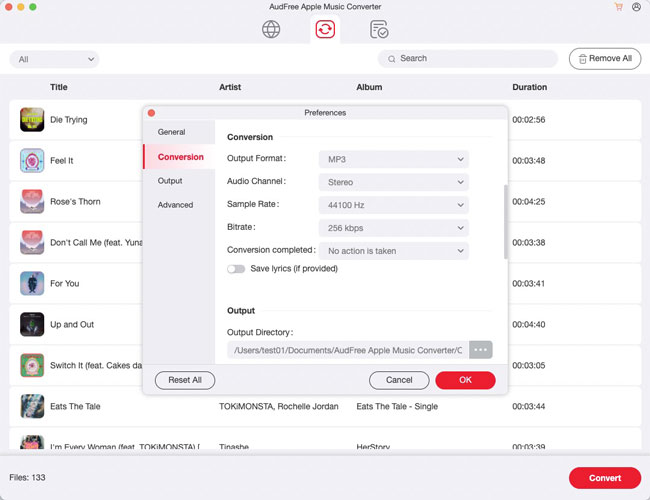
- Click on the 'audio' icon, then you can start to reset the output audio format, channel and more for your Apple Music files. You can decide to convert Apple Music to MP3, AAC, WAV or else you want. After that, tap 'OK' to apply.
- Step 4Begin to convert Apple Music Heavy Rotation Mix playlist to local files
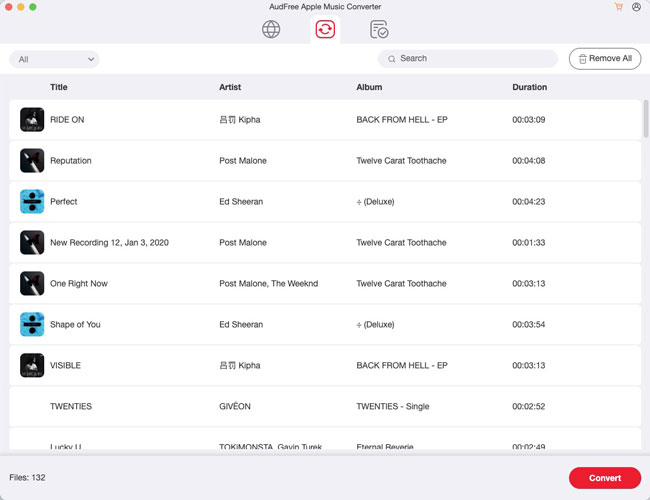
- Press the 'Convert' button to start to convert Apple Music files to common audio files. After that, they will be saved on your local computer. You can then click on the 'converted' option to check them. At last, you can listen to Apple Music offline on your computer or other devices without any limits.
Part 4. Conclusion
'Heavy Rotation Mix' playlist is indeed a great feature for Apple Music users. With it, you can get different genres and artists daily according to your listening habits. Here in this post, you have learned more about it and how to find and download it for listening. Besides, you get a powerful tool to change Apple Music Heavy Rotation Mix to local files for offline listening with ease. Besides that, you can personalize the output audio parameters for your Apple Music files and keep the original quality of them. With this tool, you can enjoy Apple Music songs anywhere and anytime even after you cancel Apple Music subscription.

James Blair
Staff Editor










