In recent years, music streaming services have become the go-to method for listening to music. Among them, Apple Music has become a go-to for music lovers with millions of songs, curated playlists and exclusive content. However, not everyone can afford to pay Apple's subscription fees. Apple Music APK emerged from this dilemma. Now, we will explore everything about Apple Music Mod APK, including key features, download tutorials, and the best alternative.

Part 1. Apple Music APK: Overview
The Apple Music APK is a modified version of the official app that allows users to access all the Apple Music premium features for free. It's a great alternative for people who can't afford to pay for a subscription or want to try out the Apple Music benefits before committing. Here are some of the main benefits of using the Apple Music Premium APK.
Main Benefits
✔ No Ads
The mod version of Apple Music removes all advertisements, providing users with an uninterrupted listening experience.
✔ Unlimited Skips
In the official app, users are limited to six skips per hour on radio stations and playlists. With the Apple Music free Mod APK, users can skip as many Apple Music songs as they want without any restrictions.
✔ Offline Listening
Users can download their favorite Apple Music songs and playlists for free and listen to Apple Music offline without an internet connection.
✔ High-Quality Audio
The mod version allows users to stream and download Apple songs in high-quality audio.
✔ Access to Premium Features
Users can access all the premium features of Apple Music without having to pay for a subscription.
✔ No Country Restrictions
The Apple Music APK Mod version allows users to access Apple Music from any country, even if it's not available in their region.
✔ Compatibility with All Android Devices
The Apple Music mod APK is compatible with all Android devices and can be downloaded and installed easily, without requiring any technical knowledge.
Part 2. How to Download Apple Music Mod APK on Android
Please note that Apple has strict policies against modifying their apps, and using the APK could result in your account being banned or even legal action being taken against you. It's also worth mentioning that downloading apps from untrusted sources can put your device at risk of malware and viruses. Therefore, it's essential to weigh the risks and benefits before downloading and using it. If you decide to go ahead, please follow these steps to get Apple Music APK download.
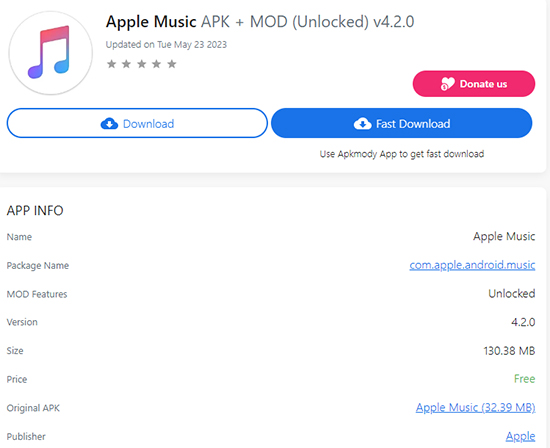
Step 1. Go to a trusted website that provides the Apple Music Mod APK Android.
Step 2. Click on the Download button to download the APK file on your Android device.
Step 3. Once downloaded, go to your device's settings and enable Unknown Sources to allow installation of third-party apps.
Step 4. Install the APK file on your device.
Step 5. Open the modified app and sign in with your Apple ID to access all the premium features.
Part 3. Best Apple Music Premium APK Alternative
As mentioned above, using Apple Music APK can easily pose a security risk to your device and account. So are there any other safe alternatives to listen to Apple Music for free? Look no further than AudFree Apple Music Downloader, which specializes in removing digital rights management protection from Apple Music tracks.
It can convert Apple Music to a variety of common formats, including MP3, FLAC, WAV, AIFF, etc. In this case, users can listen to Apple Music offline on any device and platform. More importantly, even if the subscription expires, you have the ability to keep Apple Music free forever with their original quality and metadata information intact.
Tutorial for AudFree Apple Music Converter
Step 1. Please download Apple Music to your Apple Music library or directly drag and drop music online to the '+ ♫' section of the tool. Later, touch the 'Add to list' button.
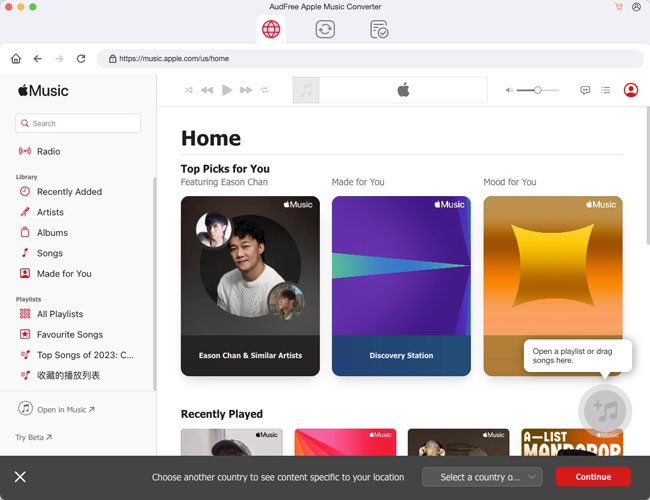
Step 2. After adding Apple Music, click the "menu" button at the top right corner and choose Preferences to choose the output format according to your preference. You can choose from popular formats like MP3, AIFF, WAV, FLAC, etc. to get unprotected Apple Music songs and save them forever.
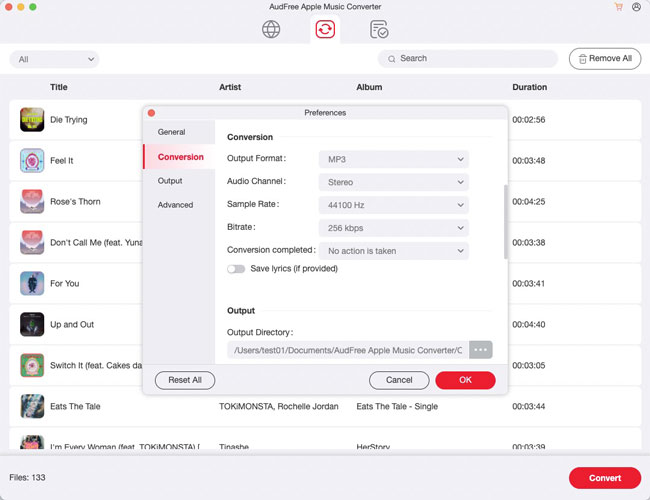
Step 3. Click the "Convert" button from the Converting window to start the Apple Music conversion process. After the conversion is finished, you can find the downloaded and converted Apple Music tracks in the output folder. After that, you can transfer the unprotected Apple Music to the desired device.
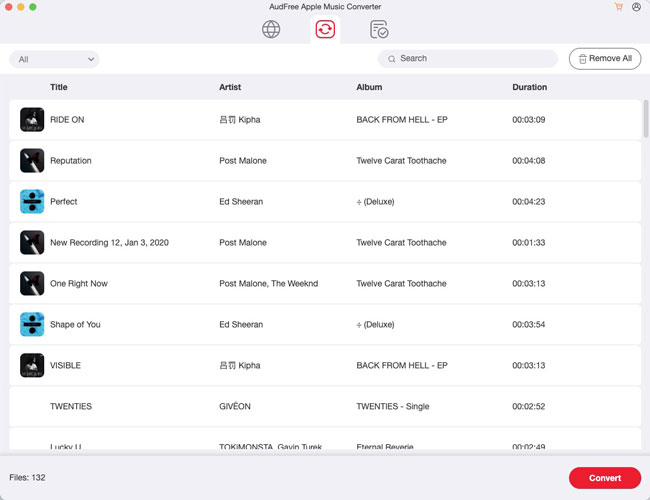
Step 4. Now you can use a USB cable to connect your Android device to your computer in order to sync Apple Music to your Android phone. Plus, you can keep Apple Music downloads forever even if you cancel your subscription.
Part 4. In Conclusion
Apple Music APK is an excellent option for those who cannot afford a subscription but still want to enjoy all the features of Apple Music. However, you will also face security issues while using it. Therefore, you may want to choose the safer method i.e. AudFree Apple Music Downloader to get unprotected Apple Music for everlasting enjoyment. Whatever your preference may be, there are options available for everyone to enjoy their favorite music on Apple Music.

James Blair
Staff Editor












