Are you seeing an unknown charge from Amazon Music on your credit card statement? Many users report experiencing an unauthorized Amazon Music charge even when they didn't knowingly subscribe. If you're wondering, "Why Amazon Music charge on my card?" or "Amazon Music charging me when I didn't buy it", this guide will help you find the cause and stop future charges.

Part 1. Why Am I Being Charged for Amazon Music?
Before taking action, it is essential to understand why the charge occurred. Here are the most common reasons:
Reason 1. Amazon Music Subscription Charges
If you previously subscribed to Amazon Music Unlimited or Amazon Music Prime, you may have been charged due to automatic renewal. Amazon automatically renews subscriptions unless canceled before the billing date.
📢 Note: Amazon Music recently increased the price of these plans. If you find an unauthorized Amazon Music charge of $11.99, $10.99, or $5.99, it is usually due to automatic renewals when the plan expires.
| Amazon Music Plan | Price |
|---|---|
| Individual Plan | $11.99/month; $10.99/month for Prime members |
| Family Plan | $19.99/month |
| Single Device Plan | $5.99/month |
| Student Plan | $5.99/month |
⭐ FYI: Latest Amazon Music Plan Pricing
Reason 2. Expired Free Trial
Amazon offers free trials for Amazon Music Unlimited. If you signed up but didn't cancel before the trial ended, you will be charged for the next billing cycle. The charge varies from the Amazon Music plan you use.
Reason 3. Accidental Purchase or Family Sharing
If you are part of an Amazon Household account, another member might have subscribed using your payment method.
Reason 4. Multiple Amazon Accounts
You may have more than one Amazon account linked to your payment method. A forgotten or old account could be the reason behind the charge.
See also: Amazon Music Unlimited Family Plan: How to Get and Use It
Reason 5. Purchased Songs or Albums
Amazon Music allows users to purchase individual songs or albums. If you or someone with access to your account made a purchase, it would appear as a charge.
See also: How to Download Purchased Music from Amazon
Reason 6. Unauthorized Use or Fraud
If you didn't authorize the purchase and no one in your household subscribed, your payment details might have been misused. In such cases, contacting Amazon support is necessary.
Part 2. How to Identify the Source of the Unauthorized Amazon Music Charge
After you know the common reasons for "Why Amazon Music charge on credit card", it is time to determine why you were charged. Please follow the following methods.
Method 1: Check Your Amazon Music Subscriptions
Step 1. Go to Amazon Music Settings.
Step 2. Sign in to your Amazon account.
Step 3. Under "Amazon Music Unlimited", check if you have an active subscription.
Step 4. If it is active and you don't want it, proceed to cancellation.
Method 2: Review Your Amazon Digital Orders
Step 1. Log in to your Amazon account.
Step 2. Go to 'Your Orders > Digital Orders'.
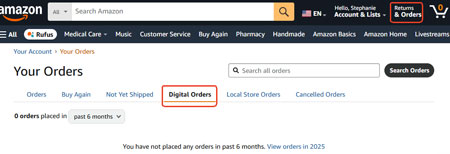
Step 3. Look for any recent purchases related to Amazon Music.
Step 4. If you see a purchase, it may be the cause of the unknown charge from Amazon Music.
Method 3: Check for Amazon Household or Family Sharing Charges
If you find that "Amazon Music charging me when I didn't buy it", you should check if your family members use the family sharing charges function.
Step 1. Go to Amazon Household Settings.
Step 2. Check if other members have used your payment method for Amazon Music.
Step 3. If so, you can remove or change your payment method.
Method 4: Verify Your Credit Card Statements
Step 1. Check your bank or credit card statement for charges from Amazon.
Step 2. Look for transactions labeled "Amazon Digital Services" or "Amazon Music".
Step 3. If you find an unknown charge, note the billing date to cross-check with your Amazon account.
Part 3. How to Stop or Get a Refund for the Unknown Charge
If you confirm an unknown charge from Amazon Music, here's how to cancel and request a refund.
Cancel Your Amazon Music Subscription
If the charge is due to an active Amazon Music Unlimited or Amazon Music Prime subscription, you can cancel it. If you subscribe to the Amazon Music plan through the Amazon official website, you can follow Mthod 1 to cancel it. If you subscribe to the plan via your Apple app, please follow Method 2.
Method 1. How to Cancel Amazon Music Charge via Amazon
Step 1. Open Amazon Music on a web browse and sign in.
Step 2. Click "Settings" > "Your Amazon Music Settings".
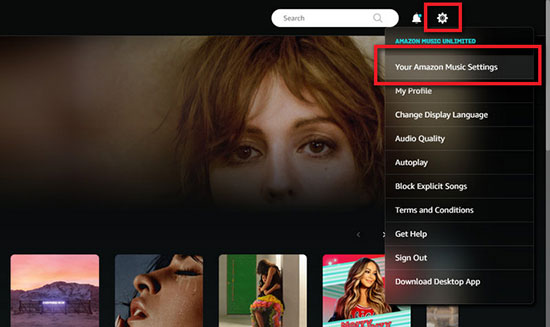
Step 3. On the new page, find and select "Cancel Subscription" from the "Amazon Music Unlimited" section. Then, follow the prompts to cancel your subscription.
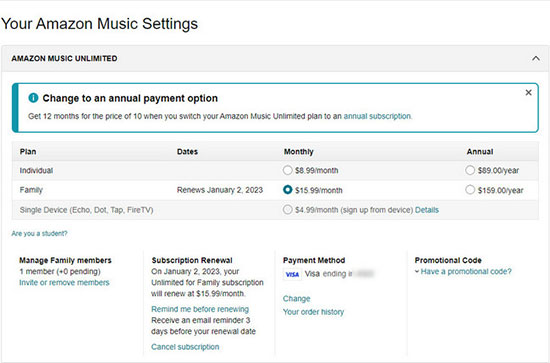
Method 2. How to Cancel Amazon Music Charge via Apple
Step 1. Open the "Settings" app on your iOS device.
Step 2. Tap your Apple ID > "View Apple ID".
Step 3. Then, select "Subscriptions" > "Amazon Music" > "Cancel Subscription".
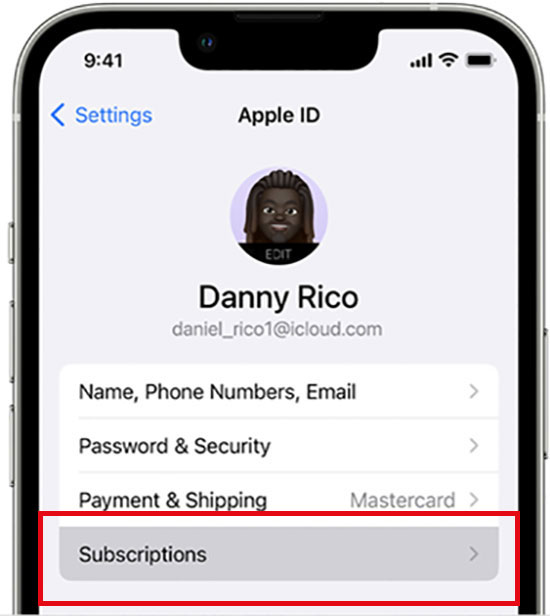
See also: How to Cancel Amazon Music Unlimited Subscription
Request a Refund for Unauthorized Charges
If you didn't authorize the charge, you might be eligible for a refund. Please contact Amazon Customer Support.
Step 1. Visit the Amazon Help Center.
Step 2. Select "eBooks, Prime Videos, Music, or Games > Amazon Music".
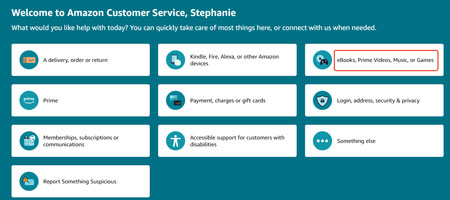
Step 3. Now, choose what's right for your situation.
Step 4. For more help, you can click "I need more help" > "Request a phone call" or "Chat with us".
Tips: How to Store Amazon Music Songs to Avoid Unknown Charge from Amazon Music
If you love listening to Amazon Music but want to avoid unexpected subscription charges, an effective solution is to download Amazon Music songs for offline playback. Since Amazon Music requires an active subscription to stream music, once you cancel your plan, you lose access to all downloaded songs.
With AudFree Amazon Music Converter, you can download and convert Amazon Music to Lossless, MP3, FLAC, WAV, or other formats for offline listening. This way, you can keep your favorite songs without worrying about being charged for Amazon Music every month.
AudFree Amazon Music Downloader

- Download Amazon Music locally for free listening
- Convert Amazon Music to MP3, FLAC, and others
- Help access Amazon Music downloaded songs without subscribing
- Store Amazon Music downloads forever
First, please download and install the AudFree Amazon Music Converter on your Windows or Mac computer. Open the tool and sign in to your Amazon Music account within the web player.
- Step 1Set output settings for converting Amazon Music

- Look at the top-right corner, click 'Menu' > 'Preferences' to set your needed settings. You can go to 'Conversion' to set output format, bitrate, and sample rate. Also, you can choose a 'Output Directory' as you like in the 'Output' list.
- Step 2Add Amazon Music songs to the 'Converting' list

- Go to the Amazon Music web player window and find the songs you plan to download. Click the '+🎵' bubble to 'Add to List'. You also can copy and paste the song's link into the top address column and press the 'Enter' key.
- Step 3Download Amazon Music to avoid unknown charges

- You can go to the 'Converting' list and click 'Convert'. Then, you can see the AudFree software download the added Amazon Music songs. You can find the downloads by clicking the 'Converted' list and its 'Open Folder' logo. Now, you can play Amazon Music downloaded tracks without subscribing to a plan so that you can avoid the unknown charge from Amazon Music.
Summary
If you're seeing an unknown charge from Amazon Music on your credit card, follow the steps above to identify the source and get a refund. If you still want to enjoy Amazon Music but avoid recurring payments, AudFree Amazon Music Converter is a great option to store songs offline and keep them forever. You can manage and play those converted songs on most devices without using an Amazon Music subscription. In this way, you don't have to worry about automatic account charges.

Roger Kelly
Staff Editor










