From Amazon Forum, Quora, and Reddit, you can see many posts seeking methods to transfer Amazon Music to another account. This need could be due to various reasons, such as sharing music with family or friends, changing to a new account, or storing created playlists in another account. In this article, we will explore different ways to transfer Amazon Music playlists to another Amazon account.

Part 1. How to Transfer Amazon Music to Another Account via WMP
This is a method to transfer songs or playlists from Amazon Music to another Amazon Music account. Now, we will show you how to get help from WMP (Windows Media Player). You should download and export the music to WMP first. Then, go to another Amazon Music account and import the exported music to the account.
🔺 You can only export the purchased music. If you need a cost-effective method, use AudFree Amazon Music Converter.
1.1 How to Export Amazon Music to Windows Media Player
Step 1. Open the Amazon Music app or website and log in to your account. Search for the song you want to transfer, and click "three dots > Buy Song" to buy it.
See More: How to Download Purchased Amazon Music Songs
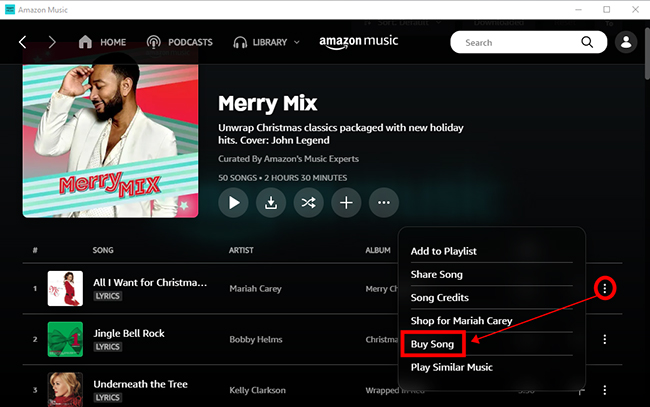
Step 2. In the "LIBRARY > Music > Songs > Purchased" section, find the songs, playlists or albums that you want to export.
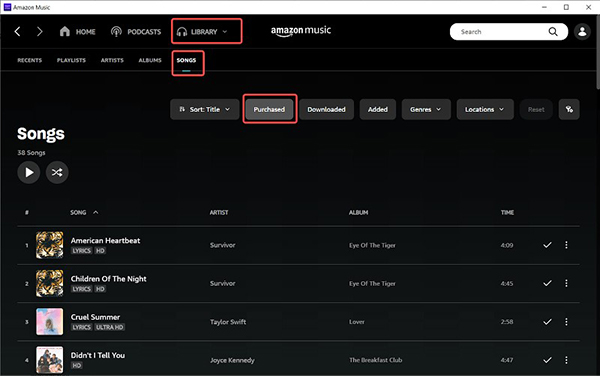
Step 3. Click on three dots next to the song and select "Download".
Step 4. Once the download is completed, go to "Settings > MUSIC MANAGEMENT".
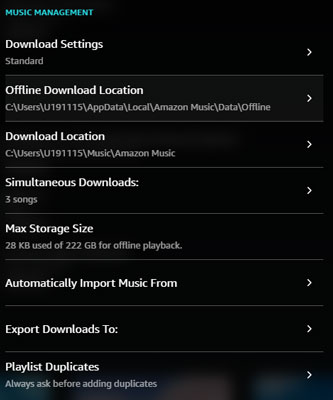
Step 5. Hit "Export Downloads To" > "Windows Media Player".
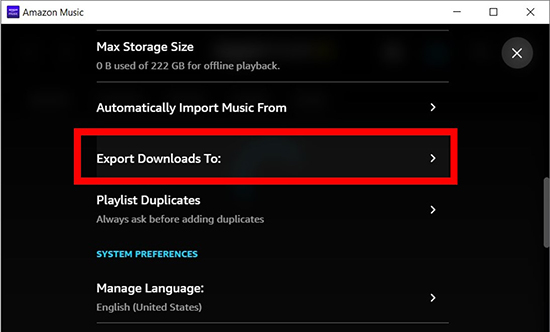
🔺 Amazon Music currently does not support exporting music to iTunes.
Step 6. Now, your Amazon Music downloads are exported to your Windows Media Player.
See More: How to Transfer Amazon Music to Windows Media Player
1.2 How to Transfer Amazon Music to Another Amazon Account
Step 1. Log in to your another Amazon Music account.
Step 2. Go to "Settings > MUSIC MANAGEMENT > Automatically Import Music from".
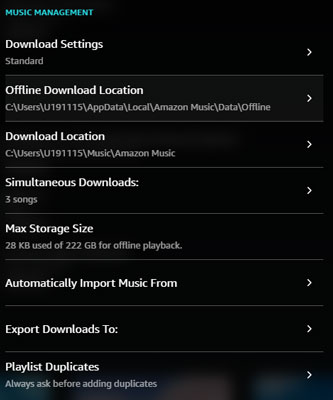
Step 3. Switch on the "Windows Media Player". If you wanna import music from other folders as well, please hit "Select Folder" to choose your target folder.
Step 4. Now, go back to "Settings" and scroll down to the bottom line. Click "RELOAD LIBRARY".
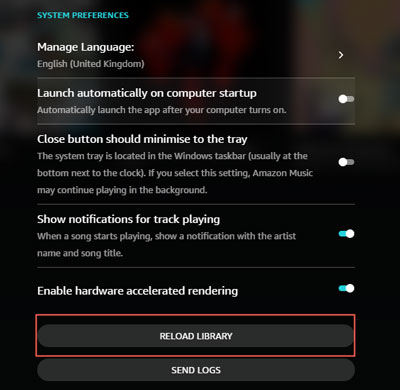
Step 5. Finally, you will find that your exported Amazon Music songs have been transferred to this account's library. Click "LIBRARY > Music > Songs". You can now play them for free.
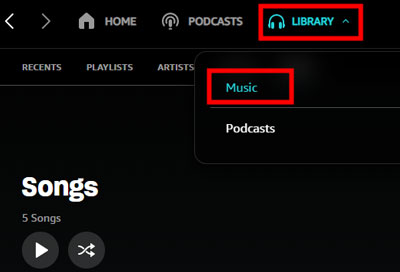
This is a specific guide on how to transfer music from one Amazon account to another. Remember that only your Amazon digital purchases and auto-ripped music can be transferred. If you plan to transfer the entire playlist from your account, the cost of purchase will be very high. Here, we provide a cheaper method for you. See the next part.
Part 2. How to Transfer Amazon Music Playlist to Another Account via AudFree Amazon Music Converter
This is a cost-effective way on how to transfer Amazon Music playlist to another account. AudFree Amazon Music Converter helps you store your Amazon Music library permanently. It is easy to use and offers a range of customization options, including output format, bitrate, and sample rate. It is worth mentioning that you can convert Amazon Music songs to common audio formats, such as MP3, FLAC, WAV, AIFF, and more.
AudFree Amable also supports batch conversion, so you can convert multiple Amazon Music tracks at once. Once you have converted your Amazon Music library, you can upload it to another account or music platform for permanent storage.
AudFree Amazon Music Converter

- Export Amazon Music to MP3, M4A, AIFF, FLAC, WAV, etc
- Download Amazon Music audio for transferring to another account
- Preserve the original sound quality and ID3 tags of Amazon Music
- Customize output parameters and quality with flexibility
Export Amazon Music Library Songs to Another Account
- Step 1Add Amazon Music Tracks to AudFree Amable

- Download and install the correct version of AudFree Amazon Music Converter. Once AudFree is running, please log in to your Amazon Music account. You can directly drag and drop Amazon Music tracks to the blue '+' bubble.
- Step 2Customize Output Formats for Amazon Music

- Click the Menu icon in the upper right corner and select Preferences from the top. In the pop-up settings window, click the Conversion tab and you can customize all the parameter settings, including output format, channels, sample rate and bit rate. When you are done, click the OK button.
- Step 3Download and Convert Amazon Music Playlists Locally

- Now go to Converting and click the Convert button and this tool should start downloading and converting Amazon music tracks at 15X speed. Then, you can browse all the converted songs in the Converted list and keep them on your PC forever. Moreover, you can transfer them to other devices or Amazon Music accounts for free use.
- Video Guide Download Amazon Music Tracks for Transferring to Another Account
- See how to get local Amazon Music songs and playlists for importing to another account.
🔺 We tested and found that we can't add these imported songs to a created playlist. But you can play them without limits.
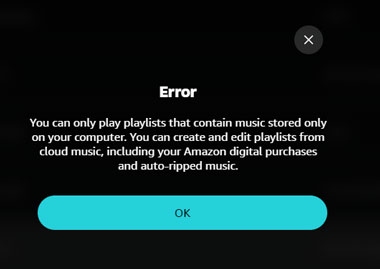
Part 3. How to Get Amazon Music to Another Account by Sharing/Searching
How to transfer music from one Amazon account to another with ease? There are two ways: sharing and searching. Whether you're switching to a new Amazon account or sharing your playlists with someone else, these methods are direct and free.
Way 1. Transfer Amazon Music to Another Account by Sharing
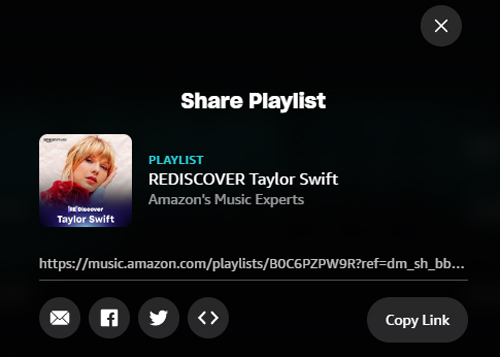
Step 1. Log in to your Amazon Music account and go to your music library.
Step 2. Select the song or playlist you wanna transfer to another Amazon account.
Step 3. Click on the three dots icon on the right side of the item. From the dropdown menu, select "Share Playlist".
Step 4. A pop-up window will appear with options to share via email, text message, or social media. Select "Copy Link".
Step 5. Paste the copied link into a web browser and log into another account. Add the song or playlist to the music library.
See More: How to Share Amazon Music with Family
Way 2. Transfer Amazon Music to Another Account by Searching
Step 1. Remember the name of your favorite song and log in to another Amazon account.
Step 2. Use the search bar to search for the name.
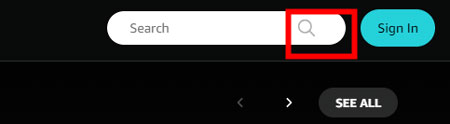
Step 3. Once you find the target item, click on it to open it.
Step 4. Click on the three dots icon next to the playlist title and select "Add to My Music".
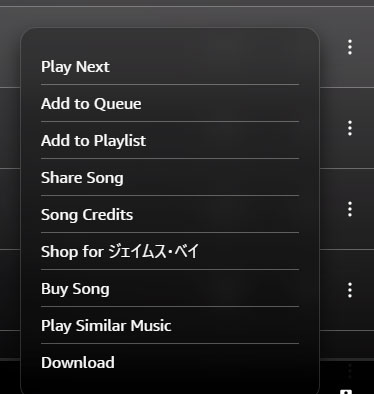
Step 5. The song will now be added to the current Amazon account and will be accessible from the "My Music" section.
Part 4. FAQs of Transferring Amazon Music to Another Account
Q1: Can I Transfer My Amazon Music Subscription to Another Account?
A: No, you cannot transfer your Amazon Music subscription to another account. You need to cancel your current Amazon Music subscription and sign up for a new one with the other account.
Q2: Can I Transfer My Amazon Music Unlimited Songs to Another Platform?
A: Yes, with AudFree Amazon Music Converter, you can download Amazon Music Unlimited songs locally and then transfer them to another platform.
Q3: Can I Share My Amazon Music Playlists with Friends?
A: Yes, you can share your Amazon Music playlists with friends by using the "Share Playlist" feature in the Amazon Music app.
Q4: Can I Transfer My Amazon Music to Another Account via Family Plan?
A: No, family members can see other account's playlists.
Part 5. In Conclusion
By following the methods outlined in this article, you can easily transfer Amazon Music to another account. Sharing and searching are free ways but it takes time. Exporting purchased music is good but it may cost a lot of money. Using AudFree Amazon Music Converter might be the best way cause it can download Amazon Music songs in bulk at once and cost little. Just consider your needs and do it.

Roger Kelly
Staff Editor










