As a manufacturer of audio systems and electrical products, Denon has been a leader in the production of home audio equipment. With Denon Receiver, you can enjoy a comfortable musical experience at home after a long day of work. It can stream and play music from several streaming services, such as Amazon Music, Spotify, Pandora, Tidal and more.
Thanks to the Amazon Music Denon Receiver integration, you are able to get the best Amazon Music experience with Denon's wireless HEOS sound system. So how to achieve it? Don't worry, this article will present detailed tutorials on how to play Amazon Music on Denon Receiver with ease.
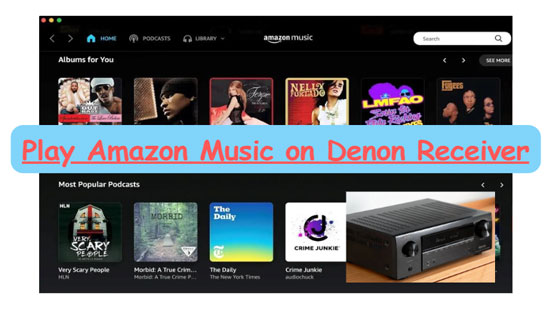
Part 1. How to Play Amazon Music on Denon Receiver
In fact, to play Amazon Music on Denon Receiver, getting Amazon membership is necessary. Now you can follow the steps below to play Amazon Music Prime and Amazon Music HD/Unlimited on Denon Receiver.
Connect Amazon Prime Music to Denon Receiver
Due to the fact that Amazon Prime Music has been introduced to Denon HEOS audio system, Prime members have access to Amazon Prime Music on Denon Receiver. Through the HEOS app for iOS, Android and Fire devices, you are allowed to play millions of hit songs and curated playlists, radio stations.
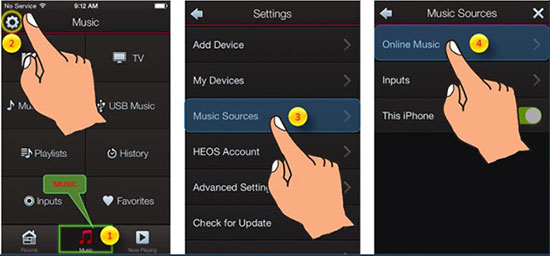
Step 1. Launch the HEOS app and log in to your HEOS account or click on the settings icon to create an account.
Step 2. Go to Music > Settings > Music Sources > Online Music options. Select Amazon Music from the list displayed by the Online Music option and log in to your Amazon Prime account.
Step 3. Now, you can start streaming Amazon Prime Music to Denon Receiver.
Play Amazon HD/Unlimited Music on Denon Receiver
With the automatic software update, you have the ability to play Amazon Music HD on Denon device with HEOS built-in. Please subscribe to Amazon Music Unlimited in advance, after that you can smoothly make Denon HEOS Amazon Music HD a reality.
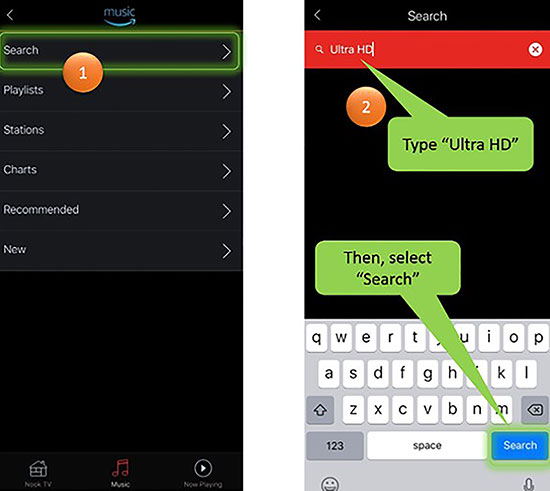
Step 1. Run the HEOS application and log in to your account.
Step 2. Select Settings > Music Sources > Online Music > Amazon Music > Search option.
Step 3. Type Ultra HD into the search field directly and start searching for it, then you can enjoy with Amazon Music HD Denon Receiver.
Part 2. Stream Amazon Music on Denon Receiver without Premium
As mentioned above, only Prime and Unlimited users have the privilege to play Amazon Music through Denon Receiver, but what if free users still want to enjoy Amazon tracks on Denon Receiver? Here we find a perfect way to apply to all Amazon users, and that is to download Amazon Music as a local file and then import it to Denon Receiver.
As you may know, due to the special encoding format used by Amazon Music, users cannot use it for other devices directly. Therefore, you can turn to the best AudFree Amazon Music Downloader to solve this dilemma because it is specially designed to download Amazon Music, albums, playlists as local audio files.
Moreover, it can batch convert Amazon Music to MP3, AAC, FLAC, WAV and other HEOS supported formats with faster speed. In turn, you can transfer and put Amazon Music on Denon Receiver for offline listening with or without Amazon subscription.
How to Play Amazon Music on Denon Receiver without Subscription
- Step 1Set Amazon Music Output Format for Denon Receiver

- Install and launch AudFree Amazon Music Downloader on your computer. Click on the menu icon in the upper right corner and select Preferences > Convert section to open the settings window. At this point, you can set the output format of Amazon Music to the format supported by Denon Receiver, like MP3, WAV, AAC, etc.
- Step 2Import Amazon Music to AudFree Amable

- Select the tracks you want to play on Denon Receiver from Amazon Music software. After that, click on the item and tap "Share" > "Copy Link" button. Then paste the music link into the search box at the top of this downloader, and remember to press the "+" button to complete the Amazon track import.
- Step 3Download Amazon Music for Denon Receiver

- Simply tap the "Convert" option at the bottom right corner to start downloading and converting songs for Denon Receiver. When finished, you can view the Amazon Music files on your computer locally by clicking the "Converted" button. Afterwards, you have the freedom to transfer Amazon Music to any desired device without Premium, including Denon Receiver.
- Step 4 Stream Amazon Music on Denon Receiver
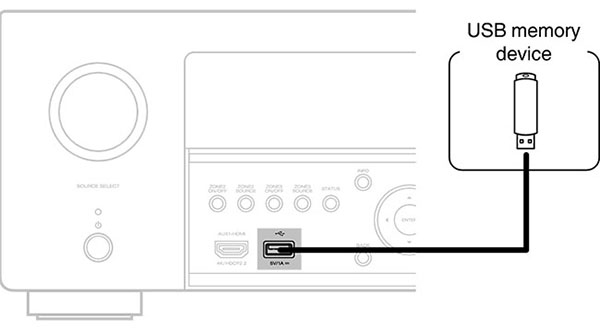
- Now, you need to transfer the Amazon Music to a USB drive on your computer and then plug it into the Denon Receiver. As a result, you can connect and use Amazon Music on Denon Receiver forever without any restrictions.
Part 3. FAQs of Amazon Music Denon Receiver
Q1: What Is a Denon Receiver Used for?
Denon Receiver is professional home audio device that receives a variety of audio and video signals through the HEOS sound system, allowing you to enjoy a great listening experience in any room. Besides, a range of AV inputs are available on the Denon Receiver, from HDMI to USB.
Q2: Does HEOS Support Amazon Music?
HEOS is available for many streaming music services such as Amazon Music, Deezer, Pandora, Napster, SoundCloud, etc.
Q3: Which Denon Devices Are Compatible with Amazon HD Music?
In order to make Denon Amazon Music HD possible, you need to use Denon devices compatible with Amazon HD Music, like the Denon AVR series, Denon CEOL N-10, Denon DNP-800NE, Denon AVR-S650H, Denon DRA-800H, Denon DHT- S516H, Denon DHT-S716H, Denon DSW-1H, etc.
Q4: What Is Required to Play Amazon HD Music on HEOS Device?
You will need to have any of the Denon devices mentioned above as well as an Amazon Music HD subscription to get ready for Denon Amazon Music HD.
Q5: Can I Cast Amazon Music to Denon Receiver?
Yes. When playing music in the Amazon Music software, you will find a Cast icon at the bottom of the screen. Just click on it and select the Denon Receiver you want to cast to.
Part 4. In Conclusion
Well, in a nutshell, whether it's Amazon Prime Music or HD Music, you can find the right way to play Amazon Music on Denon Receiver. By the way, AudFree Amazon Music Downloader makes Amazon Music Denon Receiver available to all Amazon users for a perfect music experience.

Roger Kelly
Staff Editor











