As one of the most popular music streaming services, Amazon Music offers a library of over 100 million songs and a variety of carefully crafted playlists, stations and podcasts based on mood, theme or genre. You can play special playlists when you do different things.
If you're stumped by the sheer amount of Amazon playlists, don't worry. This article has compiled the 10 best Amazon Music playlists (curated by Amazon Music experts) for you to choose from. Besides, you can get some recommendations according to different themes like work, sleep, party, etc. In addition to that, you'll also learn about an efficient way to download those playlists locally. Without further ado, let's get into the specific information.
See also: Best Amazon Music Stations Recommendations
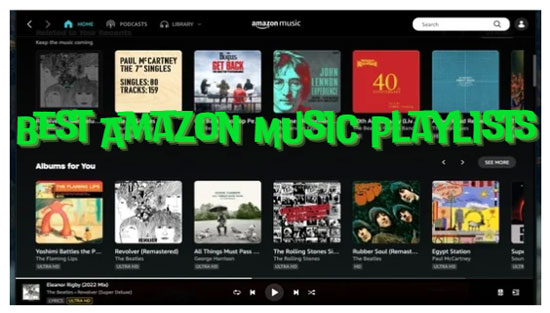
Part 1. Top 10 Best Amazon Music Playlists
First, you can see a list of the 10 best Amazon Music playlists. They are hot and recommended by many people. We give a brief conclusion of each playlist. To access and play them quickly, you can click the given links directly.
1. Country Heat
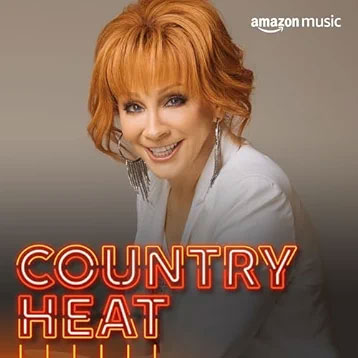
Country Heat represents the hottest and best music in country music right now. It is a playlist for markets outside the United States, offering a superb service to country fans. This Amazon country music playlist is carefully curated, containing new and established country artists. It is available in over 35 countries worldwide. We think it is the best playlist on Amazon Music because it is an All-Access playlist as well.
✨ Amazon Music All-Access Playlists can be played by all Amazon Music users including free users.
🎵 Link: Country Heat
2. Mellow'70s Gold

The music of the 70s was not bound by rules and encompassed disco, funk, new wave, folk, southern rock and more. Mellow Golden is used to describe this particular genre of music, which combines the best of pop, soul and relaxed music. This playlist on Amazon Music features a smooth, relaxing and often sentimental sound. It is one of the best Amazon playlists.
🎵 Link: Mellow'70s Gold
3. All Hits

This best Amazon Music playlist gives you the hottest songs in the world, and you'll find new tunes that you're constantly hearing on TikTok. All Hits is curated by Amazon Music experts and updated every Friday. It contains the biggest songs in the world and you can stay awake through these mixes of upbeat and lively music.
🎵 Link: All Hits
4. Classical Focus
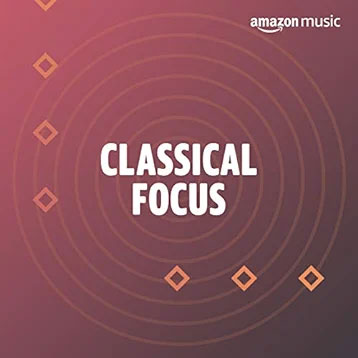
This Amazon Prime music playlist mainly consists of a curated collection of distinctive classical masterpieces. It is also known as the best Amazon Music playlist for work because the tranquil mix of classical music helps you to concentrate. It offers a relaxing and soft listening experience when you are feeling tired or stressed.
🎵 Link: Classical Focus
5. Mellow'80s Gold
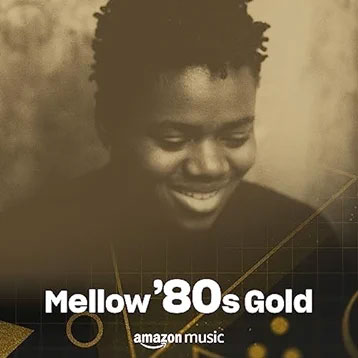
Are you missing those 80s radio hits? The Mellow Gold genre has elements of soft rock and folk rock, similar to classic rock from the 80s. If you're looking for an 80s radio hits playlist, Mellow Gold may be the best playlist on Amazon Music for you.
🎵 Link: Mellow'80s Gold
6. Classic Rock Hits
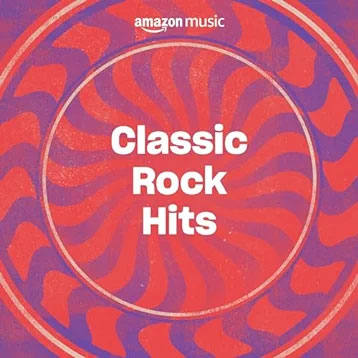
It is billed as a collection of classics from rock legends spanning a decade that will take you back to your good old rock days. Generally, classic rock mostly appeals to adult listeners. However, with the growth of the internet, music associated with the format is gaining more exposure among younger listeners. With this Amazon Music playlist, it's easy to get into rock star form.
🎵 Link: Classic Rock Hits
7. Viral Hits

Viral Hits contains famous tracks from the internet, it may be music that the public must know or music to remember. You may be surprised to find that some of the songs on this Amazon playlist are already classics and hits. If you are willing to kill time, it will definitely give you the perfect musical experience.
🎵 Link: Viral Hits
8. Oldies Hits
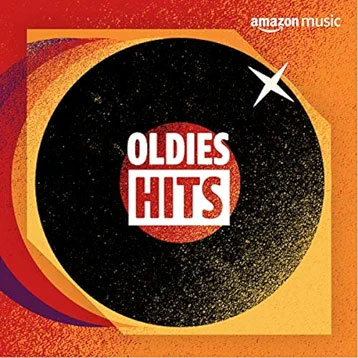
Old tapes and CDs have gone out of fashion, but as the saying goes, classics never go out of fashion, and you can listen to those timeless classics from the 50s, 60s and 70s with the carefully curated Oldies Hits. Oldies is a term that refers to the genre of music from the second half of the 20th century, particularly from the mid-1950s to around the 1980s. If you want to embark on a nostalgic journey, Oldies Hits is a good Amazon Music playlist.
🎵 Link: Oldies Hits
9. Acoustic Chill

Come and reap the rewards of laid-back acoustic tunes. This Amazon acoustic chill playlist captures the mellow side of pop and indie music. It's a cool playlist for relaxing and lounging, including hot contemporary acoustic artists. Whether it's a lazy afternoon or a leisurely break from work, Acoustic Chill's music will put you at ease.
🎵 Link: Acoustic Chill
10. Folk for Sleep

If you're having trouble falling asleep, this best sleep playlist on Amazon Music will help you soothe your body and mind as it is full of slow and soft tracks. Close your eyes and feel the most subtle and soothing moments. If you're looking for a study playlist in the background, it can also create a warm, familiar feeling to add an air of calm to any environment.
🎵 Link: Folk for Sleep
Part 2. Best Amazon Playlists for Work/Parties/Sleep/Workout
This part shows you good playlists on Amazon Music that are classified by different topics. Remember and play them when you are in certain situations.
✨ Best Amazon Playlists for Work
1. Office Pop
A good playlist for the office. If your colleagues don't mind, you can listen with them during your break.
Link: Office Pop
2. Instrumental Covers for Work
Instrumental renditions of popular songs to enjoy familiar tunes without lyrics to distract you. It is good for work sessions where focus is key.
Link: Instrumental Covers for Work
3. Electronic For Work
When you are bored and lazy, don't miss this good playlist on Amazon Music. It gives you passion and energy with its upbeat rhythm.
Link: Electronic For Work
✨ Best Amazon Music Playlists for Parties
1. Dance Party 2024
This is a community playlist that is created by an Amazon Music user. This playlist contains high-energy hits perfect for keeping the dance floor alive.
Link: Dance Party 2024
2. Hip-Hop Holidays
A fresh playlist on Amazon Music for Hip-Hop fans. When you are holding a party that invites many Hip-Hop fans, it is the best playlist. This playlist includes many explicit songs. If you wanna skip to them, you can enable the Amazon Music explicit filter feature.
Link: Hip-Hop Holidays
3. 100 Greatest Party Hits
Including 100 songs with various genres, this playlist can be considered the best Amazon Music playlist. No matter what kind of music your friends like, there are bound to be a few that they like.
Link: 100 Greatest Party Hits
✨ Best Sleep Playlists on Amazon Music
1. Nature Sounds for Focus
A collection of white noise and nature sounds designed to help you relax and drift off. Imagine yourself in a quiet and undisturbed natural world.
Link: Nature Sounds for Focus
2. Classical for Sleep
Drift off to peaceful sounds and rhythms when you try to sleep. It is ideal for relaxing your mind after a long day.
Link: Classical for Sleep
3. Relaxing Rain Sounds
When you hear the sound of rain, it's like being in another world, a relaxing and noise-free world.
Link: Relaxing Rain Sounds
✨ Top Amazon Music Playlists for Workout
1. Hip-Hop Workout
Follow the beats and vibes of these tracks, and you will gain more power to complete your workout.
Link: Hip-Hop Workout
2. '90s Workout
With more styles and genres, you will be pleasantly surprised when listening to the next track.
Link: '90s Workout
3. 100 BPM Workout
These tracks are set at 100 beats per minute for a low-intensity workout. Control your breathing with the music.
Link: 100 BPM Workout
Part 3. How to Download Amazon Playlists Locally
When it comes to downloading Amazon Music playlists, the common method is through Amazon Music Unlimited subscriptions. However, it is a bit difficult to make Amazon music songs unencrypted and easy to transfer. Therefore, we give the perfect tool, namely AudFree Amazon Playlist Converter, to deal with this restriction.
It is an innovative and professional Amazon Music downloader and converter, specially designed to download Amazon Music Unlimited tracks, playlists, albums, etc. Unlike downloading through the Amazon Music app, this tool downloads songs from Amazon Music to your computer locally. It can effectively convert Amazon playlists to popular audio formats such as MP3, AAC, WAV, FLAC, etc. After downloading, you can transfer Amazon Music tracks to any device for offline playback.
AudFree Amazon Music Downloader

- Convert Amazon Music playlists to MP3, AAC, WAV, FLAC, M4A and M4B
- Save Amazon Music free playlists locally for free use
- Help play Amazon Music playlists, stations, and more on any platform offline
- Reset output formats of Amazon playlists
How to Export Amazon Music Playlists Locally
- Step 1Add Amazon Playlists to AudFree Amazon Music Converter

- Open the AudFree Amazon Playlist Converter, then it will run the Amazon Music application all at once. Browse your Amazon Music library and select the playlist you want to download. After that, copy and paste its link into the search bar and press the '+' icon to load the tracks.
- Step 2Configure Output Parameters for Amazon Music Playlists

- Click the 'Menu' bar in the top right corner and select 'Preferences' from the drop-down menu. In the pop-up window, switch to the 'Convert' bar. Then you are able to set the audio parameters of the playlist on Amazon Music, such as output format, bit rate, sample rate, channel, etc.
- Step 3Download Amazon Music Playlists Locally

- Now hit on the 'Convert' button in the bottom right corner and it will immediately download the playlist from Amazon Music. Once done, the Amazon Music files will be saved to the target folder on your computer and can be viewed by simply tapping the 'Converted' button. In turn, you can listen to Amazon playlists offline without a subscription or app. Also, you can transfer Amazon Music playlists to Apple Music and other music services without hassles.
- Video GuideDownload the Best Amazon Music Playlists for Offline Use
- After getting the best Amazon playlists from this article, you can see this video to learn how to save them on your computer.
Part 4. FAQs about Amazon Music Playlists
Q1: Is Amazon Music Playlist Free?
A: Yes, the free version of Amazon Music offers top-notch playlists and thousands of playlists as well as radio stations. However, free and Amazon Prime users are allowed to play them shuffle and there is no download function.
See also: How to Change Order of Playlist in Amazon Music
Q2: Does Amazon Prime Music Have Playlists?
A: Of course, if you're an Amazon Music Prime member, you can enjoy thousands of playlists and radio stations, the largest ad-free catalog of top-rated podcasts, and 100 million ad-free songs at no extra cost.
See also: Amazon Music Prime vs Unlimited - Differences and Similarities
Q3: How Do I Organize My Amazon Music Unlimited Playlist?
A: Navigate to your Amazon Music Library and select the playlist you want to edit. Tap on the 'More' options menu next to the song and select 'Edit'. Then tap and hold the three horizontal lines next to the song title, and drag & drop the songs as needed to manage and change the playing order. You also can delete the list of Amazon Music Playlists.
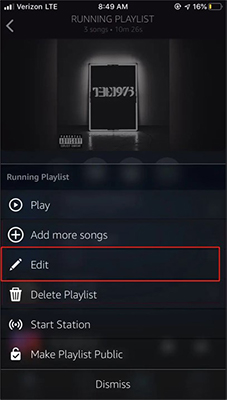
Q4: Can I Make Playlists on Amazon Music?
A: Of course. Open Amazon Music on your device and go to 'Library'. Then, hit 'Playlists' > 'New Playlist' to create playlists on Amazon Music.
See also: How to Create a Playlist on Amazon Music
Q5: Can I Create Amazon Music Playlists for Alexa?
A: Actually, you can access any Amazon Music content on Alexa if you subscribe to the Amazon Music Unlimited plan. Just say "Alexa, play [playlist name] on Amazon Music" to have Alexa start playing all playlists from Amazon Music.
See also: How to Play Amazon Music on Alexa
Part 5. In Conclusion
This article lists the 10 best Amazon Music playlists and some playlists recommended by certain themes. Whether you have different musical tastes or plan to play playlists on special occasions, you can find one that suits you. If you use AudFree Amazon Music Converter to download those playlists locally, you can share Amazon songs with family members without restrictions. We also welcome you to share your liked Amazon playlists with us in the comments section.

Roger Kelly
Staff Editor










