"Is there an Amazon Music playlist downloader to download all Amazon songs?" Yes, besides downloading Amazon Music songs within the app, you can use an Amazon Music online/desktop downloader to download and store music locally. Without further ado, we will list the 12 best Amazon Music downloaders in this tutorial. With one of them, you can enjoy Amazon Music songs offline without the Amazon Music app and subscription anymore.
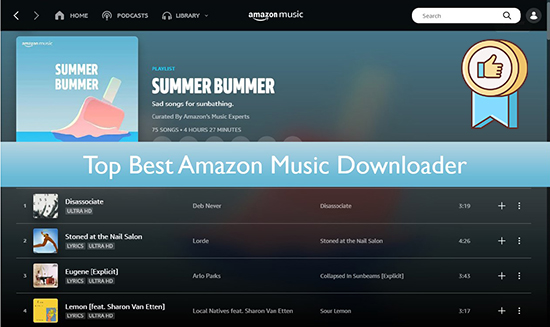
Part 1. Amazon Music Downloader PC
⭐ Tool 1. AudFree Amazon Music Downloader
| Compatible OS | macOS and Windows |
| Free or Premium | Lifetime free trial (full version: $14.95/month) |
| Pros to Use | * Support downloading all Amazon Music tracks. |
| Cons to Accept | * The free trial version downloads and converts only the first minute of each song. |
| Ratings | ⭐⭐⭐⭐ |
AudFree Amazon Music Converter is an extraordinary Amazon Music downloader and converter on the market. It helps you download Amazon Music losslessly on Mac and Windows. Plus, it supports different audio formats including MP3, FLAC, WAV, and others. Unlike other traditional software, the AudFree tool enables you to convert Amazon Music songs at a super-fast 15X speed. However, it still doesn't destroy any sound quality.
Furthermore, This AudFree Amazon Music converter for Mac and Windows has a built-in ID3 tag editor. It maintains 100% of the original ID3 tags such as title, album, artist, year, and other information. It is surprising that it has a custom parameter feature. You can set the output format and manually adjust audio parameters such as bit rate, sample rate, etc.
How to Use AudFree Amazon Music Converter/Downloader for PC

Step 1. Install AudFree Amazon Music Downloader from its official website or by clicking the 'Download' button above. Then open it, and log in your Amazon Music account.
Step 2. Browse for the Amazon Music tracks you want to convert. Copy and paste the link of the track into the address bar of this software and click on '+🎵' to load it. Or you can directly drag and drop Amazon songs to the '+🎵' bubble for loading.
Step 3. Launch the settings window by clicking the 'three lines' icon at the top right and selecting 'Preferences' > 'Conversion'. Then you can set parameters such as output format, bit rate, sample rate, etc.
Step 4. Click the 'Convert' button at the 'Converting' interface, and the Amazon Music songs will be downloaded and converted to your local computer. After that, you can keep Amazon music tracks forever and listen to them offline on any device using a USB drive.
View also: How to Download Amazon Music to USB Flash Drive
Video Demo: Watch this short video to learn how to use the AudFree Amazon Music Playlist Downloader.
⭐ Tool 2. Audials Music
| Compatible OS | Windows |
| Free or Premium | $29.90/lifetime |
| Pros to Use | * Scan and record online songs from Amazon Music and other streams and then record them as files. |
| Cons to Accept | * Amazon Music can only be saved as MP3 or FLAC. * Three recording qualities can be selected, two of which are lossless. * The official website has bugs that cannot show details. |
| Ratings | ⭐⭐ |
⚠ Note: Fast conversion speed can lead to your Amazon Music account being suspended.
Audials Music is specifically for Windows. It can record music from popular streaming software such as Amazon Music, Spotify, Apple Music, etc. It also has a dedicated music manager inside that allows you to determine your own music style on Audials Music. Moreover, you can transfer Amazon Music from your Audials Music PC to your mobile device. Therefore, Audials Music is definitely a great option for listening to Amazon Music on an Android device or an iPhone offline.
How to Use Audials Music
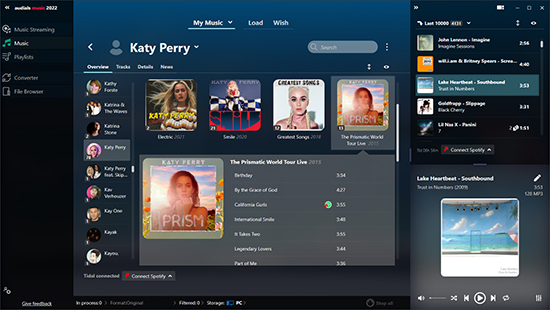
Step 1. Download Audials Music and the Amazon Music app on Windows.
Step 2. Launch Audials Music and switch to music streaming, then click the 'Amazon Music' option in Audials Music.
Step 3. Select 'Record' while playing and thus set the recording speed and recording quality, after which you can go to Amazon Music to play the music.
Step 4. It will start to automatically record the Amazon Music playlist or album and save it to a local file.
⭐ Tool 3. AudFree Audio Capture
| Compatible OS | macOS and Windows |
| Free or Premium | Free Trial (full version starting at $14.95/month) |
| Pros to Use | * Capture and record all types of audio, including Amazon Music. |
| Cons to Accept | * It requires payment to unlock all features. |
| Ratings | ⭐⭐⭐⭐ |
AudFree Audio Capture can capture any audio from almost any application on your PC. It supports Amazon Music, Chrome, Internet Explorer, etc. Besides, it can convert Amazon Music to MP3/AAC/WAV/FLAC and more with full ID3 tags preserved. This best Amazon Music recorder and ripper can not only capture single or multiple tracks at the same time but also split single tracks or mix multiple recorded tracks.
How Does AudFree Audio Capture Work
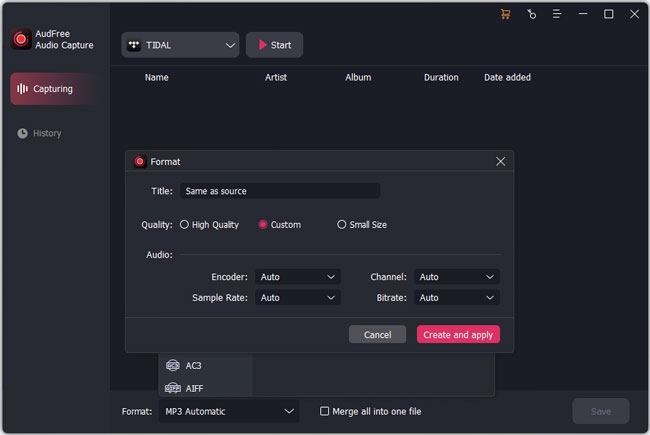
Step 1. Download and launch AudFree Audio Capture, and add target programs 'Amazon Music' app or other browsers/media players via the 'Select/Add an App' section.
Step 2. Click 'Format > Audio' to select the output format and set audio quality such as encoder, sample rate, bitrate, etc. on the 'Edit' part.
Step 3. Pick up the Amazon Music app on AudFree and touch 'Start' to go to the target program. Then you can start playing music, the AudFree Audio Recorder will start capturing audio automatically. If you need to quit recording, just click on the 'Stop' button.
Step 4. After capturing the Amazon Music tracks, you can click the 'Trim' options on each track to split it. After that, click the 'Save' button to save Amazon Music on your computer locally.
Video Demo: Learn how to use the powerful AudFree Audio Capture to download Amazon Music songs.
⭐ Tool 4. TuneBoto Amazon Music Converter
| Compatible OS | macOS and Windows |
| Free or Premium | $29.95 - 3 months |
| Pros to Use | * Support download Amazon Music on the Amazon Music desktop app and Amazon Music web player. |
| Cons to Accept | * Occupy more storage space. * Have many problems of usage. * Imperfect after-sales service. |
| Ratings | ⭐⭐⭐ |
TuneBoto Amazon Music Converter is also an Amazon Music MP3 downloader for Mac and Windows. It allows you to use Amazon Music web player and the app to load Amazon Music songs. Besides, it supports 10X faster speed to convert tracks. After converting, you will get downloads with full ID3 tags.
⚠ Note: Fast conversion speed can lead to your Amazon Music account being suspended.
How to Use TuneBoto Amazon Music Downloader for PC
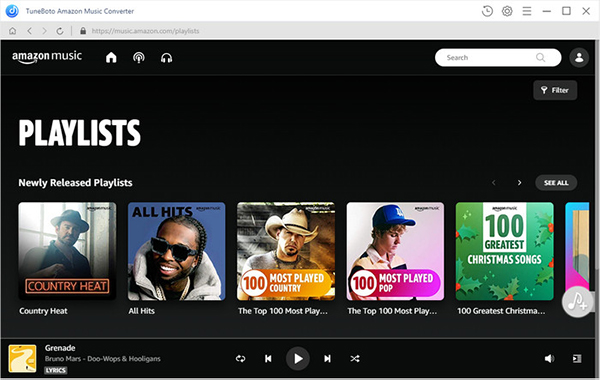
Step 1. Download TuneBoto Amazon Music Converter on your PC.
Step 2. Open it and choose an Amazon Music version.
Step 3. Select 'Settings' to set the output formats for converting.
Step 4. Add music from Amazon Music to the TuneBoto tool and click 'Convert' to download songs. After that, you can get Amazon Music downloads on the 'Converted' part.
⭐ Tool 5. TunePat Amazon Music Converter
| Compatible OS | macOS and Windows |
| Free or Premium | $99.95/year |
| Pros to Use | * Download Amazon Music HD/Ultra HD tracks. |
| Cons to Accept | * Super expensive. * Occupy more storage space. * Have many problems of usage. * Imperfect after-sales service. |
| Ratings | ⭐⭐ |
TunePat Amazon Music Converter helps you convert Amazon Music to MP3, FLAC, AIFF, AAC, WAV, and ALAC. Like TuneBoto, it offers two versions to load Amazon Music songs. But it works at different speeds on two versions. Besides, its free trial only allows you to download 3 Amazon Music files at a time and get the first 1 minute of each song.
How to Use TunePat Amazon Music Converter for PC
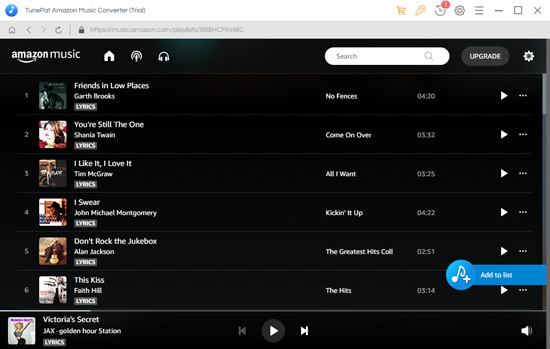
Step 1. Get TunePat Amazon Music Converter on your Windows or Mac.
Step 2. Double-click it to launch and then select the Amazon Music app or the Amazon Music web player to use.
Step 3. Add your favorite Amazon Music audio to the converter and click 'Add' to load it.
Step 4. Hit the 'Settings' section to adjust different parameters for your Amazon Music audio.
Step 5. Now, go back to the 'Home' part and select the 'Convert' option. The songs will be converted to your computer.
View also: TunePat Amazon Music Converter Alternatives
⭐ Tool 6. DRmare Amazon Music Converter
| Compatible OS | macOS and Windows |
| Free or Premium | $14.95/month |
| Pros to Use | * Support downloading batches of Amazon Music songs. |
| Cons to Accept | * Need to download the Amazon Music desktop app. * Free trial users only can convert the first one minute of each audio. |
| Ratings | ⭐⭐⭐⭐ |
As one of the best Amazon Music downloaders in the market, DRmare Amazon Music Converter allows you to convert individual songs and entire playlists at once time. It offers 6 common output formats for uploading to other music players. In addition to that, you can set a wide range of sample rates and bitrates for your Amazon Music tracks.
How to Use DRmare Amazon Music Converter on Windows & Mac
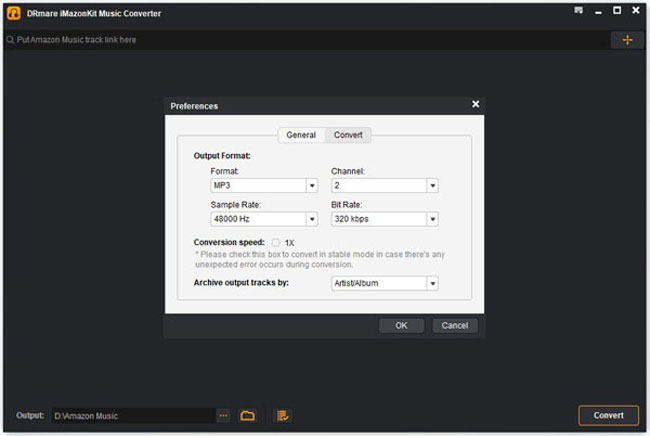
Step 1. On your Windows or Mac, install and run the DRmare iMazonKit Music Converter.
Step 2. Set the audio output settings by clicking 'Menu' > 'Preferences' > 'Convert'.
Step 3. Drag and drop songs from the Amazon Music app to the DRmare main interface.
Step 4. Next, click the 'Convert' button at the bottom line to start downloading music. Then, you can find converted files on the 'Converted' part.
Part 2. Best Free Amazon Music Downloader
⭐ Tool 1. Amazon Music Downloader GitHub
| Compatible OS | Windows |
| Free or Premium | Free |
| Pros to Use | * Download Amazon Music without cost. |
| Cons to Accept | * Difficult to install. * Less output format. |
| Ratings | ⭐⭐ |
There is a tool on GitHub for downloading Amazon Music resources. It is a script that allows you to download music from Amazon Music. You are only allowed to install and use it on Windows. From its readme, this GitHub Amazon Music software supports downloading Amazon Music audio to CSV and JSON.
How Does GitHub Amazon Music Downloader Work
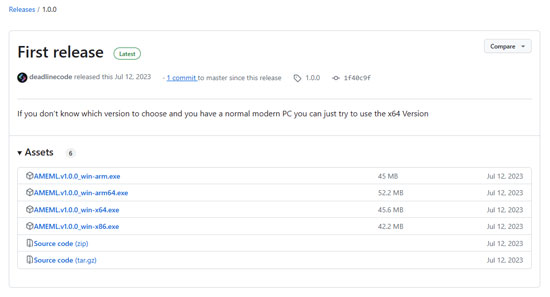
Step 1. Click here to get files to install the Amazon Music downloader on GitHub.
Step 2. Then, open the downloaded files and follow a pop-up window to use.
💥 More specific information can be read on this post: AMEML
⭐ Tool 2. FreeAmazonMusicDownload
| Compatible OS | Windows |
| Free or Premium | Free |
| Pros to Use | * Download and convert Amazon Music for free. |
| Cons to Accept | * Support Windows system only. * Download and convert Amazon songs to two formats, MP3 and M4A. |
| Ratings | ⭐⭐ |
FreeAmazonMusicDownload should meet the needs of most people. And as the name of the software suggests, it is a free Amazon Music downloader. By using this application, you can download Amazon Music tracks or playlists at the same time to your computer, smartphone, or tablet.
Besides, this application supports downloading Amazon Music up to 256 kbps. It's also able to convert Amazon Music to MP3 or M4A format and then automatically select the audio quality. In this way, it seems that this best free Amazon Music converter will indeed be favored by the public as a top choice for Amazon free music downloader.
How Does FreeAmazonMusicDownload Work
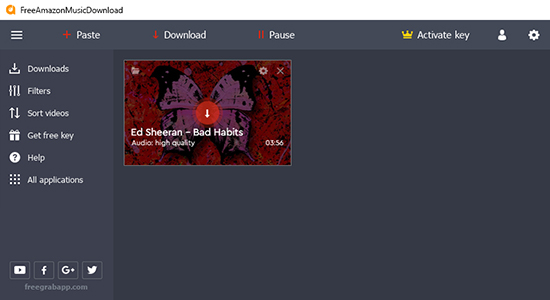
Step 1. Download the Amazon Music app and FreeAmazonMusicDownload.
Step 2. Copy the Amazon Music song or playlist link and paste it into Free Amazon Music Download.
Step 3. Click the 'Download' button to get Amazon songs to download and then you can enjoy the music locally.
⭐ Tool 3. Audacity
| Compatible OS | Windows, Mac, Linux |
| Free or Premium | Free |
| Pros to Use | * Free software that combines audio editing and recording. |
| Cons to Accept | * Only single tracks can be recorded simultaneously, multiple tracks cannot be mixed.
* The quality of the output audio is not lossless. |
| Ratings | ⭐⭐⭐ |
If you desire a full-featured and powerful free Amazon Music downloader, you can't go wrong with Audacity. It is a versatile multi-track audio editor and recorder. With it, you can capture and download any song played on the Amazon Music application. Now it's compatible with Windows, Mac, GNU, Linux and other operating systems.
Audacity supports many different audio formats such as MP3, WAV, AAC, etc. It can also edit and merge the recorded Amazon Music files. Achieving high-quality sample rates and format conversions is also one of its advantages. Therefore, with this comprehensive free Amazon Music MP3 downloader, you can get a better enjoyment of Amazon Music.
How Does Audacity Work
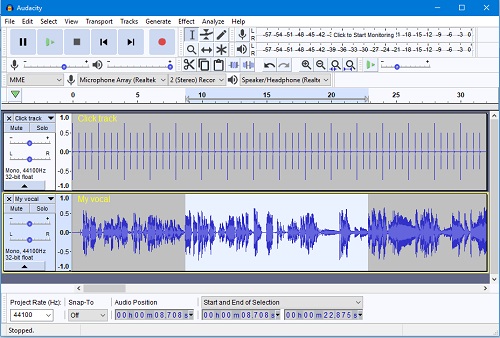
Step 1. Download and launch Audacity. Click on the 'Transfer Options' button, and then click 'Close software playback' in the transfer option.
Step 2. Play the music you want to record in Amazon Music, and click the 'Record' button in Audacity to start recording Amazon Music.
Step 3. Finally, click the 'Save' button and the Amazon Music will be saved to a local file on your computer.
View also: Top 5 Audacity Alternative
Part 3. Amazon Music Downloader Online
⭐ Tool 1. Apowersoft Free Online Audio Recorder
| Compatible OS | Online |
| Free or Premium | Free |
| Pros to Use | * It is free for users, without installing any app. |
| Cons to Accept | * A stable Internet connection is required.
* The output audio quality is not that ideal. |
| Ratings | ⭐⭐⭐ |
Looking for a good Amazon Music online downloader? Apowersoft Free Online Audio Recorder is one of the best choices for you. It allows you to record any sound you like with one click online. You can use it to record and download Amazon Music to MP3, WMA, AAC, FLAC, WAV, M4A, and OGG formats.
What's more, with the intelligent ID3 tag editor and built-in library, you can manage recorded Amazon Music files more efficiently. This best free online Amazon Music downloader is easy to operate and the recorded audio can come from either the system sound or the microphone.
How to Make Apowersoft Free Online Audio Recorder Work Online
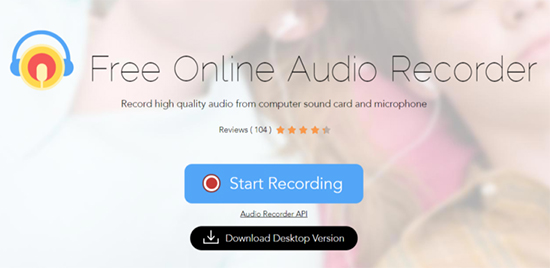
Step 1. Visit the official website of Apowersoft Free Online Audio Recorder. If you are using the software for the first time, you need to install a launcher on your computer. After that, click the 'Start Recording' button.
Step 2. Click the 'Sound' button and select 'System Sound' to record Amazon Music.
Step 3. Play a song in Amazon Music, and click the 'Start' button to start recording Amazon Music. Then click the 'Stop' icon to end the recording.
Step 4. Click the recording list to view the downloaded Amazon Music files, or click 'Open folder' to view them locally on your computer.
⭐ Tool 2. amazon-music-downloader
| Compatible OS | Online |
| Free or Premium | Free |
| Pros to Use | * Easy to use. |
| Cons to Accept | * No high-quality settings.
* No additional functions. * Can't find all Amazon Music content. |
| Ratings | ⭐⭐ |
amazon-music-downloader is an online tool that allows users to download their favorite songs from Amazon Music. With this downloader, users can download any song, album, or playlist from Amazon Music and save them as MP3 files on their computer. The downloaded songs maintain metadata, including cover images, artists, and release dates.
How to Use Free amazon-music-downloader Online
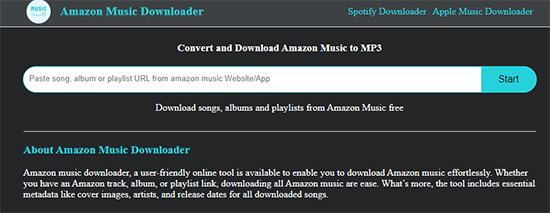
Step 1. Open your web browser and go to the Amazon Music website.
Step 2. Find the specific song or album you want to download and click it to open the details page.
Step 3. Click the 'Share > Copy link' button to copy the Amazon Music link to the clipboard.
Step 4. Go to the website of amazon-music-downloader and paste the link in the search bar, after that click on the 'Start' button.
Step 5. Now, click the 'Get Download > Download MP3' button and this Amazon Music online downloader will start downloading Amazon Music to MP3 files.
⭐ Tool 3. KeepVid Amazon Music to MP3 Converter
| Compatible OS | Online |
| Free or Premium | Free |
| Pros to Use | * Concise and convenient to use. |
| Cons to Accept | * Only support MP3 format.
* Can't change output formats for audio. |
| Ratings | ⭐⭐ |
KeepVid Amazon Music to MP3 Converter is an Amazon Music downloader online tool. It allows users to convert Amazon Music tracks to MP3 format. It is a convenient and easy-to-use tool that does not require any software installation. You are allowed to download batches of tracks at a time. But you can only get files in MP3 format.
How to Use Online KeepVid Amazon Music to MP3 Converter
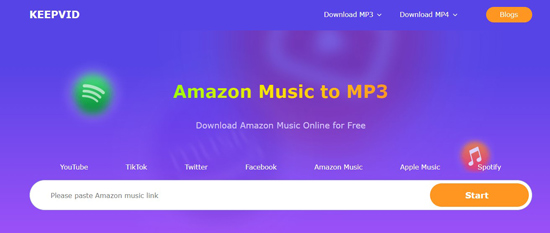
Step 1. Open KeepVid's website and the Amazon Music web player on your web browser.
Step 2. Copy Amazon Music songs' URL links and paste them to the converter's search bar.
Step 3. Click 'Start' to load Amazon Music songs and then you can click 'Audio(.mp3)'.
Step 4. This best free Amazon Music converter will download Amazon Music to MP3 for free on your device.
Part 4. Comparison Table of the 12 Best Amazon Music Downloaders
In this part, you can see a comprehensive table of the 12 best Amazon Music converters. Maybe you can get a clear and quick understanding.
| AudFree Amazon Music Downloader | AudFree Audio Capture | Audials Music | Apowersoft Free Online Audio Recorder | amazon-music-downloader | FreeAmazonMusicDownload | Audacity | TuneBoto Amazon Music Converter | TunePat Amazon Music Converter | DRmare Amazon Music Converter | KeepVid Amazon Music to MP3 Converter | Amazon Music Downloader GitHub | |
|---|---|---|---|---|---|---|---|---|---|---|---|---|
| Supported OS | Windows/Mac | Windows/Mac | Windows | Online | Online | Windows | Windows/Mac/Linux | Windows/Mac | Windows/Mac | Windows/Mac | Online | Windows |
| Download Speed | 15X | / | 30X | / | / | / | / | 5X/10X | 5X/10X | 5X | / | / |
| Output Audio Format | MP3/FLAC/AIFF/Lossless/M4A/ M4B/WAV |
MP3/FLAC/AAC/M4A/ M4B/WAV/AIFF/OGG, etc. |
MP3/FLAC | MP3 | MP3 | MP3/M4A | WAV/AIFF/MP3/AU/ FLAC/OGG |
MP3/AAC/FLAC/WAV AIFF/ALAC |
MP3/AAC/FLAC/WAV AIFF/ALAC |
MP3/FLAC/AAC/M4A/ M4B/WAV |
MP3 | CSV/JSON |
| Output Sound Quality | 100% lossless quality | 100% lossless quality | Low quality | Low quality | Low quality | Low quality | Low quality | 100% lossless quality | 100% lossless quality | 100% lossless quality | Low quality | Low quality |
| Customize Output Quality | ✔ | ✔ | ❌ | ❌ | ❌ | ❌ | ❌ | ✔ | ✔ | ✔ | ❌ | ❌ |
| ID3 Tags Preserved | ✔ | ✔ | ✔ | ✔ | ✔ | ❌ | ❌ | ✔ | ✔ | ✔ | ❌ | ✔ |
| Support Editing Audio | ❌ | ✔ | ✔ | ❌ | ❌ | ❌ | ✔ | ❌ | ❌ | ❌ | ❌ | ❌ |
| Pring | $14.95/month | $14.95/month | $29.90/lifetime | Free | Free | Free | Free | $29.95 - 3 months | $99.95/year | $14.95/month | Free | Free |
Part 5. FAQs about Amazon Music Downloader
Q1: Which One Is the Amazon Music MP3 Downloader?
A: In this article, excluding the GitHub Amazon Music downloader, others are Amazon Music MP3 downloaders.
Q2: Is There an Amazon Music Downloader Bot Telegram?
A: Yes, you can find one on the Telegram app on Android/iOS.
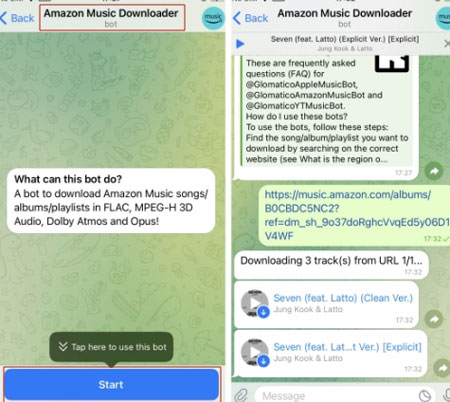
Q3: How to Find the Amazon Music Downloader APK?
A: Few tools are available on Android. If you wanna download Amazon Music songs on Android, you can try using Syncios Audio Recorder.
Part 6. Summary
This post recommends 12 Amazon Music downloaders. You can find professional Amazon Music playlist downloaders, free or online downloaders/recorders. If you need practical functions and a timely help, you can try AudFree/DRmare app. If you don't want to install an app on PC, you can try free Apowersoft/KeepVid tool. Simply check the pros and cons of the above tools and choose the one that suits you best.

Roger Kelly
Staff Editor










