Do you know Amazon Music and Pandora? Both services offer millions of songs, personalized playlists, and optional subscription plans. However, there are some key differences between them that may make one more appealing than the other. Is Amazon Music better than Pandora? The answer should not be given randomly.
This article will take a closer look at Amazon Music vs Pandora, comparing them in those areas people care about most. By the end, you'll have a better understanding of whether Pandora or Amazon Music is the best fit for you. To get a quick result directly, you can skip to Part 10.

Part 1. Amazon Music vs Pandora: Overview
Before we compare the two services, let's look at them one by one. What is Amazon Music? It is owned by Amazon. That is why if you are an Amazon Prime member, then you enjoy Amazon Music for free. It offers users access to over 100 million songs, as well as curated playlists and radio stations. This service is available in 46+ countries worldwide. Using Amazon Music, you can enjoy HD & Ultra HD & spatial audio with ease. You can use it on mobile, desktop, web player and all Amazon Echo and Alexa-enabled devices. For those unavailable devices, you can use a professional tool, AudFree Amazon Music Converter, to rip Amazon Music and upload the downloaded resource to them for listening.
See also: How to Play Amazon Music on Echo
Pandora, on the other hand, is a music streaming and automated music recommendation internet radio service owned by California (USA) based Sirius XM Holdings. It was first started as an internet-based radio but has grown over the years into a full-fledged music streaming service with 60+ million songs, playlists and podcasts.
Next, we will compare the subscription plans and prices, sound quality, supported devices & regions, UI, music library, social features, and artist payment. After reading the following parts, you can clearly know whether Pandora or Amazon Music suits you.
Part 2. Amazon Music versus Pandora: Subscription Plans
Now, let's talk about the plans and prices that users are more interested in. Pandora and Amazon Music both offer a free plan and paid plans. But their pricing and provided features are a little different. See more specific info in the following content.
🎵 Amazon Music Plans
Amazon Music offers three main plans: Amazon Music Free, Amazon Prime Music and Amazon Music Unlimited. Amazon Prime Music is included with an Amazon Prime membership, which costs $14.99 per month. Amazon Music Unlimited is available for $11.99 per month, or $10.99 per month for Amazon Prime members to have the ability to get Amazon Music downloads. But before you subscribe to the paid plan, you can get an Amazon Music free trial if you are a new user.
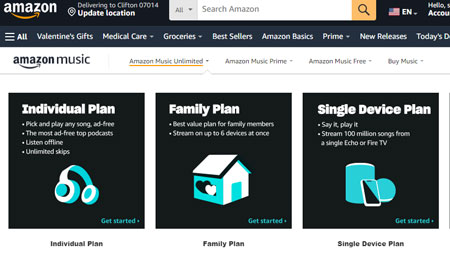
See also: Amazon Music Unlimited vs Prime Music
If you plan to buy an Unlimited Amazon Music plan, you have 4 options. They are Individual, Family, Single Device, and Student. The Student plan is a specific discount package.
| Amazon Music Unlimited | Price | Offline playback | Streaming device limit | Available devices | Ad-free |
|---|---|---|---|---|---|
| Individual | $11.99/month | ✔ | 1 | All Supported devices | ✔ |
| Family | $19.99/month | ✔ | 6 | All Supported devices | ✔ |
| Single Device | $5.99/month | ❌ | 1 | Echo and Fire TV | ✔ |
| Student | $5.99/month | ✔ | 1 | All Supported devices | ✔ |
See also: Amazon Music Unlimited Family Plan: How to Get and Use It
🎵 Pandora Music Plans
Pandora also offers several subscription plans, including Pandora Free, Pandora Plus and Pandora Premium. Pandora Plus costs $4.99 per month and offers users ad-free listening, unlimited skips, and offline listening. What is the difference between Pandora Plus and Pandora Premium? Pandora Premium offers all the features of Pandora Plus, and an extra ability to make and share playlists. It costs $9.99 per month. The free version doesn't allow you to download Pandora music or make/share playlists.
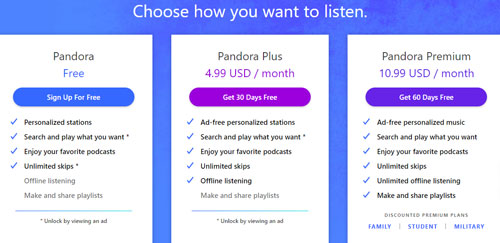
The Pandora Premium subscription includes 3 plans. They are family, student, and military. Different from Amazon Music, military can get a Pandora Premium plan at a discount.
| Pandora Premium | Price | Offline playback | Streaming device limit | Ad-free | Make and share playlists |
|---|---|---|---|---|---|
| Individual | $10.99/month | ✔ | 1 | ✔ | ✔ |
| Family | $17.99/month | ✔ | 6 | ✔ | ✔ |
| Student | $5.99/month | ✔ | 1 | ✔ | ✔ |
| Military | $8.99/month | ✔ | 1 | ✔ | ✔ |
🎵 Amazon Music vs Pandora Offers
Now, you can see an overall price and plans comparison of Amazon Music vs Pandora. Suppose you want to use all the music features in a music player. In that case, you can consider the difference of Pandora Premium vs Amazon Music Unlimited and then purchase one to enjoy music.
| Free | Premium Individual | Premium Family | Premium Student | Others | |
|---|---|---|---|---|---|
| Amazon Music | ✔ | $10.99/month(Amazon Prime); $11.99/month(Amazon Music Unlimited) | $19.99/month | $5.99/month | Single Device: $5.99/month |
| Pandora | ✔ | $10.99/month | $17.99/month | $5.99/month | Pandora Plus: $4.99/month; Premium Military: $8.99/month |
Both Amazon Music and Pandora offer competitive subscription plans with different features and pricing options to cater to different users' needs. In terms of Amazon Music Unlimited vs Pandora Premium pricing, Pandora is cheaper now.
🏆 Winner: Pandora
Part 3. Pandora vs Amazon Music: Sound Quality
Amazon Music offers a range of audio quality options, including SD (320 Kbps), HD (16-bit/44.1 kHz), Ultra HD (24-bit/192 kHz), Dolby Atmos, and 360 Reality Audio. The specific quality available for a particular song depends on the artist and the song itself. However, only Amazon Music Unlimited plan subscribers have access to all. The other users only have access to the standard definition quality.
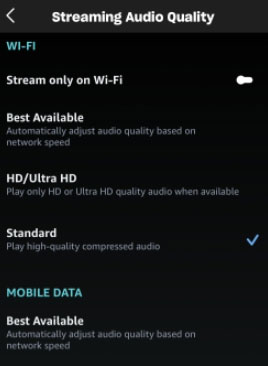
See also: Amazon Music Dolby Atmos: How to Play and Download It
Using Pandora on web browsers, Free plan users can access standard quality at 64 kbps AAC+. Paying customers can enjoy music at 192 kbps in MP3 format. If you use Pandora on mobile devices, there are three audio qualities: Low (32 Kbps AAC+), Standard (64 Kbps AAC+), and High (192 Kbps MP3).
As for Amazon Music vs Pandora sound quality, both Pandora and Amazon Music offer varying levels of sound quality based on the subscription tier you choose. However, Amazon Music's High Definition option is the clear winner.
🏆 Winner: Amazon Music
Part 4. Amazon Music versus Pandora: Supported Devices & Regions
The Amazon Music app is compatible with iOS, Android, Windows and macOS operating systems. You can also play Amazon Music on Fire OS and all Alexa-enabled devices including smart TVs. Pandora is also available on a variety of devices, including smartphones, tablets, smart speakers, and desktop computers.
When it comes to regional availability, Amazon Music has a wider reach than Pandora. Amazon Music is available in over 46+ countries, including the United States, Canada, the United Kingdom, Germany, France, Italy, Spain, Japan, and Australia. In contrast, Pandora is only available in the United States.
🏆 Winner: Amazon Music
By the way, the downloaded Amazon Music and Pandora songs are restricted in use that means you can only use them on their licensed devices. To break this restriction, we have prepared AudFree Amazon Music Converter and AudFree Audio Capture. The AudFree Amazon Music Converter is used to download all Amazon music with a free account for easy offline listening. You can convert Amazon songs to 7 formats (Lossless/MP3/FLAC/WAV/AIFF/M4A/M4B) for playback on any other device. The AudFree Audio Capture is designed for any computer software, including Pandora and Amazon Music. You can capture sounds that are played from your PC and convert them to 16 formats (WAV/MP3/M4A/WMA/AAC/FLAC/AC3/AIFF/M4B/AU/APE/MKA/OGG/AMR/M4R/MP2). Therefore, you can play Pandora songs everywhere.
How to Use AudFree Amazon Music Converter

Step 1: Download the converter and open it. Navigate back to the top right corner of this tool and click on the "Three lines" button, then choose "Preferences" > "Conversion". Now select your preferred song format from Amazon Music, such as MP3, WAV, FLAC, etc., and customize any other audio parameters as you want, then save your changes.
See also: How to Get Amazon Music FLAC Downloads Losslessly
Step 2: Search for the songs or albums you would want to convert and download. Tap on the individual song or album and tap "+🎵". You can also click "Share", then "Copy Link" to copy the link and paste it in the AudFree Amazon Music Converter's search box. Then click the "+🎵" icon.
Step 3: Now simply go to the "Converting" list and click the "Convert" button for all the songs you have added to the tool to be converted and downloaded. Once the downloading is done, simply go and click the "Converted" icon to find the downloaded songs. Now you can play Amazon Music on multiple devices.
How to Use AudFree Audio Capture
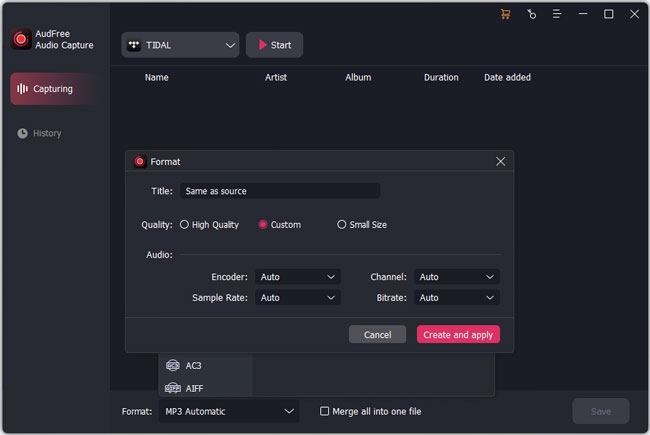
Step 1: Open AudFree Audio Capture once it's installed. On the main interface, click 'Select/Add an App' to add Pandora.
Step 2: Click on the 'Format' button to set the output audio format, such as MP3, AIFF, WAV, etc. You can also adjust the bitrate, sample rate, and other settings based on your preferences.
Step 3: After selecting the audio source and configuring settings, click the 'Start' button and play music on Pandora to begin capturing the audio.
Step 4: Once you're done capturing, click the 'Stop' button. Click the 'Edit' button to trim, split, or merge the audio files if needed.
Part 5. Amazon Music vs Pandora: User Interface
Amazon Music has a sleek and modern interface that is easy to use. The home screen has a clean layout, with large graphics and bold text that make it easy to find your favorite songs and playlists. The search function is also intuitive, with auto-suggestions that appear as you type in your query.
In contrast, Pandora has a more minimalist interface that focuses on simplicity. The home screen features a prominent search bar and a list of your recently played stations. Pandora's strength lies in its algorithm that creates personalized radio stations based on your listening history. The platform also offers a "thumbs up" and "thumbs down" feature that allows you to fine-tune your stations based on your preferences.

🏆 Winner: Pandora
Part 6. Amazon Music versus Pandora: Music Library
When it comes to Pandora vs Amazon Music library, Amazon Music has a larger music library than Pandora, with over 100 million songs available to stream. This includes popular hits, as well as more obscure tracks across a wide range of genres. Amazon Music also offers exclusive content, such as live performances and original music, which can only be found on the platform.
Pandora has a smaller music library, with around 60 million songs available. However, it has an advanced music discovery feature to help you sort through the songs to discover new songs. You can use Pandora Stories to see comments about tracks and artists and check artist information.
🏆 Winner: Amazon Music
Part 7. Pandora vs Amazon Music: Social Features
Pandora has long been known for its social features, which allow users to share their favorite stations and songs with friends. With Pandora, you can create a profile, follow other users, and see what they're listening to. You can also connect with friends on Facebook and share your music activity there. Additionally, Pandora has a feature called "Crowd Faves," which shows you the most popular songs among other Pandora users.
On the other hand, Amazon Music is more focused on personalization and discovery than on social features. While you can still follow artists and see what they're up to, there isn't as much emphasis on sharing your music activity with friends. That being said, Amazon Music has been making some strides in the social space. In 2020, the service introduced a feature called "Music HD" that allows users to stream high-quality audio and share songs with friends on Instagram, Facebook, and Twitter.
See also: How to Share Amazon Music to Instagram Stories? That's Easy!
So, in the Amazon Music versus Pandora social features comparison, Pandora does great.
🏆 Winner: Pandora
Part 8. Amazon Music versus Pandora: Artist Payment
Amazon Music pays artists based on the number of streams their songs receive. The more streams an artist gets, the more money they earn. Additionally, Amazon Music offers artists the option to participate in their Amazon Music for Artists program, which provides them with insights into their music's performance and audience engagement.
Pandora pays artists through a combination of royalties and advertising revenue. The company pays a fixed rate per stream, which is determined by various factors such as the listener's location and the type of account they have.
💲 Amazon Music Average Payout: $0.00402/stream
💲 Pandora Average Payout: $0.00133/stream
🏆 Winner: Amazon Music
FAQs about Pandora or Amazon Music
Q1: Is Amazon Music Free with Prime?
A: Yes. If you are an Amazon Prime user, you can play some music on Amazon Music for free. However, you can't download music from Amazon Prime to PC. If you need a download function, you should upgrade to the Amazon Music Unlimited plan that allows you to download Amazon Music tracks for offline playback. But please note that the downloads only can be played on Amazon Music-supported devices. If you want to listen to Amazon Music offline on all platforms that support playing local files, you can take AudFree Amazon Music Converter into consideration.
Q2: Can I Use Amazon Music Like Pandora?
A: Amazon Music and Pandora have several features, so you can surely use Amazon Music like Pandora. But there are some differences, such as social features that Amazon Music cannot offer, unlike Pandora.
Q3: Is Amazon Music as Good as Pandora?
A: After the Amazon Music vs Pandora comparison, we should say that Amazon Music is better than Pandora in many aspects.
Q4: Is Pandora Music Owned by Amazon?
A: No. Pandora is owned by Sirius XM Holdings.
Q5: How Do I Link My Amazon Music to Pandora?
A: Amazon Music and Pandora are separate streaming services and don't have a direct integration or linking option like some other platforms might. If you plan to play Amazon Music on Pandora, you can download Amazon Music songs for free as local resources and then upload it to your Pandora account via an Amazon Music downloader like AudFree Amazon Music Downloader.
Q6: Is Pandora Free on Amazon?
A: You can download Pandora freely and use its free plan. But you can't find other information about Pandora free on Amazon.
Which Is Better: Pandora vs Amazon Music
Is Amazon Music better than Pandora? Amazon Music and Pandora are some of the most popular music streaming services in the world. However, they differ in several ways. You can refer to the comparison table below to get a better choice of Amazon Music or Pandora.
| Streaming Service | Amazon Music | Pandora |
|---|---|---|
| Max Streaming Quality | up to 24-bit, 192 kHz | 192kbps |
| Supported Formats | MP3, FLAC | AAC |
| Music Library | 100+ million | 60+ million |
| Artist Payment | $0.00402/stream | $0.00133/stream |
| Availability | Nearly 46 countries | US |
| Supported Systems | Android, iOS, Desktop | Android, iOS, Desktop(not for free users) |
| Plans Price | Free; Amazon Prime: $14.99/month Amazon Music Unlimited Individual: $11.99/month Amazon Music Unlimited Family: $19.99/month Amazon Music Unlimited Single Device: $5.99/month Amazon Music Unlimited Student: $5.99/month |
Free; Pandora Plus: $4.99/month Pandora Premium Individual: $10.99/month Pandora Premium Family: $17.99/month Pandora Premium Student: $5.99/month Pandora Premium Military: $8.99/month |
Both services have their strengths and weaknesses. Amazon Music has a larger music library and offers high-quality audio. It's also available in multiple countries worldwide. Pandora's strengths lie in its personalized radio stations based on users' preferences and listening history. It also has more social features compared with Amazon Music.
Brief Comparison: Amazon Music vs Spotify vs Pandora
Pandora or Spotify or Amazon Music? They are all popular music streaming services, each with its own unique features and strengths. Here's a comparison of the three.
🔥 Amazon Music
Amazon Music is a robust streaming service with a vast library of over 100 million songs. It offers various subscription plans, including Amazon Music Free (ad-supported), Amazon Music Prime (free for Amazon Prime members), and Amazon Music Unlimited (paid subscription with extra features and a larger library). Amazon Music has features like offline listening, curated playlists, personalized recommendations, and integration with Alexa devices for voice-controlled playback.
See also: Guide to Play Amazon Music on Alexa
🔥 Spotify
Spotify is a popular music streaming service with a massive library of 100+ million tracks. It provides a free ad-supported version and Spotify Premium (paid with ad-free listening, offline playback, and higher audio quality) for multiple users. Spotify is known for its personalized playlists like Discover Weekly, social features, podcast streaming, and compatibility with various devices.
See also: Spotify Free vs Premium Latest Comparison
🔥 Pandora
Pandora focuses on personalized music experiences with a library of over 60 million songs. It offers several subscription plans, including Pandora Free (ad-supported with limited skips), Pandora Plus (ad-free with offline listening), and Pandora Premium (full access with on-demand listening, playlist creation, and offline playback). Pandora emphasizes personalized radio stations, curated playlists, and algorithmic recommendations based on your preferences.
See also: Spotify vs Pandora: Which One to Choose
Summary
You can see a detailed battle of Amazon Music vs Pandora in this tutorial. Ultimately, choosing Amazon Music or Pandora depends on your personal preferences. We recommend you use Amazon Music because it wins in many aspects compared with Pandora. If you want to transfer your Amazon Music to Pandora, just use AudFree Amazon Music Converter to help you. It allows you to keep Amazon Music on your device even though you cancel your Amazon Music subscription. And it can convert Amazon Music to 7 common formats that help you transfer the downloaded files to several platforms. Well, if you think Pandora is the best but you want to use it outside the U.S., use AudFree Audio Capture to help you.

Roger Kelly
Staff Editor










