Reddit: "I have been using Amazon Prime and Unlimited Music for a long time. During this period, I built up a large library of Amazon Music. Recently, I migrated to YouTube Music. I tried to transfer the Amazon Music library to YouTube Music. Is there any way to achieve that instead of having them side by side and manually copying the list?"
You can't directly import Amazon Music playlists to YouTube Music within these two platforms because they do not provide this function. However, in this post, we show you 3 ways to transfer Amazon Music to YouTube Music. One is to import local Amazon Music audio files to YouTube Music using YouTube Music's 'Upload music' feature. The other one is to use software to copy the Amazon Music playlist to YouTube Music. See which method suits you.
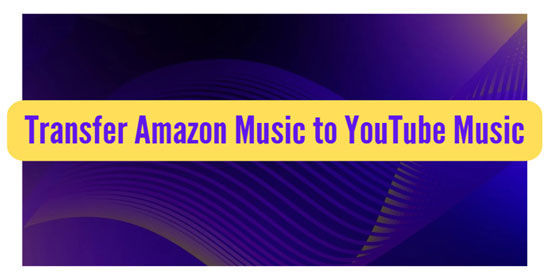
Part 1. Best Way to Transfer Amazon Music to YouTube Music via AudFree Amazon Music Converter
As you know, because of copyright protection, you cannot transfer Amazon Music tracks to other Amazon-unsupported devices. To transfer playlist from Amazon Music to YouTube Music for online/offline listening forever, you need to export Amazon Music tracks as local files first.
When it comes to this, AudFree Amazon Music Converter is a good tool. It serves to download Amazon Prime/Unlimited Music locally so that you can transfer the local files to your YouTube Music at any time.
On top of that, this powerful software can convert all types of Amazon Music to various plain output formats (Lossless, FLAC, MP3, etc.) for a wide range of compatibility. It never damages the original audio quality of Amazon Music and can keep the full ID3 tags for better offline playback. With this one-stop tool, you can store the downloaded Amazon Music as local files forever and transfer them to YouTube Music or other platforms whenever you want.
AudFree Amazon Music Converter

- Download Amazon Music to FLAC, WAV, AIFF, MP3 and more
- Keep original audio parameters and metadata for Amazon Music
- Store Amazon Music playlists in local folders forever
- Work smoothly on any version of Windows and Mac
1.1 Download Amazon Music Playlist for YouTube Music
It is 100% SECURE to install and use AudFree Amazon Music Converter for legal personal use. Please tap on the green 'Download' button above to install the software. Next, look into this tutorial as follows.
- Step 1Personalize Output Format for Amazon Music YouTube Integration

- Head to the top-right toolbar of AudFree Amazon Music Converter and drop down the setting menu. Then click 'Preferences' > 'Conversion' in which you can customize the Amazon Music output format and other parameters that are compatible with YouTube Music. It is worth mentioning that YouTube Music supports MP3, FLAC, AAC, and WAV. In this case, to guarantee the lossless quality of Amazon Music, please refer to the chart and adjust the output format as follows:
| Output Format | Other Parameters |
| MP3 | 320 Kbps/48000 Hz |
| FLAC | 24 bit/192000 Hz |
| WAV | 24 bit/192000 Hz |
- Step 2Analyze Amazon Music Files on AudFree Amazon Music Converter

- From Amazon Music, find Amazon Music songs or playlists that you want to transfer to YouTube Music later. Alternatively, copy the links of them and paste the links into the converter's top link bar. Next, tap the lower-right big '+' icon to analyze Amazon Music files.
- Step 3Convert Amazon Music for YouTube Music

- To get Amazon Music as local files, please go to the 'Converting' part and tap on 'Convert' in the bottom right corner. After a while, you can visit the destination folder on your computer and find the downloaded Amazon Music content. Then you can transfer Amazon Music to YouTube Music.
1.2 Import Amazon Music Playlist to YouTube Music
Step 1. Navigate to YouTube Music and tap on your profile picture.
Step 2. Click the 'Upload music' option from the drop-down menu and it will take you to the destination folder where the Amazon Music downloads are stored.
Step 3. Select the Amazon Music downloaded content and hit the 'Open' button.
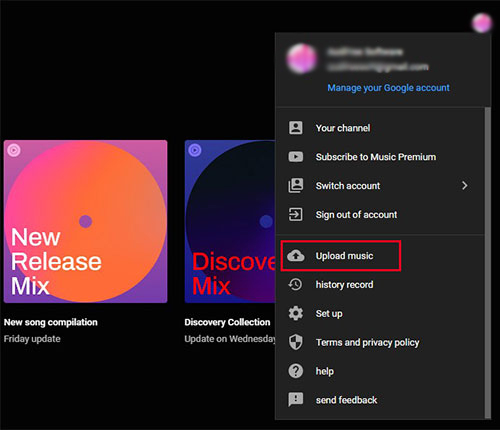
🏷Note: You can also transfer Amazon Music to Windows Media Player first. Then you can listen to the Amazon Music files wherever.
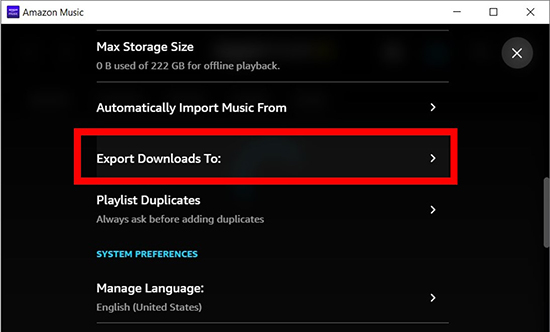
See also: How to Transfer Amazon Music to iTunes
Part 2. How to Transfer Amazon Music Playlist to YouTube Music Online and Freely
Apart from the above-mentioned offline way, it is also possible to import Amazon Music playlist to YouTube Music online. Please note that, in this way, you are required to subscribe to both YouTube Music Premium and Amazon Music Prime/Unlimited simultaneously. Then you can transfer playlist from Amazon Music to YouTube Music via online tools: Soundiiz or TuneMyMusic. Here, we list the user guide for Soundiiz.
Transfer Amazon Music to YouTube Music Online with Soundiiz
Step 1. Navigate to the Soundiiz website and click the purple 'Start for free' button.
Step 2. Select 'Sign in with a music service' > 'Sign in with Amazon Music' on the login page and click on the 'Log in' button.
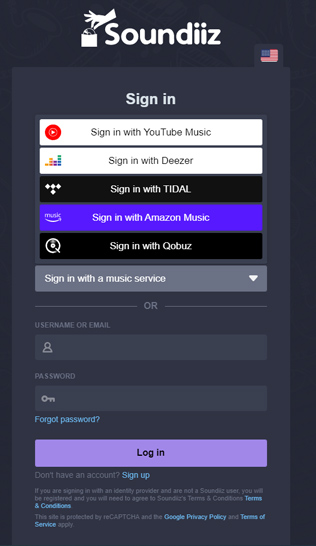
Step 3. Tap the 'Transfer' option from the left panel.
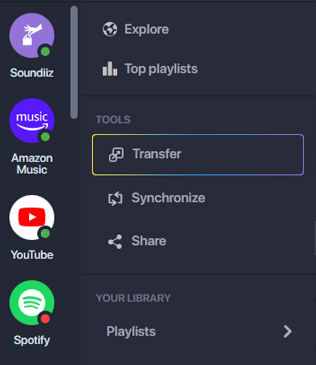
Step 4. Click 'Select source' and choose Amazon Music as the source platform.
Step 5. Tap on 'Select destination' and select YouTube Music as the destination platform. Here, you need to log in to your YouTube Music account and hit the green 'Start' button.
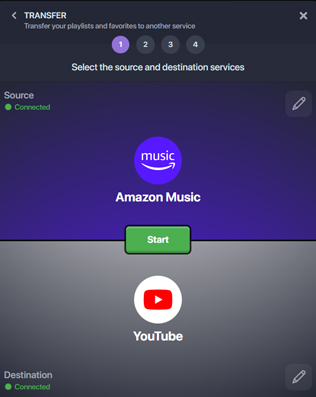
Step 6. Select one playlist from Amazon Music for transferring. Click 'Confirm my selection'.
📢 Free users are only allowed to transfer playlists. And the number is one at a time. Besides, some tracks are available on YouTube Music.
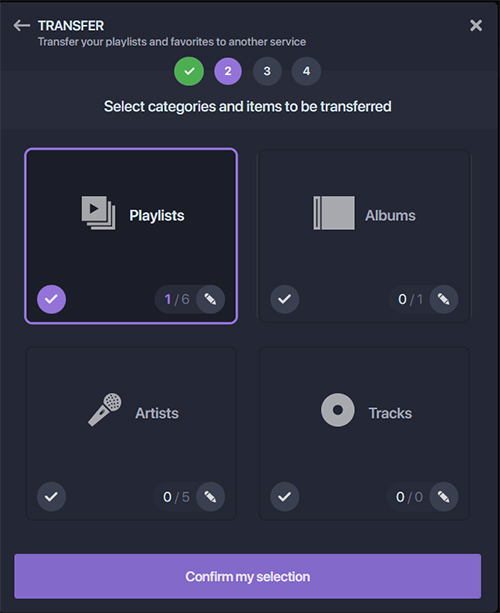
Step 7. Now, please hit 'Save configuration' > 'Confirm' > 'Begin the transfer' to transfer playlist from Amazon Music to YouTube Music.
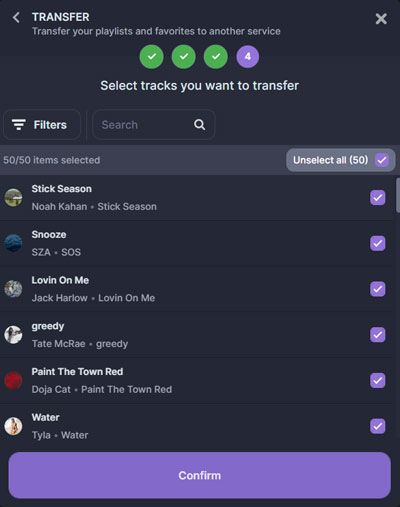
⭐ FYI: Soundiiz imports your playlists and favourites easily from Amazon Music to YouTube Music
🏷Note: This way, you can only copy Amazon Music playlists to YouTube Music online. If you want to upload the downloaded Amazon Music to YouTube Music, you should take advantage of the support of AudFree Amazon Music Converter. Even if you cancel your YouTube Music subscription, all transferred tracks will no longer disappear from your library.
Part 3. How to Import Amazon Music Playlist to YouTube Music on Mobile for Free
If you plan to export Amazon Music playlist to YouTube Music on mobile, see FreeYourMusic. Here is a step-by-step guide.
Steps to Transfer Amazon Music Playlist to YouTube Music
Step 1. Visit the official FreeYourMusic website. Download and install the FreeYourMusic app on your mobile device (available for iOS and Android).
Step 2. Open the FreeYourMusic app on mobile. Choose Amazon Music as the source platform and choose YouTube Music as your target platform.
Step 3. Browse your Amazon Music playlists in FreeYourMusic. Select the specific playlist you want to transfer.
Step 4. Confirm your selection and start the transfer process. Wait for the app to transfer all songs from your Amazon Music playlist to YouTube Music.
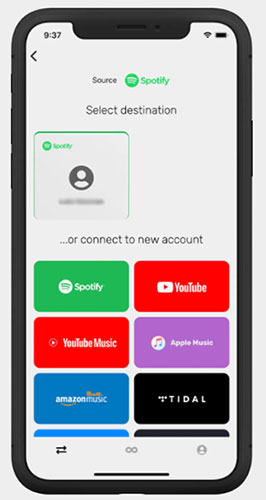
📢 FreeYourMusic offers free transfers with limited features. For large playlists or batch transfers, you may need to upgrade to a paid plan. Also, not all songs may transfer if they are unavailable on YouTube Music. You may need to manually add missing tracks.
Part 4. Summary
After reading this article, you can find three ways to transfer Amazon Music songs/playlists to YouTube Music. With the online and free ways, you needn't download extra apps. However, this kind of tool only allows you to transfer playlist from Amazon Music to YouTube Music one by one. And many songs may be incorrect or unavailable.
Compared with it, AudFree Amazon Music Converter gets obvious edges over it. Since it downloads Amazon Music as local files in YouTube Music-supported formats, you can transfer Amazon Music downloads to YouTube Music with ease. With this AudFree app, you can preserve the Amazon Music downloads forever and play Amazon Music on multiple devices offline whenever you like. So have a try with it!

Roger Kelly
Staff Editor










