For years, Traktor DJ has been the DJ software of choice for many people to create and personalize all types of music. It offers flexible performance effects and intuitive controls to cater for DJs of all styles and experience levels. As you may know, Traktor DJ integrates with some streaming services such as SoundCloud. What about Amazon Music?
Unfortunately, the integration of Traktor and Amazon Music has not yet been implemented. In other words, you can't access the Amazon Music library within Traktor DJ directly. To meet the needs of Amazon Music users, this article will present two effective tools to use Amazon Music with Traktor DJ for mixing creative music.

Part 1. How to Use Amazon Music with Tracktor DJ via AudFree Amable
On the one hand, Traktor DJ does not work with Amazon Music. On the other hand, Traktor supports common audio formats such as MP3, WAV, FLAC and AAC, while Amazon Music songs are protected by digital rights management. In this case, Amazon Music is not compatible with Traktor DJ software.
To solve these format compatibility problems, you need to turn to AudFree Amazon Music Downloader, which is designed to remove format locks from Amazon Music. It is specifically designed to convert Amazon Music to MP3, AAC, WAV, FLAC, M4A, etc. for better recognition by Traktor DJ. This way, you can import Amazon Music to Traktor DJ for mixing without any problems.
Whether you are Amazon free user or paid subscriber, this tool will work for you. In addition, it allows you to configure various Amazon music parameters, such as 320kbps bit rate and 48,000Hz sample rate to adjust the audio quality. It will also smoothly retain the original quality and ID3 tag integrity of your Amazon songs.
AudFree Amazon Music Downloader

- Convert Amazon Music to MP3, WAV supported by Traktor DJ
- Save Amazon Music locally forever for free use in Traktor DJ
- Add Amazon Music to Traktor DJ, BallparkDJ and more
- Use Amazon Music on Traktor DJ and desired DJ apps offline
How to Download Amazon Music for Traktor DJ
- Step 1Add Amazon Music to AudFree Amable

- Launch AudFree Amazon Music Converter on your computer and the Amazon Music app will open automatically. Then find the song or playlist you have saved in your Amazon Music library. Copy the track link and paste it into the search box at the top of this converter, after which press the Add button.
- Step 2Set Amazon Music Parameters for Traktor DJ

- Click on the Menu bar and select the 'Preferences' option to open the settings window. Select the Convert bar to configure a range of Amazon Music settings such as audio format, sample rate, bit rate and channels. It is recommended that you set MP3 as the output format for Amazon Music to be compatible with Traktor DJ.
- Step 3Download Amazon Music for Traktor DJ

- Click the Convert button to start converting Amazon Music to Traktor-supported format. Once the conversion is complete, you can tap the Converted button to view all your Amazon Music downloads. Then you are free to control Amazon music on Traktor DJ or any other DJ application.
How to Add Amazon Songs to Traktor DJ
Now that you have converted Amazon Music to Traktor DJ compatible files via AudFree Amable, it's time to add Amazon Music to Traktor DJ directly to mix new tracks.

Step 1. Launch the Traktor DJ program, then tap Settings and select File Management in the pop-up window.
Step 2. Under Music Folder, click on the Add button to browse and select the converted Amazon Music files on your computer.
Step 3. Now, tap the Track Collection and Import Music Folders buttons to start transferring Amazon songs to Traktor DJ.
Part 2. How to Connect Amazon Music to Traktor DJ via MusConv
MusConv is a music aggregation platform dedicated to transferring playlists, albums, followed artists and favorite songs on more than 50 services including Amazon Music, Traktor, Spotify, Apple Music and more. It offers a premium service with subscription packages based on the number of imported playlists, duplicate track removal and update availability limits. With MusConv, it couldn't be easier to use Traktor DJ with Amazon Music .
Step 1. Go to the official MusConv homepage and click on the 'Start now' button in the middle of the screen. Install the appropriate version of MusConv on your computer.
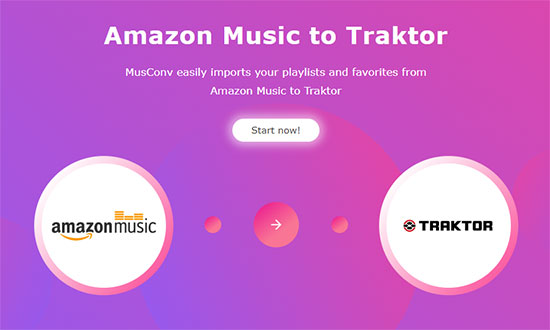
Step 2. Launch MusConv and select 'Amazon Music' as the source service in the toolbar on the left. It will take you to the Amazon Music web player and ask you to log in to your account in order to authorize access to your Amazon Music library.
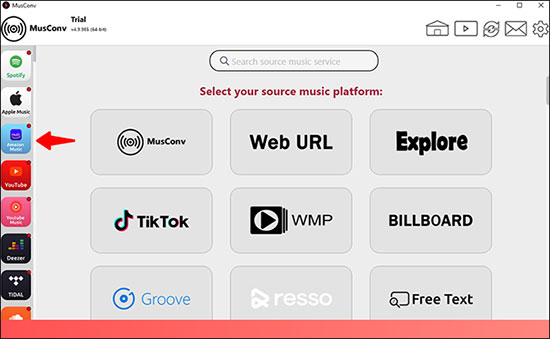
Step 3. Click on the marker in front of each Amazon Music song and select the song you want to transfer to Traktor DJ, then press the "Transfer" button.
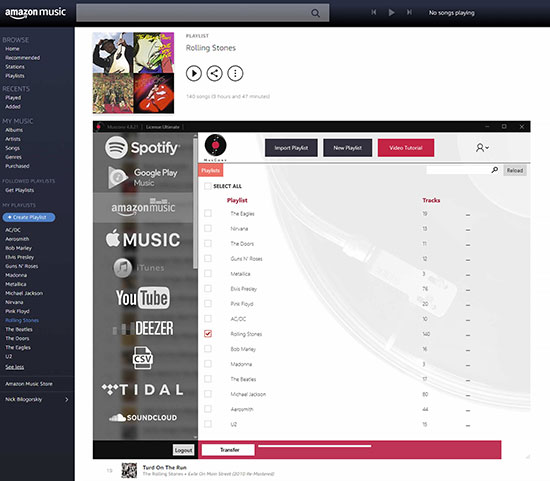
Step 4. You can find Traktor DJ by typing it in the "Search" button and define it as a target service. After that, MusConv will start transferring Amazon Music to Traktor DJ.
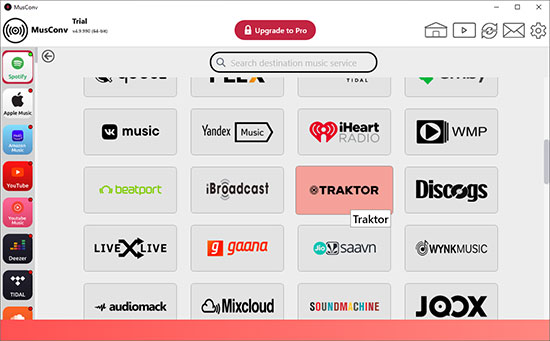
Part 3. More About Amazon Music and Traktor DJ
Q1: Is Amazon Music Compatible with Traktor DJ?
Although Traktor DJ is not integrated with Amazon Music currently, you can use AudFree Amable to convert Amazon Music to Traktor DJ compatible format.
Q2: Do Any DJ Apps Work with Amazon Music?
Amazon Music has not been licensed to any DJ software, and the songs on Amazon Music are protected by digital rights management. You cannot mix Amazon Music in any DJ software directly.
Q3: What Streaming Service Works with Traktor DJ?
Traktor DJ integrates with a number of streaming services such as SoundCloud, Beatport and Beatsource Streaming. Then you can access these music collections seamlessly on Traktor DJ.
Part 4. In Conclusion
This article covers two ways to use Amazon music on Traktor DJ. One is to transfer Amazon songs to Traktor via MusConv. A better solution must be AudFree Amazon Music Converter, which can download all Amazon Music to Traktor DJ and any DJ app for mixing at will.

Roger Kelly
Staff Editor










