Q: "Can you download MP3 from Amazon Music? Amazon Music is one of the world's most popular music streaming services, offering a large selection of songs and albums. However, downloaded Amazon Music can only be played in the Amazon Music app. Is it possible to get Amazon MP3 Music for offline listening on any device?"
To help you remove these limitations, this article presents 3 workarounds to get Amazon Music download MP3. Continue reading and enjoy Amazon Music MP3 to your heart's content.

Part 1. How to Get Amazon Music Download MP3 Officially
If you're wondering if you can purchase Amazon Music MP3, the answer is yes. MP3 music purchased from Amazon Music Digital is DRM-free and can be played on any device that supports the MP3 format. To put it simply, your Amazon Music MP3 purchase can be used outside of the Amazon Music app.
It is also important to note that not all artists and options are available to buy MP3. You can refer to the following points about the conditions of buying MP3 music on Amazon.
✔️ Amazon Music MP3 purchases are DRM-free and encoded at 256kbps.
✔️ You need an active Prime membership for accessing the Amazon Music Digital store and purchasing MP3 music.
✔️ Amazon MP3 music requires an additional fee for Amazon Music Digital. The average price per album is $9.50, which is in addition to the cost of a Prime membership.
📝 Tips: If you don't want to buy Amazon Music, you can skip directly to the Part 3 to download Amazon Music to MP3 for free with AudFree Amazon Music Converter.
How to Purchase Amazon Music MP3
Step 1. Navigate to http://www.amazon.com.
Step 2. Enter the Amazon Music you want to buy in the search field at the top and tap "Search".
Step 3. Select "MP3 Music" from the "Purchase Options".
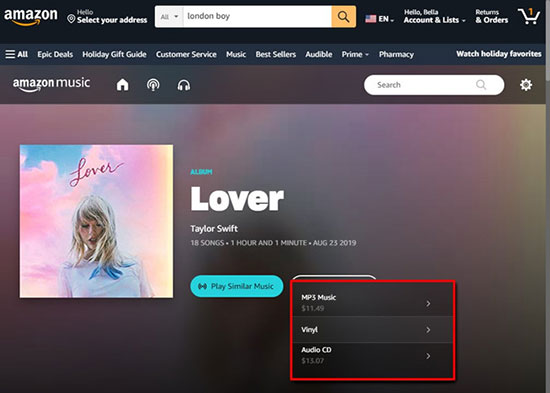
Step 4. You can see all the samples of the desired album on the "Review MP3 Purchase" page. Just choose to buy the whole album or some specific songs as MP3s.
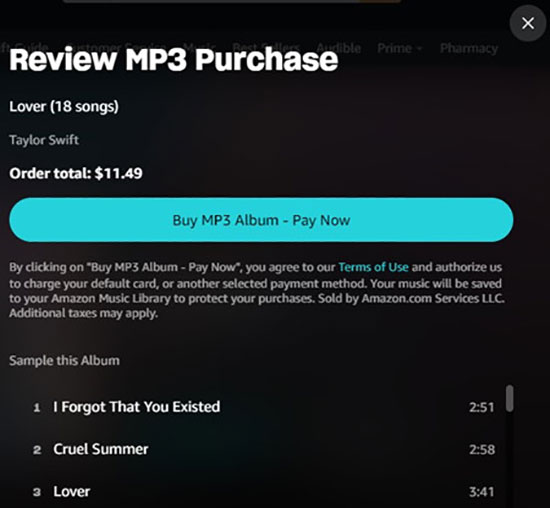
How to Download MP3 from Amazon Music
After your purchase is complete, follow the steps below to download purchased music from Amazon on your computer or mobile device.
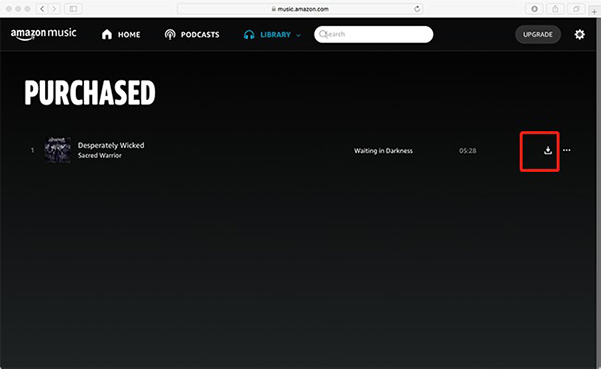
For Windows/Mac:
Step 1. Open the Amazon Music app on your computer.
Step 2. Click on the "Library" tab and select "Purchased" from the left-hand menu.
Step 3. Find the song or album you want to download.
Step 4. Click on the "Download" button next to the song or album to download Amazon Music to MP3.
For Android/iPhone:
Step 1. Open the Amazon Music app on your mobile device.
Step 2. Tap on the "Library" tab and select "Purchased" from the drop-down menu.
Step 3. Find the purchased song or album you want to download as MP3.
Step 4. Tap on the "Download" button to download MP3 from Amazon Music on your mobile device.
Part 2. How to Download Amazon Music to MP3 via AutoRip Function
AutoRip is a service offered by Amazon that allows customers to burn qualified CDs or vinyl records to MP3 for free. To use this service, customers need to keep Amazon Music purchased since 1998 in their account. Also, please note the following conditions.
✔️ It is limited to Amazon items with the AutoRip logo on the detail page.
✔️ MP3 versions of purchased items will be added to the customer's music library immediately or within 48 hours of order shipment.
✔️ This service does not apply to gift orders.
How to Buy Amazon Albums for AutoRip
Step 1. Open http://www.amazon.com in your browser.
Step 2. Enter the desired Amazon Music title in the search field and tap "Search".
Step 3. Select "MP3 Music" from the search results.
Step 4. Select "Vinyl or Audio CD" in the purchase option.
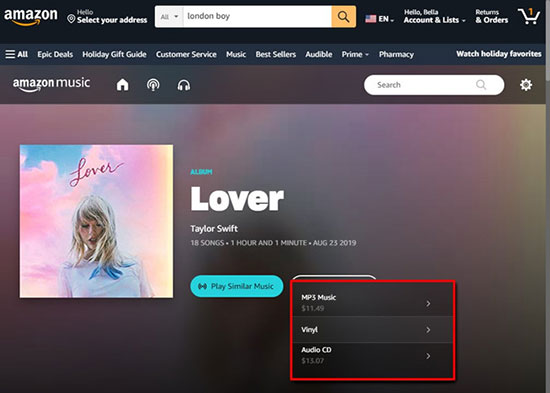
Step 5. Finally confirm and complete the purchase transaction.
How to Get Amazon MP3 Music Download
Once the buying process is complete, you can easily get Amazon MP3 download purchased music.
For Windows/Mac:
Step 1. Open the Amazon Music app on your PC.
Step 2. Click on the "Library" tab and tap "Purchased".
Step 3. Find the eligible AutoRip album, click on the "Download" button next to it.
Step 4. The MP3 version of the album will start downloading to your computer.
For Android/iPhone:
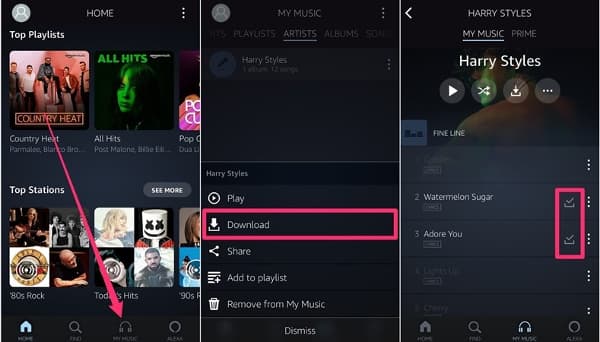
Step 1. Open the Amazon Music app on your mobile.
Step 2. Go to the "Library" tab and select "Purchased".
Step 3. Find the purchased album you want to download and tap on the "Download" button next to it.
Step 4. It will start to download Amazon Music as MP3.
Part 3. How to Download Amazon MP3 Music for Free
If you want to get Amazon Music MP3 download without purchasing, you can use AudFree Amazon Music Converter. This software allows you to download Amazon Music to computer locally. It also supports converting Amazon Music to MP3, M4A, M4B, AAC, FLAC and WAV. Even, you can choose to adjust the parameters such as sample rate, bit rate, etc. to customize the output quality of Amazon music as you need.
Using it, you will be amazed at how fast it runs and how easy it is to operate. Its 5X faster speed greatly increases the conversion efficiency, while its simple user interface makes it accessible to anyone without technical skills. With it, you can easily get the real Amazon MP3 Music for offline free playback on any device without any restrictions.
How to Download Amazon Music to MP3
- Step 1Set MP3 as output format

Hover your mouse over "Menu" icon that is shaped by three line on the top right of AudFree's main screen. From its drop-down list, choose "Preferences" and then to "Convert" panel to do output settings. To download Amazon Music to MP3 files, please select MP3 from the pull-down menu of format as Amazon Music export format, and go further to customize channel, sample rate, bit rate, and more to your requirements.
- Step 2Add Amazon Music playlist to AudFree Amable

Once formatting is done, please access the Amazon Music library to search playlist or album you love. Then, copy the song, playlist or album link and paste it into the top search bar. After that, click the "Add" button to import Amazon Music songs.
- Step 3Get Amazon MP3 Music Download Free

In the last place, you just simply press the "Convert" button to let AudFree Amazon Music Converter to locally download music from Amazon to MP3 files. Next, go to "Converted" window and use a search icon to directly locate the Amazon Music MP3 files. After that, you get free access to listen to Amazon Music offline on any device.
Part 4. In Conclusion
In short, you can purchase Amazon MP3 Music or use the AutoRip feature to get Amazon Music download MP3. If you want to download Amazon Music to MP3 for free, AudFree Amazon Music Converter is simple and straightforward. Just try the above methods to enjoy your favorite Amazon Music offline anytime and anywhere.

Roger Kelly
Staff Editor











