Amazon Music offers millions of songs at your fingertips, but its DRM protection locks tracks to its platform - making offline, high-quality playback impossible. If you're an audiophile, DJ, or music producer, you deserve unrestricted access to lossless audio. This guide reveals how to convert Amazon Music to AIFF, a premium uncompressed format, using AudFree Amazon Music Converter. Discover why AIFF is ideal for professional use, how to bypass Amazon's limitations legally, and enjoy your music forever - even offline.
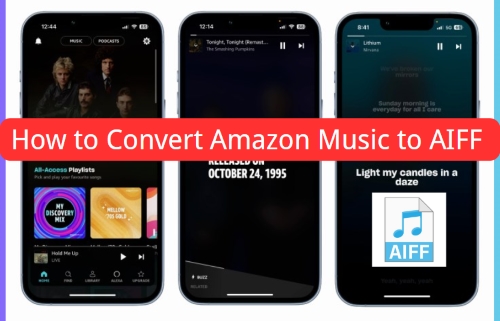
Part 1. Why You Can't Get AIFF from Amazon Music?
Amazon Music's DRM encryption and streaming-only framework create a barrier between users and true audio ownership. While platforms like Spotify and Apple Music face similar restrictions, Amazon's lack of direct download options for lossless formats like AIFF leaves enthusiasts seeking workarounds. Below, we dissect the technical and practical reasons behind these limitations - and why tools like AudFree Amazon Music Converter are indispensable for reclaiming control over your music library.
What's the AIFF format?
AIFF (Audio Interchange File Format) is a lossless, uncompressed audio format developed by Apple. Unlike MP3 or AAC, AIFF retains 100% of the original audio data, making it ideal for audiophiles, music producers, or anyone prioritizing studio-grade sound quality. Here's why it stands out:
• Uncompressed audio quality, preserving all original details.
• Fully compatible with Mac systems, iTunes, and editing software.
• Ideal for music production, DJing, and high-end playback
While MP3 and FLAC have their uses, AIFF's uncompressed quality makes it the gold standard for scenarios demanding precision - like music production or audiophile listening. Yet, Amazon Music's DRM blocks direct access to this format. Here's why:
| Format | Compression | Quality | File Size | Use Case |
|---|---|---|---|---|
| MP3 | Lossy | Medium | Small | Casual listening |
| FLAC | Lossless | High | Medium | General audiophiles |
| AIFF | Uncompressed | Excellent | Large | Professional audio, high-end playback |
Why you can't download Amazon Music to AIFF directly?
Amazon Music, including Amazon Music Unlimited and Prime Music, uses DRM encryption to protect its content. This means:
• Songs are stream-only on authorized apps.
• No direct download to common audio formats like AIFF.
• Even purchased songs come with usage restrictions.
Use a professional music converter like AudFree Amazon Music Converter to bypass these limits legally for personal use.
What's the advantage of converting Amazon Music to AIFF?
Once you've downloaded Amazon Music to AIFF, you can:
• Play offline with iTunes, VLC, or Hi-Res music players.
• Enjoy lossless sound on high-end stereo systems.
• Use tracks in DJ software or audio editing tools.
• Back up your favorite tracks for long-term storage.
Now that you understand Amazon's limitations and AIFF's superiority, let's dive into the solution: converting your library with AudFree Amazon Music Converter.
Part 2. How to Convert Amazon Music to AIFF with AudFree Amazon Music Converter
AudFree Amazon Music Converter is a powerful tool designed to unlock the full potential of your Amazon Music library. It enables seamless downloading and conversion of Amazon Music tracks to AIFF and other popular formats like MP3, FLAC, WAV, and M4A. Whether you're an audiophile seeking pristine audio quality or a casual listener wanting offline access, this tool bridges the gap between streaming convenience and permanent file ownership.
Features of AudFree Amazon Music Converter
AudFree Amazon Music Converter stands out with its robust feature set tailored for efficiency and quality. Below are its key advantages:
• Lossless AIFF Conversion: Preserve the original 320kbps audio quality of Amazon Music tracks during conversion, ensuring studio-grade listening experiences.
• 15X Faster Conversion: Convert entire albums or playlists in minutes, thanks to optimized multithreading technology.
• Metadata Retention: Automatically saves ID3 tags (title, artist, album, genre, etc.) for easy library organization.
• Batch Processing: Convert multiple songs, albums, or playlists in one go, saving time for large collections.
• Built-in Web Player: Access Amazon Music directly within the app, eliminating the need for a separate Amazon Music app.
• Cross-Platform Compatibility: Works flawlessly on both Windows (11/10/8/7) and macOS (Mac OSX 10.13 to macOS 15 Sequoia).
With these features, AudFree ensures your converted AIFF files are ready for professional editing, archival, or playback on high-end devices like iTunes, DAWs, or Hi-Fi systems.
Step-by-Step Guide to Convert Amazon Music to AIFF
Now that you're familiar with AudFree's capabilities, follow this straightforward guide to download Amazon Music to AIFF:
Step 1. Download and Install AudFree.
Visit the official AudFree website and download the version compatible with your OS (Windows or macOS). Install the software by following the on-screen instructions.
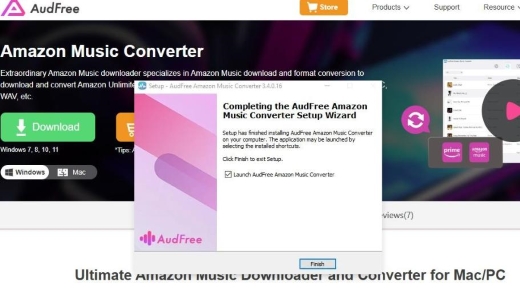
Step 2. Launch AudFree and Log into Amazon Music.
Open AudFree Amazon Music Converter, and a built-in Amazon Music web player will appear. Sign in using your Amazon Music account credentials.
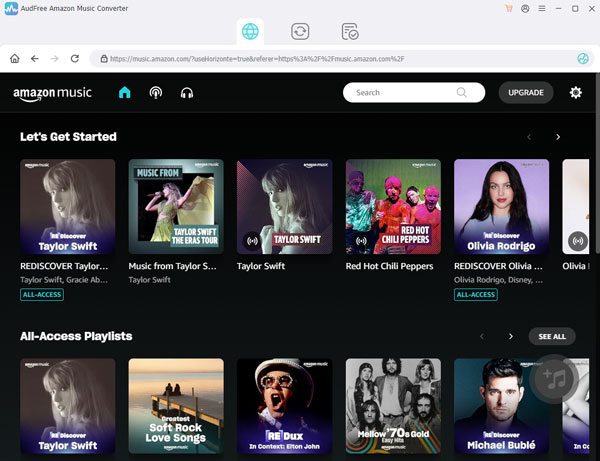
Step 3. Configure Output Settings for AIFF
• Click the Menu (☰) icon > Preferences > Conversion.
• Under Output Format, select AIFF.
• Customize audio parameters:
1. Sample Rate: 22.05 kHz or 192 kHz (higher values for professional use).
2. Bit Depth: 16-bit or 24-bit (24-bit recommended for audiophiles).
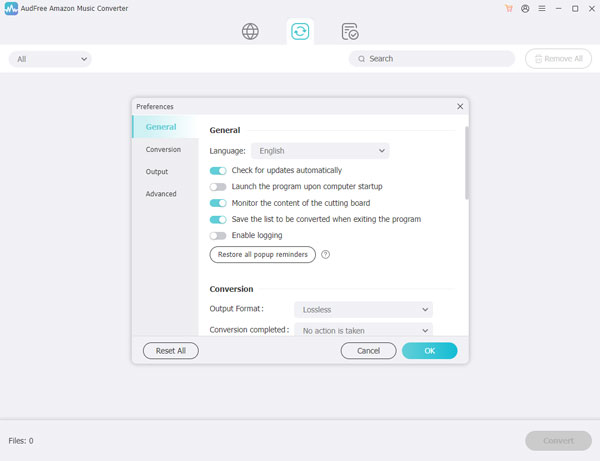
Step 4. Add Amazon Music Tracks to AudFree
Navigate to your desired songs, albums, or playlists within AudFree's built-in web player. Click the "+" button to add tracks, albums, or playlists to the conversion queue.

Step 5. Initiate the Conversion Process
Click the Convert button in the bottom-right corner. AudFree will automatically download and convert the selected tracks to AIFF at 15X speed while retaining metadata.
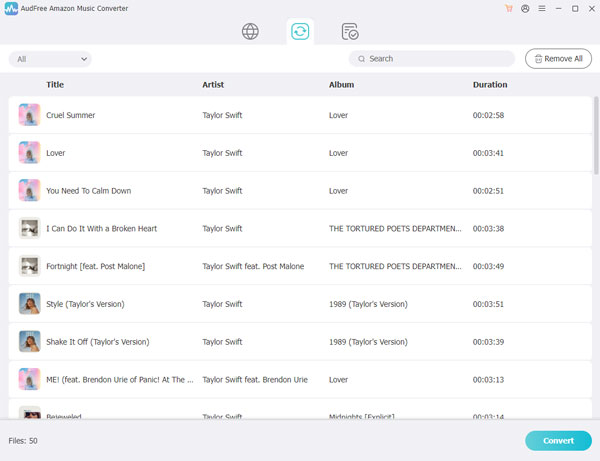
Step 6. Access Converted AIFF Files
Once completed, click the Converted tab (a folder icon) to locate your AIFF files. The files will be saved to your default output folder (customizable in Preferences > Output).
By following these steps, you'll effortlessly transform your Amazon Music streaming library into permanent, high-fidelity AIFF files, ready for unrestricted playback anywhere, anytime.
In Conclusion
AIFF is the go-to format for anyone who wants studio-quality sound from Amazon Music. With AudFree Amazon Music Converter, you can easily download and enjoy your favorite Amazon tracks without limits.
Whether you're an audiophile, a content creator, or just someone who loves crystal-clear sound, this tool gives you the freedom to own and enjoy your music your way. Now, try AudFree Amazon Music Converter today and bring your Amazon Music collection to the next level!

Roger Kelly
Staff Editor










