Q: "Currently, Amazon Music has hi-resolution music. So, can we get integration of Roon and Amazon Music?"
Have you heard of Roon before? Some music enthusiasts especially audiophiles may be familiar with Roon. It is a music streaming and management service that empowers you to easily organize and play your music collection from local files, internet radio, and multiple music services. Since it offers a high-quality music experience, multi-room playback, and advanced metadata management for managing your music library.
Does Roon support Amazon Music? How to get Roon Amazon Music integration? Please never miss this article. It will tell all answers you want. Let's have a look together!
View also: How to Add Apple Music to Roon

Part 1. Does Roon Work with Amazon Music
Many people are seeking "Does Amazon HD work with Roon". Upsetlly, the answer is 'No'. Amazon Music is not officially compatible with any Roon Labs software so far. Hitherto, Roon only supports Tidal, Qobuz, and Deezer alike.
Factually, the music streaming service Amazon Music plays Standard Definition, high-definition, and Ultra-high-definition audio alongside Dolby Atmos and 360 Reality Atmos Audio while the streaming platform Roon supports MP3, WAV, ALAC, AIFF, FLAC, and other uncompressed formats. Obviously, you cannot stream compressed Amazon Music tracks on Roon directly. But there is also a workaround that connects Roon and Amazon Music HD or Ultra HD songs. Please read on.
Part 2. Tool Required to Get Amazon Music HD Roon Integration
As the statement aforementioned, Roon endows you with the ability to play local files and upload files to it. Thus, you can download Amazon Music to any formats above that can be available to Roon and then transfer the Amazon Music downloads to the open-source player. So, you need a third-party Amazon Music downloader first. When it comes to this, we would like to introduce an all-in-one solution: AudFree Amazon Music Converter.
AudFree Amable is designed for all Amazon Music listeners. Whether you have subscribed to Amazon Music plans or not, it is feasible for you to download all types of Amazon Music content locally and convert the tracks to FLAC, WAV, MP3, AIFF, and other Roon-enabled formats. You don't need to worry about the output audio quality since this smart tool can keep original Amazon Music sound quality and ID3 tags with professional converting technology.
On top of that, it provides you with a possible way to change the output formats and other parameters to make high-quality Amazon Music audio according to your needs. Also, boasting a built-in ID3 editor, it enables you to edit the title, artist, track number, cover, year, album, etc., which helps you keep the original order of songs. Most importantly, you can transfer the converted Amazon Music to other devices or players such as Roon whenever you like.
AudFree Amazon Music Converter

- Losslessly download Amazon Unlimited and Prime Music
- Convert Amazon Music to MP3, FLAC and other Roon-supported formats
- Download Amazon Music for offline playback with free accounts
- Keep orginal ID3 tags of Amazon Music while runing at 15X speed
Part 3. How to Connect Amazon Music and Roon
To download Amazon Music for Roon, please install the reliable AudFree Amazon Music Converter app on your Mac or PC in advance. Please note that you can get its free version forever but are allowed to convert only 30 seconds audio for each track. Also, you can upgrade its full version to access any feature. It is legal and secure for individual use. Then please refer to the instructions as follows:
Download Amazon Music to Roon-Supported Formats
- Step 1Add Amazon Music Audio Files to AudFree Amable

- Double-click on AudFree Amazon Music Converter log in to your Amazon Music account. You can drag the single track or the whole playlist and album and drop them into the convert's '+' bubble. The Amazon Music items will automatically appear on the menu. Alternatively, please copy and paste the URL links to the search box and tap '+'.
- Step 2Personalize Amazon Music Output Formats for Compatibility with Roon

Head over to the toolbar in the upper right corner of the converter and click the three horizontal lines icon. Next, choose 'Preferences' from it and change the window to the 'Conversion' section. There, you can set the output format of Amazon Music audio as MP3, FLAC, AIFF, WAV, etc. For compatibility with Roon. Apart from that, you are allowed to customize the bit rate, bit depth, and sample rate of Amazon Music. If you want lossless quality Amazon Music on Roon, it is recommended to select FLAC or WAV.
- Step 3Output Amazon Music Locally for Roon

Once finished, please hit the 'Convert' button in the bottom right corner of the 'Converting' converter. It will convert Amazon Music at a fast 15X speed and save the content to the local folder on your computer. By clicking 'Converted', you can find all converted Amazon Music. Afterward, you can transfer them to Roon for playback.
Import Amazon Music HD/Ultra HD Audio to Roon
There are three ways to add Amazon Music to Roon: Copy and paste music to Roon, or via iTunes.
Via Drag-and-drop
Roon allows putting local files to it directly. Just launch the local folder where the converted Amazon Music is stored. Subsequently, drag the Amazon Music downloads and drop them into the Roon Player.
Via iTunes
Step 1. Open the iTunes app and transfer Amazon Music to iTunes.
Step 2. Go back to the Roon Player, tap on 'Settings' from the left sidebar, and then the 'Storage' section.
Step 3. On the new screen, you can see the 'Add folder' button in the 'Folder' section. Hit it to add files.
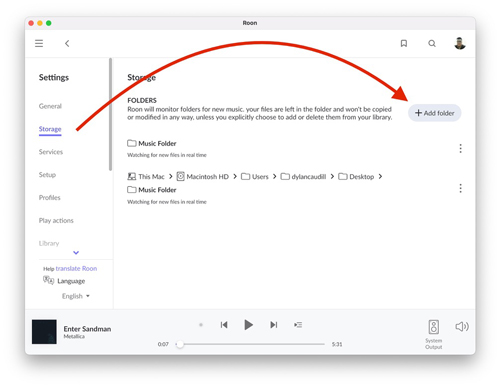
Step 4. Then you will be taken to the 'Choose Music Storage Folder' screen. And choose the 'iTunes' folder.
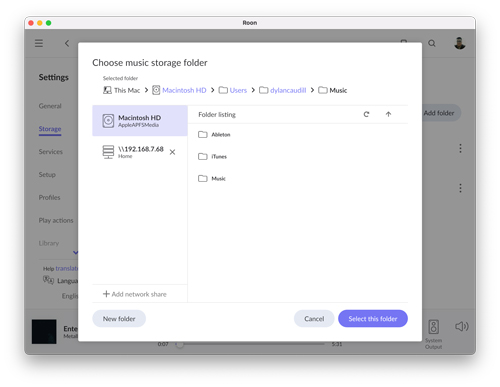
Note: You can also transfer Amazon Music downloads to Qobuz or Deezer since Roon can access your Qobuz and Deezer accounts.
Part 4. More FAQs about Roon Amazon Music Integration
Q1: Which streaming services work with Roon except for Amazon Music?
Currently, Tidal, Qobuz, Deezer, and Dropbox streaming services are compatible with Roon Labs software and Roon Ready devices.
Q2: What audio file does Amazon Music use on Roon?
For protected Amazon Music, it uses SD, HD, and UHD audio, which cannot be available on Roon. So, only the unprotected MP3, FLAC, WAV, AAC, AIFF, or DSD Amazon Music files can be used on Roon. To achieve that, you need AudFree Amazon Music Converter to download Amazon Music as local files first.
In Conclusion
After looking into the post, you may understand that a third-party tool is requisite to stream Amazon Music on Roon. We highly recommended AudFree Amazon Music Converter since it can download and convert Amazon Music as permanent local files in various plain formats. Besides, with it, you can get Amazon Music on multiple devices including Roon whenever you like.

Roger Kelly
Staff Editor










