Over the past few years, music streaming platforms have exploded in popularity as the Internet has evolved. As we all know, Amazon Music has become the backbone of this streaming industry. And it is described as a great place to get more music resources.
In the meanwhile, the general public will tend to localize their favorite music and thus control their local music library easily. This is where Poweramp, the powerful Android music player, is the perfect tool for users. Moreover, the biggest advantage of Poweramp is that you can easily manage and sort music in your own library and folders.
However, when someone tried to play their favorite Amazon Music through Poweramp, they found it difficult to do so. If you are also suffering from the same situation, please continue reading this article. We will share a workable way to play Amazon Music on Poweramp without any obstruction.

Part 1. Amazon Music Not Working on Poweramp - What You Should Know
Poweramp has long been one of the preferred music players for many Android users. It has an intuitive and clever interface, as well as many playback features including gapless playback, crossfade, bass and treble adjustment, etc. that enable you to manage your music library with ease. What's more, it can play songs in all popular formats such as MP3, FLAC, WAV, AIFF and more. You can play any music stored on your Android device through Poweramp without any hassle.
See also: Solve Amazon Music No Gapless Playback
Many people thought it would be quite cushy to get Poweramp to work with Amazon Music as well. But that's not the case. All Amazon Music is protected by digital rights and encryption technology. You are only permitted to listen to all music within the Amazon Music app and not on any other player. This means you can’t move and play your downloaded Amazon Unlimited Music and Amazon Prime Music with Poweramp.
Part 2. How to Play Amazon Music on Poweramp - What You Need
In order to solve the above difficulty of Amazon Music not working on Poweramp, you need to download and convert Amazon Music to MP3 or other formats compatible with Poweramp first, after that you are allowed to import Amazon Music to Poweramp favourably. Then how to achieve the conversion? Take it easy, AudFree Amazon Music Converter will be your best assistant.
AudFree Amable is a puissant and intelligent Amazon Music converter that seems to agree with almost everyone. It can not only download and convert a wide variety of Amazon Unlimited and Prime Music to common MP3, FLAC, AIFF, WAV and other formats supported by Poweramp. Moreover, because of the advanced music downloading technology, it supports to keep the original audio quality and ID3 tags of Amazon Music after conversion.
AudFree Amazon Music Converter
Are you still struggling with Amazon Music playback restrictions? Do you want to play Amazon Music on Poweramp in freedom? Then don’t miss such a superior tool. Hurry up and follow the steps below to make it all possible.
How to Convert Amazon Music for Poweramp
- Step 1Edit Amazon Music output format for Poweramp
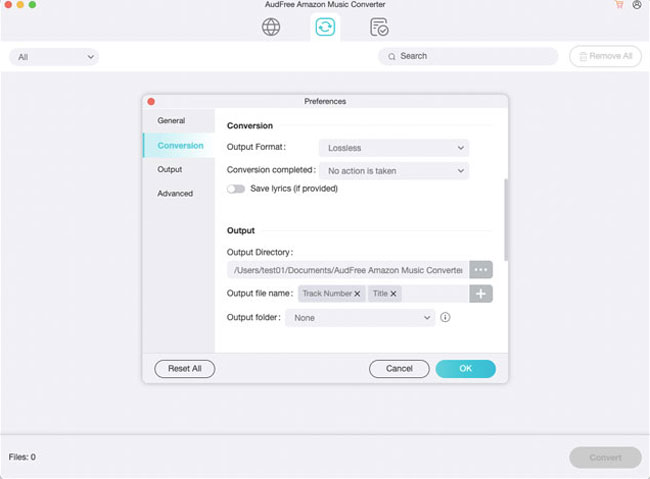
After you install AudFree Amazon Music Converter to your computer, you can launch it and then go to Amazon Music Software to log in your Amazon account. Then adjust the output Amazon Music parameters by clicking the menu bar in the upper right corner of AudFree Amable, selecting Preference button, and then clicking Converted Option. You can save Amazon Unlimited Music and Prime Music in MP3 file format so that it can be compatible with Poweramp. You can also set the bit rate, codec and other related parameters in this window.
- Step 2Import Amazon Music to AudFree Amable
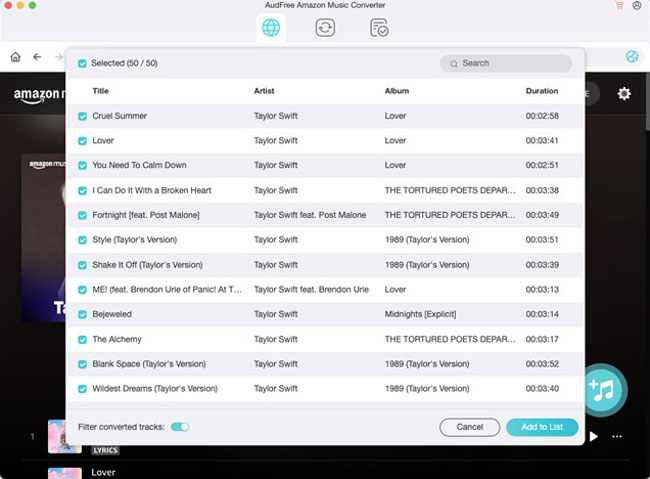
Go back to your Amazon Music library and browse for any Amazon tracks or playlists you want to play with Poweramp. You can drag and drop individual Amazon Music directly into the main AudFree Amable interface to load them. Or, copy and paste the song links into the search box on AudFree Amable, and then remember to click the Add button on the right to automatically import Amazon Music.
- Step 3Convert Amazon Music to MP3 and Poweramp Supported Formats
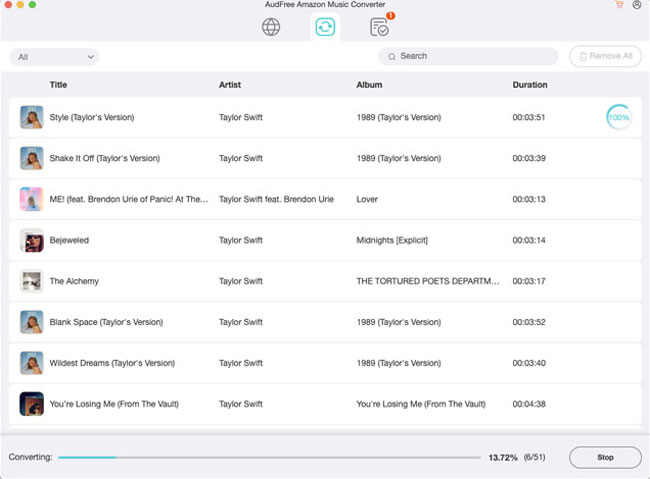
- Once the above settings are all done, you can start converting Amazon Music to MP3 audio tracks that you can directly add them to Poweramp, just click the Convert button at the bottom right corner of the Add window. The software will start the conversion work and you only need to wait for a few minutes. Once the download and conversion are done, you can navigate to your computer’s local folder to view the converted Amazon Music files. Then you are able to play Amazon Music on multiple devices including Poweramp.
Part 3. How to Import Amazon Music to Poweramp
Before adding Amazon Music to Poweramp, make sure you have converted Amazon Music to Poweramp compatible format. Then you can connect your Android device to your computer with a USB cable. Then drag and drop the downloaded Amazon music onto your device. After that, just follow the simple steps below to import Amazon Music to Poweramp.

Step 1. Start by launching Poweramp Music Player on your Android device. On the Poweramp home screen, tap the menu icon and then tap Settings at the bottom of the screen.
Step 2. After tapping the settings button, click the Library option in the new window. Then tap on Playlists button and you can browse your Amazon Music playlists.
Step 3. Finally, select the Import System Library Playlist option and tap Import again to start adding Amazon Music. Once the import is complete, this implies that you can get and play Amazon Music on Poweramp whether unlimited music or prime music.
Part 4. Conclusion
From now on, it seems that how to play Amazon Music through Poweramp is no longer a headache. It’s time for you to explore new music and get Amazon Muisc on Poweramp whenever you want. Come along with your good buddy AudFree Amazon Music Converter to enjoy the aural feast of Amazon Music in Poweramp music player.

Roger Kelly
Staff Editor











