Designed and crafted by electronic giants, the Samsung Gear S3 is an iconic smartwatch with a sleek and distinctive design, long battery, and also features an array of utility functions. Besides telling time, GPS location, and monitoring heart rate, the Samsung Gear S3 also incorporates music entertainment features that allow users to enjoy music without carrying the phone while jogging, swimming, or any other activities.
And while many people with "Smart- oriented" lives choose to stream music from online music platforms such as Spotify, there has been a lot of backlash and confusion on whether one can play Amazon Music on Gear S3. Honestly, up to now, Samsung is not yet to cooperate with Amazon to include Amazon Music as a music source on Gear S3. That means that it is practically impossible to stream Amazon Music on Gear S3 directly.
Luckily for you! We have found a way around that. We have a lined up a solution to help play Amazon Music on Gear S3, and all you have to do is keep reading on!
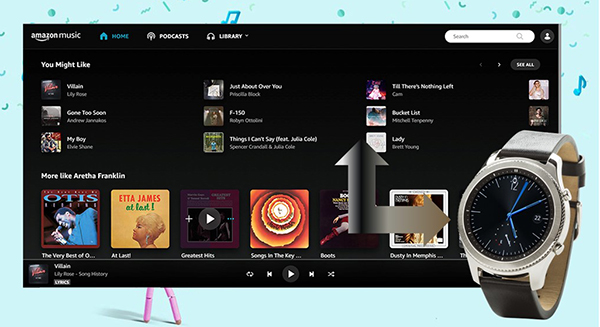
Part 1. Get Amazon Music on Gear S3 - Tool Required
Besides not playing Amazon Music on Gear S3 directly, the smartwatch cannot play the encrypted music audio files from Amazon Music, Spotify online platforms. You will need to convert the music files to more playable music formats, and that's where AudFree Amazon Music Converter comes in.
It is particularly one of the best Amazon Music downloader applications built to help Amazon Music users download and convert amazon songs for offline playback. This fully-featured application also allows you to convert the amazon songs to MP3, FLAC, WAV and more popular music audio formats.
The application provides you with an opportunity to get Amazon Music app on Gear s3 for a lifetime. AudFree grants you access to the following merits and features.
Part 2. How to Convert Amazon Music to Gear S3 Supported Formats
So, the big question now is, how do you get the Amazon Music app on Gear S3 using the AudFree Amazon Music Converter? Well, here a simple-by-step guide that will help you download and convert your Amazon Playlist for offline playback on Gear S3.
- Step 1Start and Register AudFree Amazon Music Converter
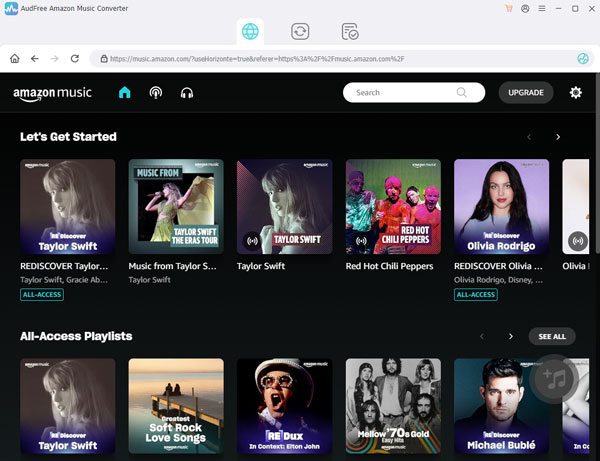
- After installing the application, click on the app's icon on your PC to launch. It has an inbuilt Amazon web application. Click on "Sign In" to access your Amazon Music account. Then, click the 'three lines' icon on the top-right and hit "Register" on the popping menu. Enter your licensed email and registration code to complete the registration process.
- Step 2Customize Music Format and Parameters for Gear S3

Click on the 'three lines' icon, select "Preference," and then choose the "Advanced" option. You can now personalize your music format and fine-tune music quality for Gear S3 on this interface by altering music specs such as audio channel, bit rate, and sample rate.
- Step 3Add Amazon Music to Play on Gear S3

Find your favorite Amazon Music playlist and click on it. The different music items will appear on your screen. Click on the item, and an orange '+' button with an outer gray circle will appear at the near right bottom. Click on the '+' button to add the music item to AudFree Amazon Music Converter. You can choose to download the item in bulk or one by one.
- Step 4Download and Convert Amazon Music for Gear S3

- Hit on the "Convert" option to initiate the simultaneous download and conversion process. The process should complete in a few minutes. Once it is complete, you can access the downloaded Amazon songs by clicking on the "Converted" icon on the top of the window.
Part 3. How to Play Amazon Music on Gear S3 via Galaxy Wearable App
After downloading the songs, there are several ways through which you can play Amazon Music on Gear S3, and using the Galaxy wearable App is one of them. Here is a short guide on how to do it.
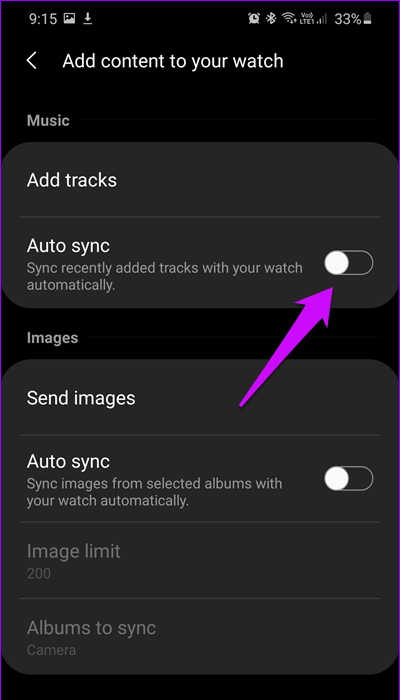
Step 1. First, you need to transfer the downloaded Amazon Music file to your phone. Using a USB cable or Bluetooth, connect your phone to the PC and copy and paste the music file to your device.
Step 2. On your Samsung Gear S3 smartwatch, go to "Galaxy Wearable" and then select "Add content to your watch."
Step 3. Select "Add Tracks" and choose the songs you want to add to the watch.
Step 4. Hit "Done" to affirm the setting.
Step 5. Pair Galaxy Buds with your watch. And that how you get the Amazon Music app on Gear s3.
Part 4. How to Listen to Amazon Music on Gear S3 via Gear Music Manager
If you are using an iPhone, you should consider playing Amazon Music on Gear S3 using Music Manager. The method works better, and here are a few steps that should help you get the job done.

Step 1. Make sure that your iPhone is updated to at least iOS version 12.
Step 2. On Gears S3, tap on the "Music" app and hit the phone icon to set your phone as the music source.
Step 3. On the "now playing" window, find the "Music Manager" option and select "Start" on Gear S3.
Step 4. Open a web browser on your PC and enter the IP address from your watch. From here, you can control Amazon Music on Samsung Gear S3.
Part 5. In Conclusion
With the help of the AudFree Amazon Music Converter app, you can now listen to Amazon Music on Samsung Gear S3 using either of the two methods provided above. The software provides you with an opportunity to download Amazon Music to computer without any limitations. All you need to do is download, install, subscribe and follow the guide on this post and enjoy unlimited Amazon Music on your Samsung Gear S3 smartwatch.

Roger Kelly
Staff Editor











