Amazon Music is a popular music streaming service that offers a vast library of songs, albums, and playlists for users to enjoy. While the Amazon service offers a free version, it comes with limitations, such as ads and limited skips. Thankfully, there is a way to access premium features for free by using Amazon Music Mod APK.
It is a modified version of the Amazon Music app that offers all the benefits of Amazon Music Premium without paying a dime. In this review, we will take a closer look at Amazon Music APK Mod, its features and its limitations. Additionally, we will also explore its best alternative to download Amazon Music Premium for free.

Part 1. Amazon Music Mod APK: Overview
Amazon Music Premium APK Mod is an excellent option for users who want to enjoy all the Amazon Premium features without paying a subscription fee. This modified Amazon Music version provides users with ability to download songs and listen to Amazon Music offline free. The app also offers ad-free streaming, which means that users can enjoy uninterrupted Amazon Music playback without any annoying ads. Now, let's see the specific advantages and disadvantages of Amazon Music Mod APK.
What Are Its Benefits
✔️ Free access to Amazon Music Premium features of the app without paying a subscription fee.
✔️ Save favorite Amazon Music tracks to the device and listen to them without an internet connection.
✔️ Support high-quality Amazon audio streaming with up to 320kbps bitrate.
✔️ Allows users to skip as many Amazon Music songs as they want.
✔️ Multiple language support, including English, Spanish, French, German, Italian, Portuguese and Japanese.
What Are Its Drawbacks
❌ Security risk as it may contain malware or other malicious software.
❌ The app may not receive regular updates or official support from Amazon.
❌ Users may face legal consequences in some countries for using it.
❌ It may have stability issues and may crash or freeze frequently.
Part 2. How to Download Amazon Music Premium APK Mod
After having a basic understanding of Amazon Music Hack Mod APK, you may want to install it on your device. In fact, the process is quite simple. You just need to follow the instructions below to get Amazon Music Mod APK download on your Android or PC.
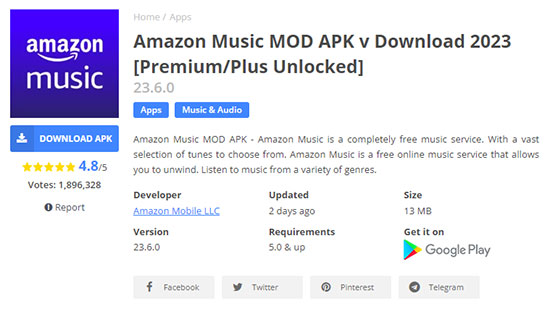
On Android
Step 1: Go to your Android device Settings and enable installation from Unknown Sources.
Step 2: Download the Amazon Music Unlimited APK Mod from a reliable source, like https://apkdone.com/amazon-music/.
Step 3: Click Download APK to install the Amazon Music APK file on Android device.
Step 4: Open the modified app and enjoy all the benefits of Amazon Music Prime/Unlimited for free.
On PC
Step 1: Download an Android emulator such as BlueStacks or NoxPlayer.
Step 3: Install the Android emulator on your PC.
Step 4: Download the Amazon Music Mod APK from https://apkmodking.com/amazon-music-mod-apk/ or other reliable source.
Step 5: Install the Amazon Music APK file on the Android emulator.
Part 3. Best Amazon Music Mod APK Alternative - AudFree Amazon Music Downloader
While Amazon Music Premium APK Mod may seem like an easy way to get Amazon Music Premium for free, it is not recommended due to its drawbacks. Instead, you can use AudFree Amazon Music Downloader, which is a legal and ethical way to download Amazon Music songs, albums, and playlists locally without premium.
It allows users to download Amazon Music to MP3, FLAC, WAV, AAC, etc. with original audio quality preserved. Besides, the software supports batch conversion, which means that users can download multiple Amazon tracks at once, saving time and effort. It also offers a range of customization options, allowing users to adjust the bit rate, sample rate, and other settings to get the best possible listening experience from their downloaded Amazon Music.
AudFree Amazon Music Converter

- Download Amazon Music songs, albums, and playlists locally
- Convert Amazon Music Prime/Unlimited to MP3, FLAC, WAV, etc.
- Keep Amazon Music for free without Amazon Prime
- Keep ID3 tags and original audio quality
How to Use AudFree Amazon Music Mod APK Alternative
Now, you must be curious about the tutorial of using AudFree Amazon Music Downloader. Don't worry, just read on.
- Step 1Upload Amazon Music to AudFree Amable

Click the Download button above to download and install AudFree Amazon Music Downloader on your computer. Navigate to the Amazon Music app that just launched automatically and select the songs you want to download. Copy the track links directly and paste them into the search bar, and then select the Add button to import Amazon Music.
- Step 2Adjust Amazon Music Output Parameters

Select the Menu bar in the upper right corner and tap the Preferences section. Click the Convert bar, at this point, you can choose to download Amazon Music as MP3 or other output formats according to your preference. Also, please customize other output parameters to enhance Amazon Music listening quality.
- Step 3Download Amazon Music for Free

- Click the Convert button to start downloading Amazon Music songs as local files. Once done, you can listen to Amazon Music offline and transfer it to other devices for offline listening anytime, anywhere.
Part 4. Comparison between Amazon Music Mod APK and AudFree Amable
To help you quickly understand Amazon Music Mod APK and AudFree Amazon Music Downloader, here is a comparison table to compare them from important aspects.
| Amazon Music Mod APK | AudFree Amable | |
|---|---|---|
| Full Amazon Music Features | ❌ | ✔️ |
| Ad-free Listening | ✔️ | ✔️ |
| Unlimited Skips | ✔️ | ✔️ |
| Offline Playback | ✔️ | ✔️ |
| Lossless Sound Quality | ❌ | ✔️ |
| Customize Output Settings | ❌ | ✔️ |
| Full ID3 Tags | ❌ | ✔️ |
| Batch Download | ❌ | ✔️ |
| Secure | ❌ | ✔️ |
| Free Updates | ❌ | ✔️ |
Part 5. In Conclusion
Amazon Music Mod APK offers a way to get Amazon Music Premium for free, but it is unstable and unsafe. Instead, it is recommended that you use its best alternative AudFree Amazon Music Downloader to download and convert Amazon Music to MP3, FLAC, WAV and other common formats. It has a series of more powerful features and benefits so that you can enjoy Amazon Music in high quality without any limitation.

Roger Kelly
Staff Editor










