If you're a regular Amazon Music listener, you may have encountered a common problem: the app unexpectedly shutting off during playback. This issue can be incredibly frustrating, especially if you're completely immersed in the world of music. But "why does my Amazon Music keep shutting off?", and how can you fix it? In this article, we'll explore main reasons of Amazon Music keeps shutting off and provide troubleshooting tips to help you enjoy uninterrupted listening.

Part 1. Why Does My Amazon Music Keep Shutting Off
Different from Amazon Music stopping playing and skipping songs, it keeps shutting off this time. If you are confused about this situation, see the main reasons in this part.
⚠ App Bugs or Glitches
Software bugs can cause Amazon Music keeps shutting off without warning. Like any app, Amazon Music is updated periodically to fix issues and improve performance. Using an outdated version of the app may lead to unexpected crashes, so it's essential to keep Amazon Music updated to the latest version.
⚠ Server-Side Issues with Amazon Music
Occasionally, Amazon Music itself may experience server issues. When this happens, playback may be affected for all users, causing Amazon Music to shut off unexpectedly. Server maintenance or outages are usually temporary but can cause problems during specific times.
⚠ Poor Internet Connection
One of the primary reasons Amazon Music keeps shutting off is due to an unstable internet connection. Amazon Music relies on a consistent Wi-Fi or cellular connection to stream music smoothly. If your device frequently switches between Wi-Fi and cellular data or has spotty coverage, playback may be interrupted, causing the app to shut off unexpectedly. This is especially common when moving between different Wi-Fi networks or entering areas with poor cellular reception.
⚠ Battery Optimization Settings
Smartphones often include battery-saving features to improve device longevity. However, these settings sometimes restrict background apps like Amazon Music, causing them to shut off when the device is idle. If your Amazon Music app isn't exempt from battery optimization, it may close automatically to save power, leading to interrupted playback.
⚠ Too Many Background Apps
Running too many apps in the background can overload your device's resources and cause the "why does my Amazon Music keep shutting off" issue. One device is not perfect for a large number of tasks at once. Close any unnecessary apps before using the music streaming service.
Part 2. How to Fix Amazon Music Keeps Shutting Off on Mobile/Desktop
Now that you know some potential causes of why does Amazon Music keep shutting off, here are actionable steps to help resolve the issue and ensure a smoother Amazon Music experience.
✔ Update the Amazon Music App
Keeping your Amazon Music app up-to-date is one of the best ways to avoid app bugs and crashes. New updates often include fixes for common issues, so updating may resolve the problem if Amazon Music keeps shutting off due to a software bug. You can check the app store regularly to ensure you're using the latest version of Amazon Music. Besides, the update window may pop up when you open the Amazon Music app.
✔ Check Amazon Music's Service Status
Check Amazon Music's social media accounts or websites like DownDetector to see if others are experiencing similar issues. Server-side outages are usually resolved quickly by Amazon, but knowing it's not a problem on your end can be reassuring.
See also: How to Fix Amazon Music Down
✔ Check and Improve Network Connection
A stable internet connection is crucial to continued streaming. Insure your Wi-Fi or mobile data connection is strong. If possible, avoid areas with weak signals, and consider resetting your router if you're experiencing frequent network drops. Besides, testing your connection speed can also help you determine if a weak network might be the culprit.
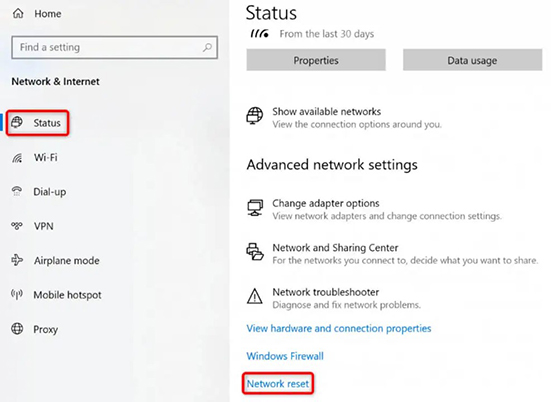
✔ Disable Battery Optimization for Amazon Music
To prevent Amazon Music from shutting off unexpectedly, disable battery optimization specifically for Amazon Music. Here's how to do it:
On Android
Go to 'Settings' > 'Battery' > 'Battery Optimization'. Find Amazon Music in the list and choose 'Don't optimize'.
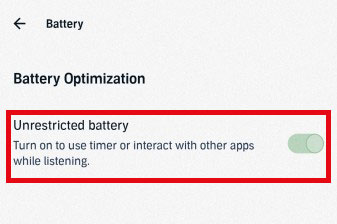
On iPhone
While iOS doesn't offer exact battery optimization settings, ensure Amazon Music has permission to run in the background. Go to 'Settings' > 'Amazon Music' > 'Background App Refresh' and turn it on.

✔ Clear Amazon Music Cache and Reinstall the App
Sometimes, accumulated cache or corrupted files can cause Amazon Music to keep shutting off. Clearing the app cache or reinstalling Amazon Music can help resolve this issue.
Fix Amazon Music Keeps Shutting Off on Android
Tap 'Settings' > 'Apps' > 'Amazon Music' > 'Clear Cache'.
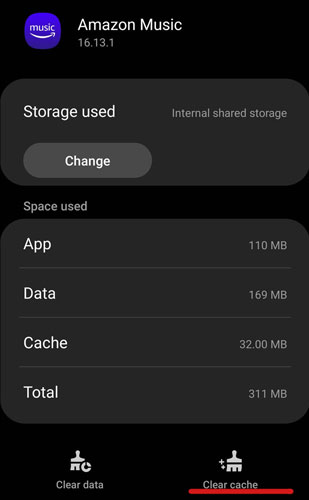
Fix Amazon Music Keeps Shutting Off on iPhone
Tap 'Settings' > 'General' > 'iPhone Storage' > 'Amazon Music' > 'Documents & Data'.
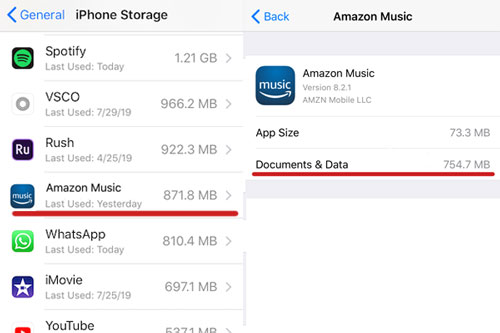
✔ Free Up Device Storage and Memory
Low device storage and memory can affect Amazon Music's performance. Check your device storage and remove unused apps, files, or photos to free up space. If possible, close background apps when using Amazon Music to ensure it has enough memory to function smoothly. This can significantly improve performance, especially if Amazon Music keeps shutting off due to insufficient resources.
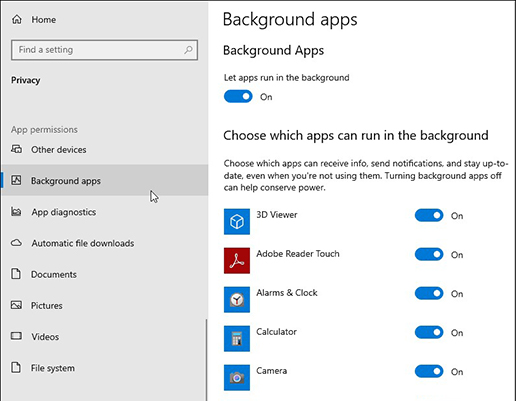
💥 If none of these solutions work, you may want to contact Amazon Music's customer support for further assistance. They will be able to provide you with more specific troubleshooting steps based on your device and app version.
Part 3. How to Enjoy Amazon Music Songs without Its App
If you've ever experienced the 'Amazon Music keeps shutting off' problem, you know how annoying it can be. Think about it: 'You don't need to use the Amazon Music app but still can play Amazon Music songs'. It will reduce a lot of trouble and save time to fix issues, right? Before you knew about us, this method maybe is difficult. But now, see a nice helper here.
AudFree Amazon Music Converter is a professional Amazon Music downloader. With the help of this AudFree software, you can convert Amazon Music tracks to FLAC, MP3, M4A, etc. and download them as local files. Therefore, you can easily put the converted files on devices you own and play them without the Amazon Music app and account anymore.
AudFree Amazon Music Converter

- Help play Amazon Music files anywhere without Amazon Music app
- Save Amazon Music songs as local free files
- Convert Amazon Music songs to MP3, M4B, etc.
- Offer output settings options and preserve ID3 tags
Download the AudFree Amazon Music Converter on Windows or Mac. Then, install and open it.
- Step 1Select Amazon Music Songs for Conversion

- Browse through your Amazon Music library and select the song, playlist, or album you'd like to download. Copy its link and paste it into AudFree's link bar. Click the '+' button to import your selected Amazon Music content into the converter. You can add multiple tracks or playlists for batch conversion.
- Step 2Customize Output Settings

- Click the 'Gear' icon and select 'Preferences' > 'Convert'. Choose your preferred output format (MP3 is a widely compatible choice if you want to play songs on most devices). Adjust the bitrate, sample rate, and other parameters to control the audio quality.
- Step 3Convert and Download Amazon Music Songs

- Click the 'Convert' button to start downloading and converting. AudFree Amazon Music Converter will save your Amazon Music songs in the selected output format on your computer. Once the conversion is complete, you can find these files in the output folder. These files can be transferred to your device and played without using the Amazon Music app so that you won't encounter the problem of Amazon Music keeps shutting off.
- Video Guide Get Amazon Music Downloads
- Save Amazon Music as local files to avoid Amazon Music keeps shutting off.
Part 4. Conclusion
If you've been asking, "Why does my Amazon Music keep shutting off?" you're not alone. Many users experience this issue due to various factors, from network problems and battery settings to software bugs. By following the troubleshooting steps above, you may resolve this issue. Remember, if the issue persists, it may be worth contacting Amazon support for further assistance. If you want uninterrupted listening, we highly recommend exporting Amazon Music playlists via AudFree Amazon Music Converter. With its help, you will not need to enjoy Amazon Music tracks with the Amazon Music app.

Roger Kelly
Staff Editor










