A Reddit question: "Hi everyone, do you know if there is a way to remove DRM from Amazon Music so that I can keep a FLAC file offline? I know that there is something for Deezer, but I have Amazon Music for now."
Digital rights management (DRM) is a management tool that restricts how users make use of software or hardware. It is a common tool on many streaming platforms. On Amazon Music, DRM prevents the downloading and transferring of music. It is very annoying.
Many people desire to access Amazon Music tracks as local files. In this way, they can totally eliminate Amazon Music not working issues experienced on their devices. However, is there a way to remove DRM from Amazon Music? The answer is Yes. This article will introduce some Amazon Music DRM removal tools. You can use them on Android/iPhone/Mac/Windows/online.
View also: How to Remove DRM from Audible Audiobooks
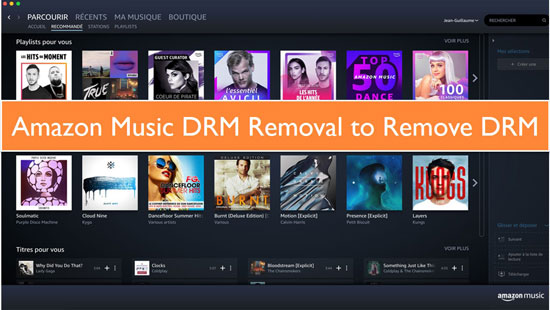
Part 1. Amazon Music DRM - Everything You Should Know
How much do you know about Amazon Music DRM? Before you start to remove it, below are answers to a few questions you might have.
Q1: Is Amazon Music DRM-free?
A: No, currently, Amazon Music is not DRM-free. Authorizing recording companies now restrict the transferring, downloading, and sharing of music from the platform. However, you can use a legal DRM removal tool to rip Amazon Music and save them as local files on your device. The most suitable software we recommend is AudFree Amazon Music Converter.
Q2: What Is Amazon Music DRM?
A: DRM is a methodology used by platforms with subscription-based services such as Amazon. It can control the use, modifications, and sharing of copyrighted media content. Amazon Music uses DRM to prohibit subscribers share, store or use Amazon tracks on Amazon-unsupported devices and platforms even with an active subscription.
Q3: What Is the Benefit of Removing DRM from Amazon Music?
A: It improves accessibility cause the removed Amazon Music files can be playable on different devices. Also, the songs are always available as local files even if you cancel Amazon the Music subscription.
Q4: Is Amazon Music DRM Removal Tool Legal?
A: There are many DRM removal software in the market. You should check if they have official copyright statements. If they are legal to use, you should obey their terms of use strictly to prevent the infringement act.
FYI: AudFree Strictly Abides by US Copyright Regulations
FYI: AudFree Terms of Use
Q5: Is Amazon Music Purchased Music DRM-free?
A: Yes, the purchased music from Amazon is DRM-free. It doesn't need a paid subscription but you have to pay for every track or album.
See also: How to Download Purchased Music from Amazon to Phone/Computer
Q6: Are Amazon Music Downloads DRM-free?
A: Nope. They are still cache files on the Amazon Music app and web player.
Q7: Does Amazon MP3 Have DRM?
A: The music you buy and download in MP3 format does not have DRM.
Part 2. How to Remove DRM from Amazon Music Mac/Windows - AudFree Amable
As previously stated, Amazon Music is under the protection of Digital rights management. Therefore, the music from it can't be listened to on Amazon Music unsupported devices. As a result, removing such restrictions is necessary for many people. Here is a remover that can be used on Windows and Mac called AudFree Amazon Music Converter. It is an excellent Amazon Prime Music DRM removal & Amazon Music Unlimited DRM removal tool.
AudFree Amazon Music DRM remover can break the DRM restriction and download Unlimited and Prime Amazon Music playlists as local files. You can get Amazon Music tracks in 7 output formats. With various formats, you are able to enjoy the music on desired media players and Amazon-unsupported devices. Also, the downloaded files can be kept without a loss in audio quality.
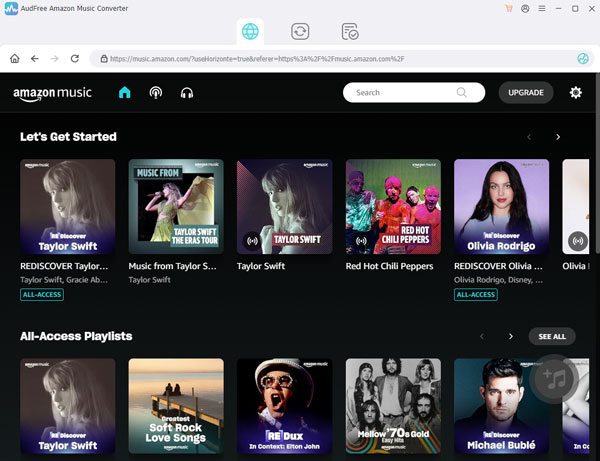
Alongside eliminating DRM, it is worth mentioning AudFree Amazon Music Downloader's other features:
👍 1. Convert Amazon Unlimited Music and Prime Music Audio to Plain Audio Formats
AudFree Amazon Music Converter is a multifunctional converter and downloader for PCs. You can easily get audio formats including Lossless, MP3, FLAC, AIFF, WAV, M4A, and M4B.
See also: How to Get Amazon Music FLAC Downloads Losslessly
👍 2. 5X Faster Speed of Downloading Process
AudFree Amazon Music Downloader is a time-efficient tool. It can download tracks from all Amazon Music plans at 15X faster speed.
👍 3. Convert Amazon Music Losslessly
An astonishing feature of AudFree Amable is its ability to convert Amazon Music with lossless quality and original ID3 tags. You can also adjust audio parameters like bitrate, sample rate, etc. manually.
👍 4. Help Listen to Music Offline on Desired Media Players/Devices
AudFree Amazon Music Converter helps you enjoy converted tracks on Amazon-unsupported devices.
Now, please download and install the application on your computer and follow the steps below.
How to Use AudFree Amazon Music Converter to Remove DRM from Amazon Music
- Step 1Adjust audio output parameters for Amazon Music

- Launch the AudFree converter and click the "three lines" icon in the top right corner. Navigate from "Preferences" and then to the "Conversion" section to access the settings panel. Here, you can define the output format for Amazon Music as Lossless, MP3, AIFF, FLAC, WAV, M4A, or M4B. You can also customize the sample rate, bit rate, and channel.
- See also: How to Convert Amazon Music to MP3
- Step 2Add Amazon Music playlists to AudFree

- Search for the Amazon Music album or playlist you intend to download. Click the "+" button. Alternatively, copy its link and paste it into the AudFree Amazon Music DRM removal link box. Then, click the "+" button.
- 📢 Note: You can import the individual tracks as well as the collection from Amazon Music to AudFree Amable.
- Step 3Download and remove DRM from Amazon Music

- On the "Converting" screen, click the "Convert" button, AudFree Amable will convert and download Amazon Music to your computer as local files. After conversion, you can click "Converted" > "Open Folder" to locate the converted DRM-free music on your computer directly.
- View also: Best Amazon Music Downloader Review
Part 3. How to Get DRM-free Amazon Music Android/iPhone
If you use a mobile phone to play Amazon Music and want to unblock the DRM restriction on mobile, here are tools for you as well. Whether you use Android or iPhone, see the introductions below.
How to Remove Amazon Music Unlimited DRM on Android
Syncios Audio Recorder is designed to record audio from streaming services, online radio, etc. It can capture high-quality audio and save it in different formats.
Step 1. Open Syncios Audio Recorder on your Android device. Then, launch the Amazon Music app and begin playing songs.
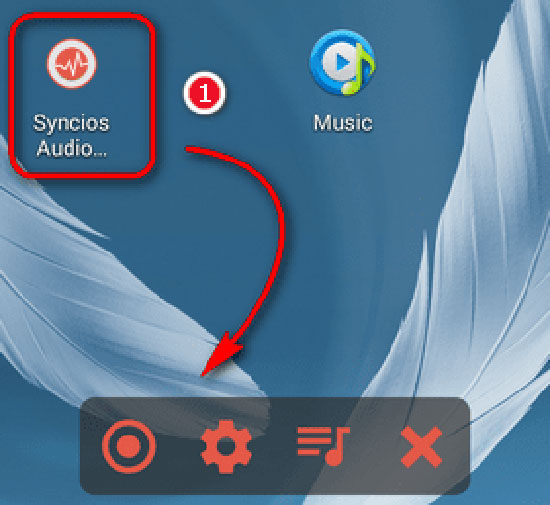
Step 2. Then, press Syncios's "Record" button to initiate the recording process, and press it once more to stop.

Step 3. Once the recording is complete, select the "Playlist" option to view and listen to the recorded audio files.
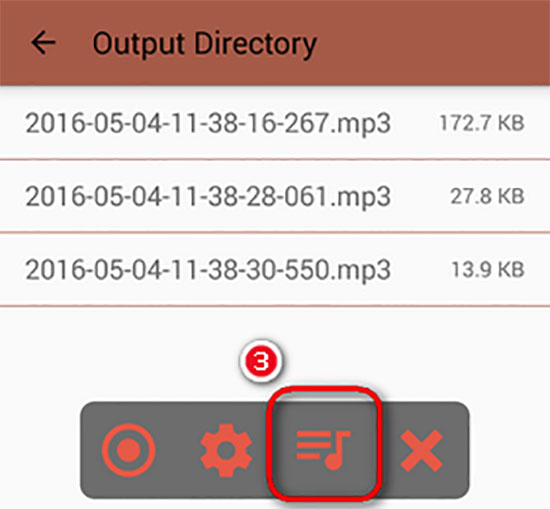
View also: How Does Amazon Music Download to Android Phone
How to Rip Amazon Prime Music DRM on iPhone
Telegram offers an Amazon Music Downloader bot for iPhone users. You can install it, and then send the link of your liked Amazon Music songs to the bot.
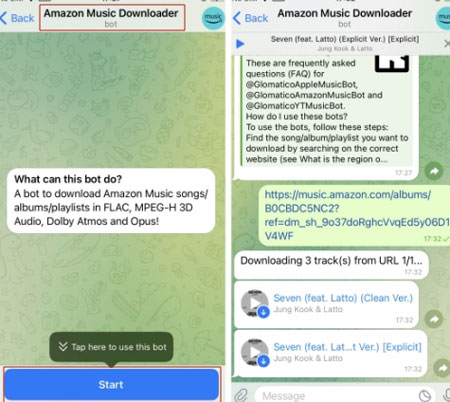
Step 1. Download and open Telegram on your iPhone and navigate to the main screen. Type "Amazon Music Downloader" in the search bar.
Step 2. Select "Amazon Music Downloader" from the search results and tap "Start" to activate the bot.
Step 3. Next, open Amazon Music on your iPhone and locate the track you wish to download. Copy the link of the desired track and paste it into the Amazon Music Downloader in Telegram.
Step 4. The bot will analyze the link and provide you with the corresponding track. Tap on the track to download it.
View also: How to Download Amazon Music to iPhone
Part 4. How to Make Amazon Music DRM-free Online Free
If you don't want to download an app, an online free DRM removal tool, Apowersoft Online Audio Recorder, is for you. You can use it on your web browser. This tool is not only for Amazon Music but also for other software you access on the web.
Step 1. Open a web browser and navigate to the Apowersoft Online Audio Recorder, then access the Amazon Music web player.
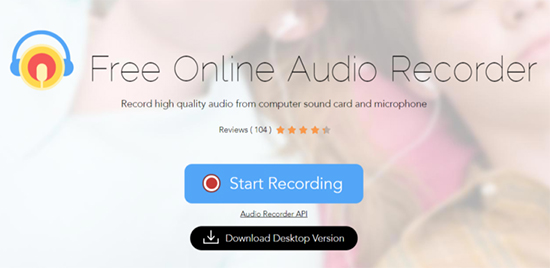
Step 2. Initiate the recording process by clicking "Start Recording". Then, choose "System Sound" to capture audio.
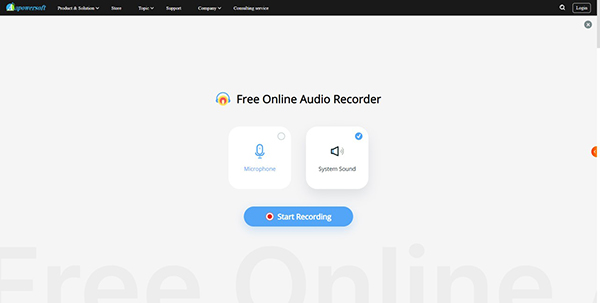
Step 3. Select the Amazon Music player page and click "Share". This online DRM ripper will start recording.
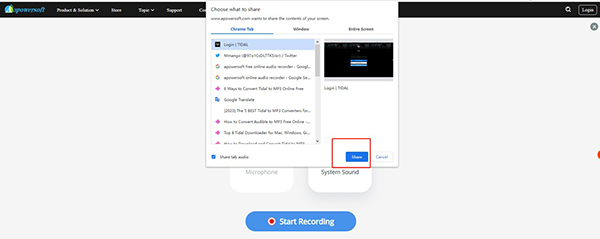
Step 4. Once you have finished recording, click the "Stop" button.
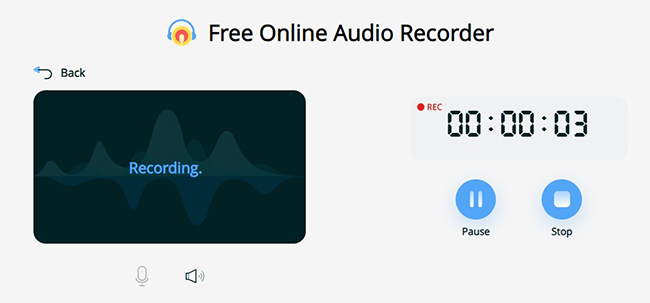
Step 5. Finally, click "Save" to store the recorded Amazon Music DRM-free tracks on your computer.
Part 5. Conclusion
This post offers 3 ways to remove DRM from Amazon Music. You can use AudFree Amazon Music Converter on your PC, Syncios Audio Recorder or Amazon Music Downloader bot on mobile, or Apowersoft Online Audio Recorder online for free. Please be careful for using them legally. The best legal tool we think is the AudFree Amazon Music Downloader. With the application, you can download Amazon Music as local files without a loss in quality. Then, you can enjoy Amazon Music songs on your desired media player for personal use.

Roger Kelly
Staff Editor










