Launched in 2007, Amazon Music is one of the most current on-demand music streaming platforms. It is the first music store to allow users to shop for music without digital rights management. In addition to that, it provides users with three subscription tiers, including Amazon Music Unlimited, Amazon Music Prime and Amazon Music Free, to explore on-demand music and popular podcasts.
While Mac users can enjoy streaming Amazon Music seamlessly, many wonder 'how to download Amazon Music on Mac' for offline playback or long-term storage. This article will walk you through four methods and cover a way to download Amazon Music app on Mac.
See also: How to Stream Amazon Music on Chromebooks
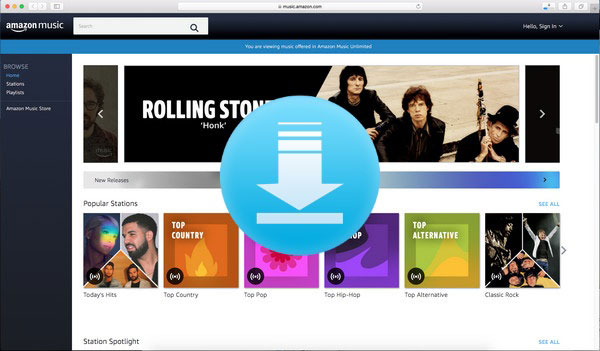
Way 1. How to Download Amazon Music on Mac [Local Files]
It's well-known that Amazon Music free users can't download music, and Premium users can only download Amazon Music to Mac as cached files with copyright protection. So, here, we will first introduce an effective solution to download songs from Amazon Music on Mac and save them as local files.
AudFree Amazon Music Downloader is perfectly compatible with Amazon Music. It is expressly designed to download music from Amazon on your computer. With it, you will get free music downloads on Mac for offline listening without limits.
Moreover, a certain amount of flexibility is built into its output system. This is firstly reflected in the multiple output formats, like Lossless, MP3, M4A, M4B, FLAC, WAV, and AIFF. According to your needs, you can select any output format. Besides, its output flexibility is clear to see in the customization of format parameters like channel, bit rate, etc. You have the right to completely personalize the Amazon Music output quality as you wish.
AudFree Amazon Music Downloader

- Download Amazon Music HD/Ultra HD to Mac without premium
- Save Amazon Music to MP3, AIFF, FLAC, etc. locally on Mac
- Preserve the lossless sound quality and original ID3 tags
- Custom bit rate, sample rate, and more output settings
How to Download Free Amazon Music for Mac as Local Files via the Best Amazon Music Downloader
Before doing the following to download music from Amazon to Mac, please download and install the AudFree Amazon Music Downloader for Mac on your computer. It offers a free trial to test its performance before purchasing it to unlock the conversion length. Now, let's see how to use the AudFree Amazon Music Downloader to download songs from Amazon Prime Music and Unlimited Music on Mac.
- Step 1Run AudFree Amable and log into Amazon Music
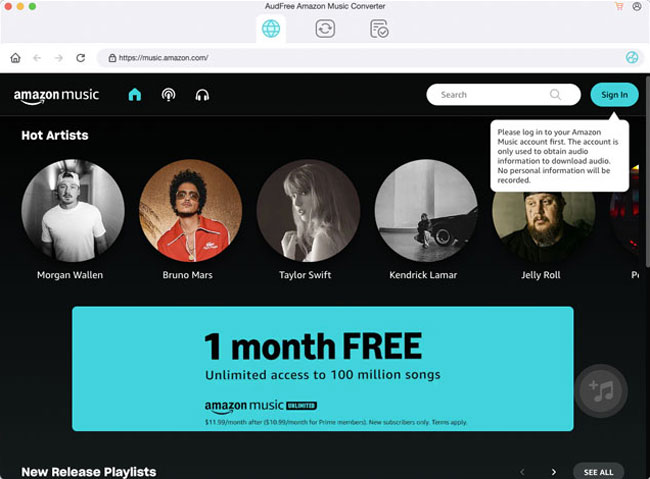
- After downloading and installing, double-hit the desktop shortcut to open the AudFree Amazon Music Converter on your Mac. Please choose the "Sign In" option to log into your Amazon account.
- Step 2Set output preferences of Amazon Music to download on Mac

- IIn this step, what you should do is set the output profiles. In the upper left corner of your Mac computer, locate the menu bar and then choose "AudFree Amazon Music Converter" from the drop-down list. Click the "Preferences > Conversion" to get into the format setting window. Here, you can freely select any format like MP3, M4A, M4B, WAV, etc. as output format. If needed, adjust the channel, sample rate, bit rate, etc., to customize output quality as you like.
- View also: How to Get Amazon Music FLAC Downloads
- Step 3Load Amazon Music songs to download
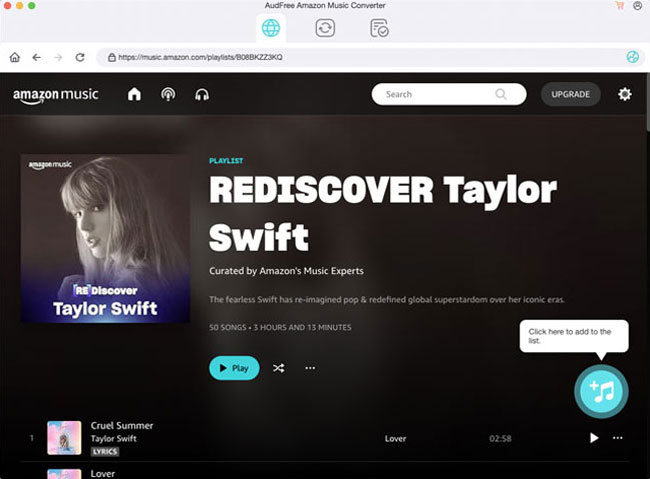
- Now, it's time to import Amazon Music files to AudFree Amazon Music Converter for downloading on Mac. You can locate Amazon Music tracks in AudFree's 'Amazon Music' window and click '+🎵' to add them. Or you can search for a song or playlist from the Amazon Music library, copy its link and paste it into AudFree's address box. Then, click the '+🎵' icon to load multiple songs.
- Step 4Download Amazon Music to Mac for free listening
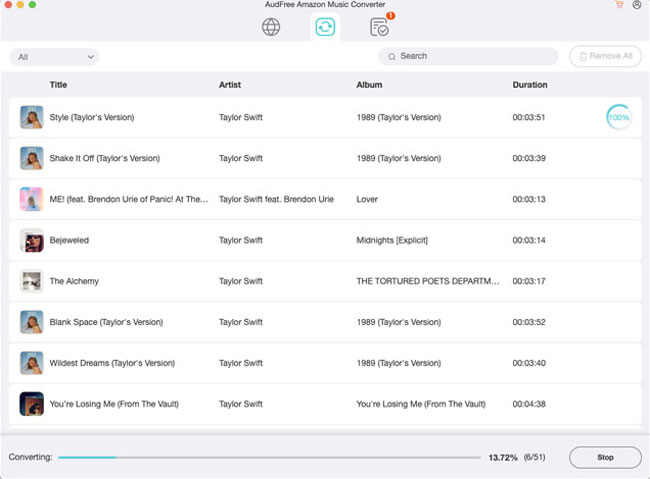
- After that, you just tap on the "Convert" button to start downloading Amazon Music to your Mac computer. Wait until you've finished downloading. Navigate to the "Converted" window and use the search icon to quickly locate the Amazon Music Mac downloads from your local folder.
- 🔔 Notes: You can transfer all Amazon Music downloads to any device from Mac and play them through other apps. And it's possible to burn Amazon Music to CDs and move them to other external storage.
- Video DemoDownload Amazon Music on Mac
- This video shows how to download Amazon Music to Mac computers.
Way 2. How to Get Amazon Music Mac Downloads via the Amazon Music Unlimited Plan
Users with Amazon Music Unlimited for $10.99 a month can enjoy 100+ million songs and the top podcasts without ads. They can explore music at HD and Spatial Audio quality. One of the standout features is that an offline download option is available with Amazon Music Unlimited. If you subscribe to the Amazon Music Unlimited tier, you can refer to the general steps to download Amazon Music on iMac, MacBook Air, etc.
View also: Can You Download Amazon Music for Free? Fixed!
How to Download Amazon Music on Mac with Unlimited Plans
Step 1. Firstly, fire up the Amazon Music Mac app on your macOS computer. Type your email or mobile phone number and password to sign in to your Amazon Music Unlimited account.
Step 2. On the main window, type the name of a song that you want to download for Mac in the search bar, and choose the right one from the list of search results.
Step 3. In the interface of this Amazon Music song, find the three-dot icon of "More Options" and touch "Download" to download Amazon Music to Mac.
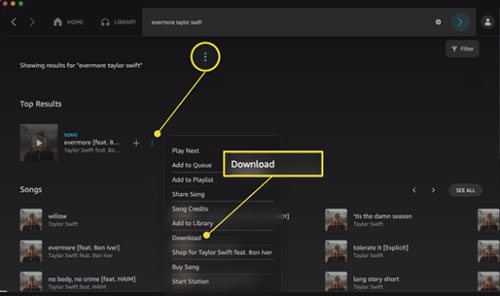
Step 4. Once downloaded, there will appear a blue download icon next to the song, which indicates that this Amazon Music track can be available for offline playback.
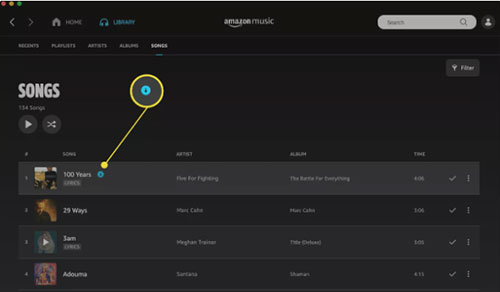
🔔 Notes: These downloaded Amazon Music tracks are solely for offline playback with the Amazon Music app on your Mac due to digital rights management. To listen to Amazon Music offline on any device, consider the AudFree Amazon Music Converter.
View also: Remove DRM from Amazon Music on Mobile/Desktop/Online
Way 3. How to Download Amazon Music to Mac with Amazon Prime Membership
Users with an Amazon Prime membership paying a monthly fee of $7.99 can get access to 100 million songs on Mac at no additional cost. However, the download function is only available for All-Access Playlists. That is to say, you can download and store your favorite All-Access Playlist tracks on your macOS device.
Anyway, this capability becomes particularly valuable in situations where a reliable internet connection is not available, such as during travel or in areas with limited connectivity. This step-by-step guide will be displayed below:
How to Download Amazon Prime Music for Mac for Free
Step 1. Launch the Amazon Music app for Mac on your desktop and then tap the top-right "Search box".
Step 2. Find the "Listen Your Way" tab and you will see "All-Access Playlists". You can access all songs from it and download them with an Amazon Music Prime membership.
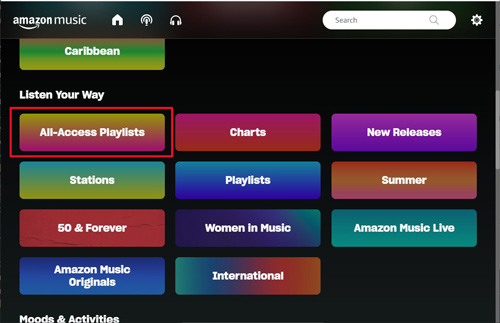
Step 3. You can pick and play any song that you want and add it to your Amazon Music library. After that, go back to your library, find it and click the "Download" button to download Amazon Music All-Access Playlists songs on Mac.
🔔 Notes: It's not possible to export Amazon Prime Music from your Mac to other devices and use it on other apps.
Way 4. How to Download Purchased Amazon Music on Mac
As we said before, Amazon Music also serves as an online music store. Users can buy specific songs for a certain amount. All Amazon Music purchases can be downloaded as MP3 files without encryption protection. You can find the download location on your Mac computer, which is totally different from streaming music. Now you can learn how to download those purchases and how to listen to Amazon Music on Mac without an Amazon Music account.
4.1 How to Download Amazon Music Purchases to Mac via the Amazon Music App for Mac
Step 1. Go to the Amazon Music Library on your Mac app and log into your Amazon account. Find the Purchased section that specifically stores your purchased music.
Step 2. Browse through your collection and select the specific tracks or albums you want to download. Click the "Download" button to start the downloading process of your purchased music to your macOS device.
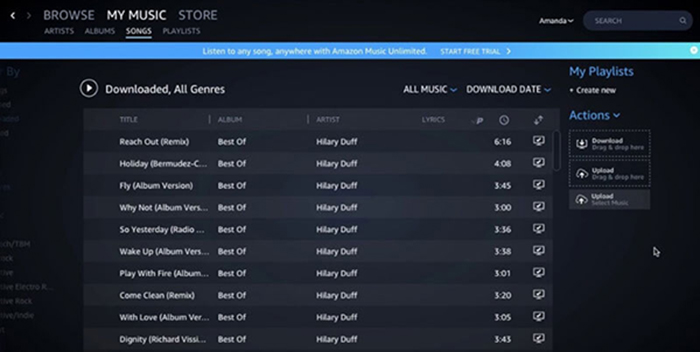
4.2 How to Download Purchased Amazon Music to Mac via the Amazon Music Web Player
Step 1. You can open the Amazon Music web player in a web browser.
Step 2. Go to the "LIBRARY" and click on "Music" > "Purchased".
Step 3. Then, click the "Download" logo and the "No thanks, just download music files directly" button on the pop-up window to make Amazon Music download purchases.
Step 4. You can then listen to Amazon Music on Mac without using your Amazon Music app and account.
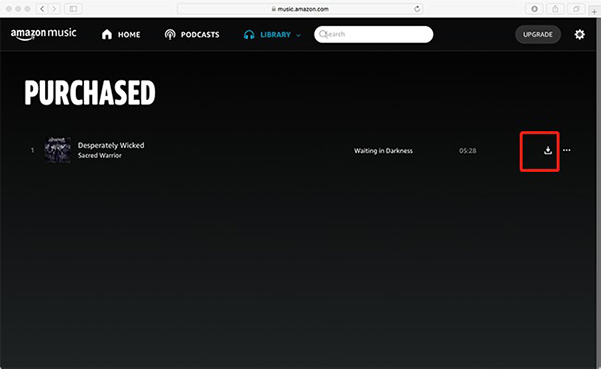
Tips: How to Download Amazon Music App on Mac
Amazon Music allows users to discover, stream, and enjoy music on Mac/MacBook through a web player and a dedicated Amazon Music for Mac app. If you want to download Amazon Music on your computer, you have to use the Amazon Music app for macOS no matter which subscription tier you are using. On Amazon Music web player, you only can download Amazon Music purchases. Therefore, here we will show you how to download Amazon Music app on Mac.
View also: Brief Guide of Amazon Music Web Player
How to Download Amazon Music Mac App
Step 1. Open your preferred web browser and head to the Amazon Music Download Center.
📢 We found many people saying they can't download the Amazon Music for Mac app suddenly. Try downloading from this website: https://www.amazon.com/gp/dmusic/desktop/downloadPlayer/.
Step 2. In the download section, please choose the "Download Desktop app" button. This step will initiate the downloading process of the Amazon Music app installer to your Mac.
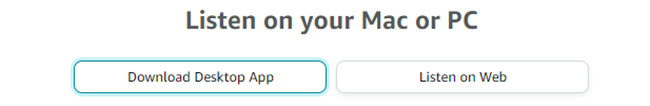
Step 3. Once the download is complete, locate the downloaded installer file (usually in your "Downloads" folder) and double-click to launch the installation process. Follow the on-screen instructions to install the Amazon Music app on your Mac seamlessly.
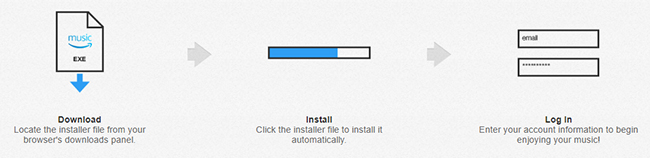
Step 4. Now, you can open it and sign in to your existing Amazon credentials or create a new account. To create an account, you need to enter basic information. Then, you can easily access the Amazon Music library via the Amazon Music app for macOS.
FAQs about Downloading Amazon Music on Mac
Q1: Is There an Amazon Music Downloader for Mac?
A: You can see many Amazon Music downloaders on the Internet. To find an Amazon Music for Mac downloader, we recommend AudFree Amazon Music Downloader.
Q2: Can I Get an Amazon Prime Music App for Mac?
A: Amazon doesn't offer a music app for Prime users. You can download the Amazon Music desktop app for Mac and then log into your Prime account to use it.
Q3: What Happened to the Amazon Music App for Mac?
A: A hot post on Reddit discusses that the Amazon Music app for Mac disappeared. If you meet this issue, you can click here to download it again.
Q4: Can I Get Amazon Music on My Mac?
A: Of course. You can download the Amazon Music for Mac app from the Amazon official website. Or, you can use the Amazon Music web player on a web browser.
Q5: Why Won't Amazon Music Open on My Mac?
A: Try to fix this issue by finding solutions in this article: How to Fix Amazon Music App Not Working.
Q6: Can I Download Amazon Music on Mac for Free?
A: You can find and use a free Amazon Music downloader for Mac, like KeepVid Amazon Music to MP3 Converter.
Comparison: 4 Methods to Download Amazon Music on Mac
| Via AudFree Amazon Music Converter | Via Amazon Music Unlimited | Via Amazon Prime | Via Purchasing Amazon Songs | |
|---|---|---|---|---|
| Supported OS | Mac/Windows | Mac/Windows/Android/iOS | Mac/Windows/Android/iOS | Mac/Online/Windows/Android/iOS |
| Download Speed | About 15X | / | / | / |
| Output Audio Format | Lossless/MP3/FLAC/AIFF/M4A/ M4B/WAV |
Encrypted | Encrypted | MP3 |
| Output Sound Quality | 100% lossless | 100% lossless | 100% lossless | Low |
| Customize Output Quality | ✔ | ❌ | ❌ | ❌ |
| Available Content | Amazon Music Song/Playlist/Album/Podcast | All content | All-Access Playlists | Purchased music |
Bottom Line
The answer to 'How to download Amazon Music on Mac' is clear. It can be done through both the official Amazon Music app and third-party solutions. With the Amazon Music Prime or Unlimited subscription, you have to continue to pay for the plan. Downloading several purchases on Amazon is expensive. However, AudFree Amable can download Amazon Music locally for offline use on any device. Some features from it, like 7 normal output formats, sample rate and bit rate, let you design your own unique music.

Roger Kelly
Staff Editor










