"Is Amazon Music down today?" Some users may find that their Amazon Music app or Amazon Music web player can't be used and they ask this question. Sometimes Amazon Music is down, but sometimes it's not. So, how do you check if the Amazon Music player is down? If the situation is real, why is it happening and how to fix it?
Today, we are going to talk about this topic and conclude the related information for you. Besides, if you want to prevent any Amazon Music problems, you can rip Amazon Music via AudFree Amazon Music Converter.

Part 1. Is Amazon Music Down
Is Amazon Music down right now? How to check it? First, you should check your Internet. If it is OK, you can check Amazon's service status. Also, when other users find the same situation, they may post something on Twitter, related communities, etc. Just go to find out if the thing is what you think it is.
🧐 Check Internet Connection
Test if your device has a stable and working internet connection. If possible, try changing Wi-Fi or mobile data to see if that makes a difference.
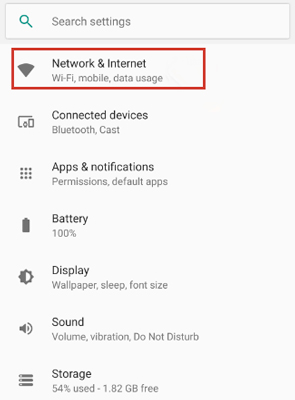
🧐 Check Amazon's Service Status
You can go to Amazon's official website or its status page to see if Amazon Music servers down. It may provide updated information on service outages and estimated resolution times.
Also, you can visit Downdetector or Is It Down Right Now to see if Amazon Music is down directly.
Part 2. Why Is Amazon Music Down
Why is the Amazon Music app down? We conclude the possible reasons here. But the specific reason for each situation should be gotten from the official news.
📢 Server Outages: Problems with Amazon's servers or data centers can cause service disruptions. They will make Amazon Music inaccessible.
📢 Network Problems: The Internet connectivity issues of Amazon or Internet service providers can also make Amazon Music player down.
📢 Increased Traffic or Load: During peak usage times or when there is a surge in traffic, Amazon's servers may struggle to handle the load, leading to service interruptions.
📢 Maintenance and Updates: Scheduled maintenance or updates to Amazon's systems temporarily take Amazon Music down.
📢 Technical Issues: Software bugs, hardware failures, or other technical issues within Amazon's infrastructure can lead to this situation too.
See also: How to Fix Amazon Music App Not Working
Part 3. How to Fix Amazon Music Down
This part will show you the highest concern - how to solve the annoying Amazon Music app down problem. There are 4 solutions you can consider. But the most effective way is to download Amazon Music locally. In this way, you can listen to Amazon Music offline without using the Amazon Music app or Amazon Music web player. You just need a third-party tool, AudFree Amazon Music Converter, to achieve it. Most info about it is shown in the next part.
See also: Amazon Music Web Player: Overall Info
✔ Contact Amazon Support
When you find Amazon Music is down, you can contact Amazon Music Support for further assistance. And then you should be patient and wait for the question fixed. If you want to do something to use Amazon Music smoothly after it recovers, you can try the following methods.
✔ Update Amazon Music
If there is a new update notification of Amazon Music, please update it. The latest updates can fix and improve previous issues.
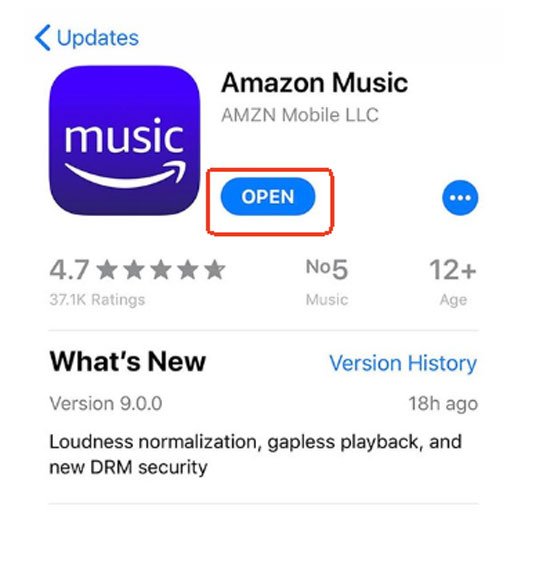
✔ Restart the App/Device
Close the Amazon Music app or web player completely and then reopen it. Or, restart your device. These can make your software restart running.
✔ Clear Amazon Music App Cache and Data
You also can free up your Amazon Music cache files or app data. It helps save more storage to play music and run the app.
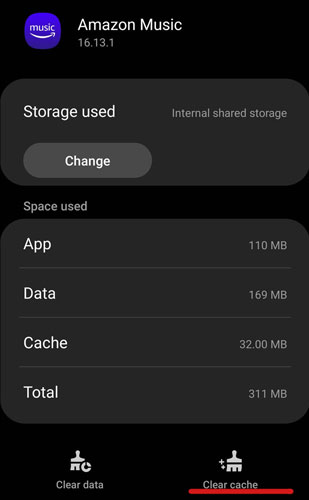
Part 4. How to Download Amazon Music Locally for Fixing Any Issue
Expect for waiting Amazon's staff to fix the Amazon Music down issue, you can do nothing. Of course, you can't play Amazon Music songs. However, what if you get Amazon Music tracks in your local folder? You can listen to them without using the Amazon Music app or Amazon Music web player. That's crazy but you can do it.
AudFree Amazon Music Converter is a practical tool to export Amazon Music audio. It allows you to convert Amazon Music to MP3, FLAC, and more and save the converted files on your computer's local folder. With the advanced technology, you can convert batches of Amazon Music audio at once. And the audio quality is kept lossless. If you want to play Amazon Music songs on some music players to prevent the Amazon Music app down, this music downloader will be noticed.
AudFree Amazon Music Downloader

- Save Amazon Music locally to fix Amazon Music down
- Convert Amazon Music to FLAC, MP3, and the rest
- Convert Amazon Music audio in bulk at 5X speed
- Keep Amazon Music audio in lossless quality
To get Amazon Music downloads locally, you should download and install the AudFree Amazon Music Downloader first. Then, follow our guide to learn how to use it.
- Step 1Modify Amazon Music Output Settings

- Run the AudFree Amazon Music Converter and click the "Menu" icon on its top-right side. Hit "Preferences" > "Convert" to set the audio output settings. You can choose formats like MP3, channel, bit rate and sample rate.
- See also: How to Convert Amazon Music to MP3
- Step 2Add Amazon Music Audio to AudFree

- On the Amazon Music desktop app, please copy the audio link. Then, paste the link into the AudFree's search box. Click the "Add" button can let AudFree load your selected audio.
- Step 3Convert Amazon Music Locally for Fixing Any Issue

- Now, you can click the "Convert" button on the main page. This best Amazon Music downloader will start downloading Amazon Music tracks locally. Then, you can find the converted files in the "Converted" section.
Part 5. In Conclusion
About Amazon Music down, you can get ways to check if it is real, reasons of why it appear, and how to fix it. Sometimes, it is a random and unavoidable thing if you use Amazon Music on your life. However, if you enjoy songs without the Amazon Music app or Amazon Music web player, this situation can't annoy you anymore. And the AudFree Amazon Music Converter is a good helper in this aspect. With it, you can stream Amazon Music on multiple devices without any restrictions.

Roger Kelly
Staff Editor










