In recent years, with an extensive library and innovative features, Amazon Music caters to diverse content preferences. Does Amazon Music have audiobooks? You may may wonder if you can access audiobooks on Amazon Music. This article will give you the answer. Besides, from this post, you can learn how to play and download Amazon Music audiobooks. See detailed information below!

Part 1. Does Amazon Music Have Audiobooks
Yes, Amazon Music does feature audiobooks, although it might not be as extensive as Audible. Through Amazon Music Unlimited, users can access a variety of audiobook titles, ranging from bestsellers to classic literature. This is a new feature that just launched in November 2024.
Eligibility: Audiobooks are included with Amazon Music Unlimited in select regions like the U.S., UK, and Canada.
Availability: Subscribers can enjoy one audiobook per month, curated from Audible's library.
Access: Use the Amazon Music app or website to browse and play audiobooks.
🔺 We only find it on the Amazon Music mobile app.
Additional Purchases: If you want more audiobooks, you can buy them from Audible or upgrade to Audible Premium Plus.
See also: Best Audible Audiobooks Recommendation
Can all Amazon Music users play audiobooks on Amazon Music? No, only Amazon Music Unlimited Individual plan subscribers and Family plan primary account holders can do that.
See also: Amazon Music Unlimited Family Plan: How to Get and Use It
Part 2. How to Listen to Audiobooks on Amazon Music
In this part, we will show you how to find and play audiobooks on Amazon Music. You also can get some tips for enjoying Amazon Music audiobooks.
2.1 How to Find Audiobooks on Amazon Music
Step 1. Open the Amazon Music app on your mobile.
Step 2. On the homepage, you can see the 'audible' button at the top navigation.

Step 3. Tap it and you will see the 'Audiobooks' section. Just select a preferred audiobook. Please note that you only can listen to 1 audiobook each month.
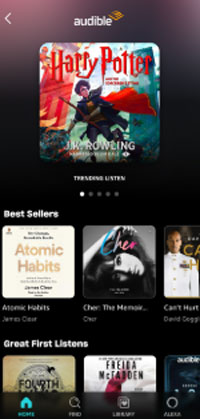
✨ FYI: Audible: Listen to audiobooks with Amazon Music Unlimited
2.2 How to Listen to Amazon Music Audiobooks
Step 1. Once you choose an audiobook, please tap it.
Step 2. In the detail page, you can 'Play' or 'Download' it.
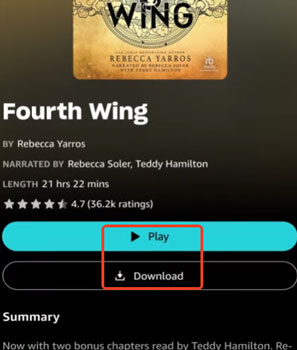
✨ FYI: Amazon Music to include Audible's unmatched selection of audiobooks
2.3 Tips for Enjoying Audiobooks on Amazon Music
✔ Use Sleep Timer: Set a timer to stop playback if you listen before bedtime.
See also: How to Set Amazon Music Sleep Timer
✔ Offline Playback: Download your favorite audiobooks for listening offline. Note that these downloads will expire if you cancel the Amazon Music subscription.
✔ Manage Downloads: Regularly delete downloaded audiobooks to save storage space.
See also: How to Delete Amazon Music Songs/Playlists/Downloads
Part 3. How to Download Amazon Music Audiobooks for Offline Listening
Do you want to keep your liked Amazon Music audiobooks from expiring after canceling your unlimited plan? Here is the approach. We recommend you export and store audiobooks using the AudFree Amazon Music Converter. This AudFree software can help you save audiobooks in other folders instead of within the Amazon Music app. This means you can play your favorite audiobooks without launching the Amazon Music app or using a subscription. In addition to audiobooks, the AudFree Amazon Music Downloader can also download Amazon Music podcasts, playlists, and single songs. Moreover, it can convert Amazon Music audio to different formats, such as MP3, M4A, FLAC, etc.
🔖 Please note that the AudFree Amazon Music Converter can only be used on Windows and Mac. This means the tool only supports loading and downloading audiobooks from the Amazon Music desktop app.
AudFree Amazon Music Converter

- Export Amazon Music audiobooks for free listening
- Convert Amazon Music audio to MP3, M4A, etc.
- Help play Amazon Music audio on different devices offline
- No limit to the number of downloaded Amazon Music songs
- Step 1Add Amazon Music Audiobooks to AudFree Amable

- Please download and install the AudFree Amazon Music Downloader on your computer (Windows or Mac). Launch the software and locate the audiobooks you want to download on Amazon Music. Drag and drop the audiobooks to the AudFree conversion window. Alternatively, copy the URL of the audiobook and paste it into the converter, then click '+' to load it.
- Step 2Set the Output Settings for Amazon Music Audiobooks

- Click the 'Menu' icon (three lines) in the top-right corner and go to 'Preferences' > 'Convert'. Choose the output format for the audiobooks (e.g., MP3, FLAC, AAC, WAV). In addition, you can adjust other settings such as bitrate, sample rate, and output folder to your preference.
- Step 3Convert Audiobooks from Amazon Music

- Click the 'Convert' button to start downloading the selected audiobooks. AudFree will convert and save the audiobooks to the specified output folder on your computer. Once the conversion is complete, locate the downloaded audiobooks in the output folder. You also can transfer the files to your smartphone, MP3 player, or other devices for offline listening.
- Video DemoDownload Amazon Music Audiobooks via AudFree
See this video to learn how to download Amazon Music audiobooks on computers.
Part 4. FAQs about Amazon Music Audiobooks
Q1: Does Amazon Prime Music Include Audiobooks?
A: No, Amazon Prime and Free accounts cannot play audiobooks.
Q2: What Is the Best Audiobook on Amazon Music?
A: It depends on your type. If you wanna refer to the popular selection, you can find some in the 'Best Sellers' section. 'Harry Potter' and 'Atomic Habits' are our recommendations.
See also: List of Amazon Music Stations - Top 10
Part 5. In Conclusion
Amazon Music's audiobook feature caters to a growing audience of casual and enthusiastic listeners alike. From this post, you can learn more about Amazon Music Audiobooks, including its introduction and user guide. Additionally, you can discover that AudFree Amazon Music Converter is a tool designed for downloading songs, playlists, podcasts, and audiobooks from the Amazon Music desktop app.

Roger Kelly
Staff Editor










